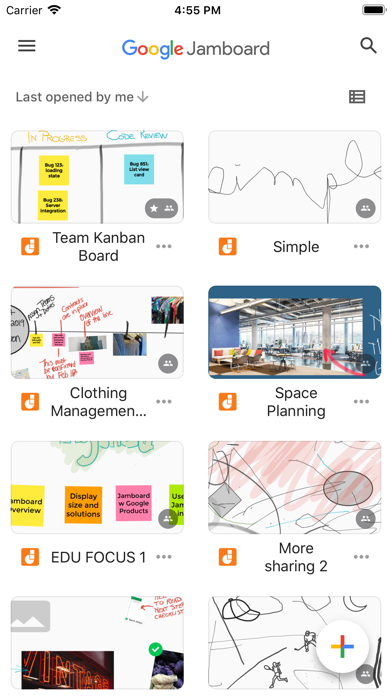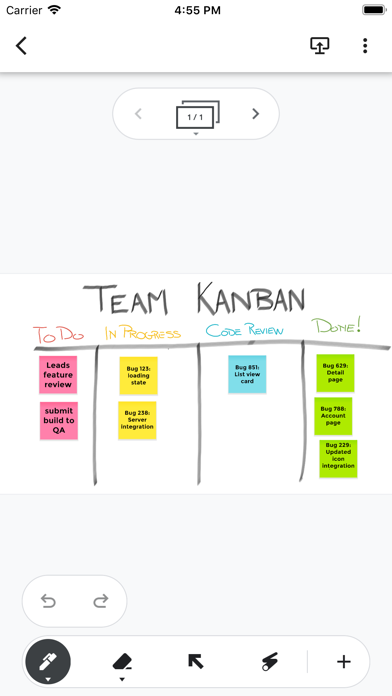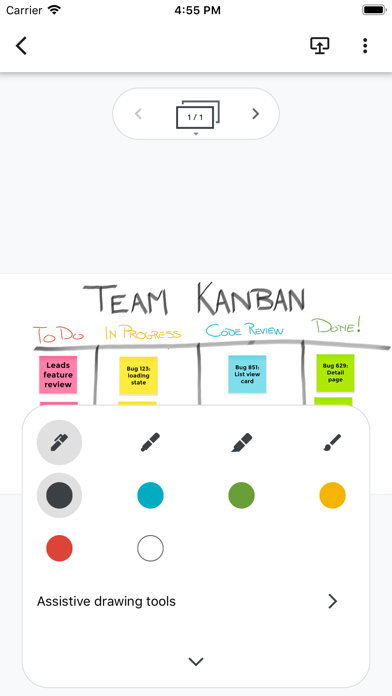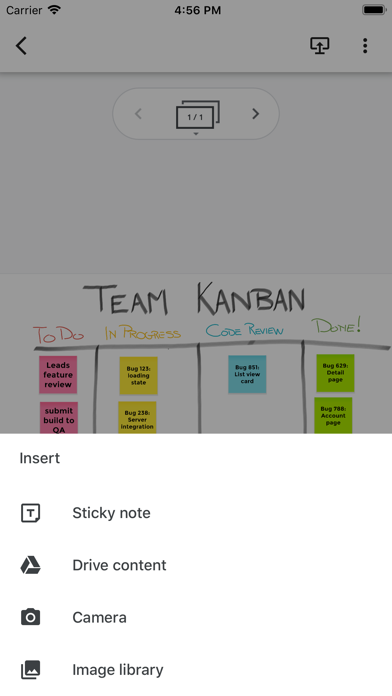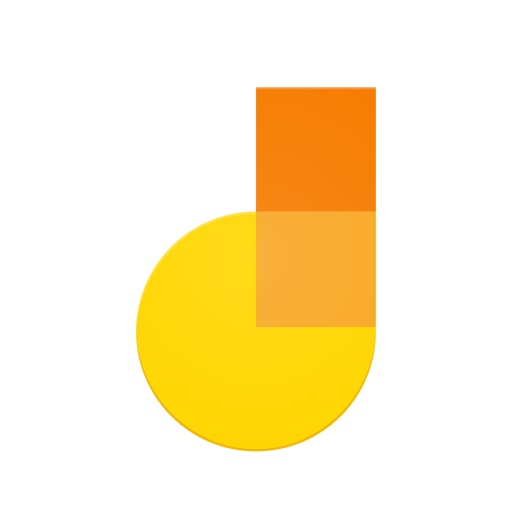
Jamboard
| Category | Price | Seller | Device |
|---|---|---|---|
| Productivity | Free | Google LLC | iPhone, iPad, iPod |
Jamboard is a creative collaboration experience that helps bring your team’s ideas to life. The app offers distinct features based on the device you’re using. For tablet users, there’s a suite of rich editing tools to dive right into the jam. For smartphone users, the app acts as a controller for your physical Jamboard.
For iPad users
* Create and collaborate on jams from anywhere, including those created on other devices
* Share jams and work together with others in the same Jam in real-time
* Bring your jams to life by inserting content like photos and files from G Suite
For iPhone users
* *The iPhone experience not only lets you create and edit jams, but works as a handy controller for the physical Jamboard
* Use the app to detect Jamboards close by, and add your content into a Jam
* Watch your team’s creativity unfold and add to the jam with sticky notes and content from G Suite
Permissions Notice
Camera: This is used to takes photos to insert into jams.
Photos: This is used to access photos under the control of Photos Application to let the users pick images to insert into jams
Reviews
Amazing for remote team collaboration
Emil H
With the right hardware, namely an iPad and Apple Pencil, this is a fantastic app that can be used for whiteboarding or note taking that syncs nicely with G Suite. I wish there was a way to add blobs of text other than through a sticky note.
Great for tutoring and updates in real time!!!
Miss.Jenn.86
If you are trying to do work in real time, like tutor someone who lives far away from you in math for example, use this app. It updates in real time, has a web application, and is free. The way I used it: I was collaborating on a math problem and I was writing on my iPad, while the other person was 400 miles away on their laptop following along using the web app. It worked out great!!! Best part? It’s free!!!
This app is a game changer!
Amartinez86
It works amazingly well for what I need. As a designer I want to iterate on ideas and organize those ideas quickly and this allows me to do that. Without getting bogged down in things having to “look nice”. Sure there are some improvements that can be made. I love the multiple erase options, I can clear a whole board, section or just erase a single line/sketch. You wouldn’t think something like that would be a highlight but it really is. My only suggestions at this point would be to maybe add a quick toggle option to see the board only without all the tools. Even less distraction when jotting down ideas. And some sort of angle/rotation lock feature for the text, sometimes when I re-size a text it starts to rotate and I can’t quite get it straight again. Overall, love the app and really hope Google keeps it around for awhile.
I don’t get update changes
pwyu1969
So I can live with moving tools around (like undo button from bottom left to bottom right) but what happened to the web browser? I can search for an image, but I can’t search for web pages any more. Also app on iPhone and iPad crash and don’t connect as consistently. Finally I couldn’t open a Jam from my iPad to a Jamboard, but I could do it with my iPhone. Used to be 5 stars, but functionality and
Going Backwards
Sourcejockey
I love using this app as a virtual whiteboard for meetings—but now that Google has removed the Meet integration, I can no longer share the Jamboard in a Meet like I was previously able. That’s a bit frustrating.
Not quite there...
josey4628
Great idea, but some of the tools are too simple. The inking is not on par with other apps using Apple Pencil.
upmobi.xyz!!raise downloads by 10 times
Tyrance Gleasane
This is one of the best apps i have found till now. Appreciated your hard work. Btw, here wa can provide rating, review, so as to the keyword searching install.Want to get more organic users, then find us in upmobi.xyz
Just another awesome addition to Googles office.
Fatguy787
I use this app all the time for work, school and personal uses like making collage boards of goals and affirmations. Love this app!!
Great potential, limiting screen space
Jayznzjdjd
The game bird is a place to be free... until you run out of space. Then I presume they want you to create and name a new file? For each new page? Granted I'm testing it alone, but the fact I can't increase my space without leaving my board is irritating. Maybe the control is so obvious I missed it, but the online documentation makes no mention of adding boards or space to your existing jam.
App doesn’t work unless your team is on the same WiFi network
Beefyjerk
You definitely can not share this “innovative whiteboard” with people anywhere in the world, unless they are on the same WiFi network. I tried this out with two of my iPads at home while they were both connected to the same network. It was working fine until I attempted switching one iPad from using the WiFi to my cellphone data, and then I got disconnected from the jamboard and the devices were no longer able to stay connected with each other. The second you get disconnected from the jamboard, getting back in is incredibly difficult. Especially if both devices continue drawing. The jamboards will not sync up when you reconnect. This is a cool concept, but it just doesn’t work. It is just way too glitchy.