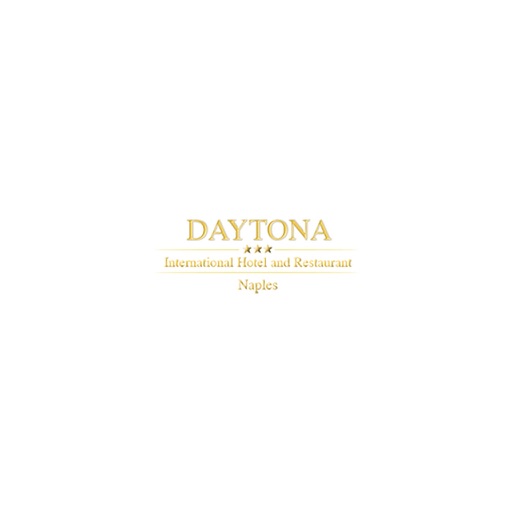iTravel Budget
| Category | Price | Seller | Device |
|---|---|---|---|
| Travel | Free | Pinch Swipe Tap Pty. Ltd. | iPhone, iPad, iPod |
Travel expenses usually add up faster than you might think. iTravel Budget is a handy ALL-IN-ONE budget calculator AND travel planner, which will help you organize your budget and itinerary for your next business trip or overseas adventure!
This powerful app is extremely simple to use and easy to get started with, but is packed full of useful features:
# Create an unlimited number of budgets
# Add friends to your budget
# Plan for recurring or 'one of' expenses
# Manage expense by category, create your own expense categories
# Split each expense between one or many contacts
# Automatically work out budgets for each traveller
# Automatically email proposed budgets to friends or family
# View a breakdown of expenses in a visual format
# Plan and share itineraries at the click of a button
Creating a budget for a trip can help decide in advance how much you can afford to spend on your vacation and how flexible that amount is. Generally, people tend underestimate the cost of a holiday, so it's important to develop a well thought out budget before you book tickets for your next vacation. Running out of money on holidays is no one's idea of fun!
As well as budget planning, iTravel Budget includes a nifty way to track expenses while you are on holidays. This is especially useful for business trips, or for people who are on holidays with friends and need a simple way to track shard expenses. With the “Expense Tracker” users can:
# Track expenses as they occur for an unlimited number of trips
# Assign payment to a group expense to one or many travellers
# Track expenses by category
# View a breakdown of expenses in visual format
# Automatically work out balance of payments in a group for shared expenses
# Automatically email an expense summary and payments owed email to friends
This is a great time saver and means no more arguments about who paid for what when you are on holidays with friends. One person can effortlessly track expenses for an entire group and easily work out who owes who what. If there are any disputes, you can easily send an email with a breakdown of expenses for the entire holiday.
Business travellers can easily use this feature to create and log and expense summary for themselves which can save hours of fiddly book keeping.
Download iTravel Budget today and make planning your next holiday or overseas trips a breeze.
TIPS for CREATING A BUDGET
1. Create a list of places you want to visit and find out what their admission fees are. Most of the time you can find this sort of info on websites, and if you're lucky you may be able to find special discounts coupons.
2. When creating your budget, factor in extra money for gifts and purchases for yourself. Most of the time, people tend to skip this expense category (and one that ends up taking a good portion of the travel budget).
3. Create a budget that can be easily modified (another great reason to use this app). Even if you plan your vacation in advance, you never know what is going to come up. If you have a medical problem when you are travelling you may need extra money to pay for this, even if your travel insurance will reimburse you later for the expense.
4. If you want to save money be flexible with your travel dates. If you fly at inconvenient times, you will have more of a chance of savings on flights, and hotels.
Reviews
Overpriced, but has potential
Gunnizle
This app is off to a good start, but for a first go 'round it is a little light for the price. It is very easy to add expenses and to make a budget, but I wish I could make a budget that would then allow me to see what portion of each budget category I've spent as the trip progresses. Currently you have to make a budget and a SEPARATE expenditures list and go back and forth to compare the two. This app would be excellent if the list of expenditures and the preplanned trip budget could be one item and not two separate items. It would also be nice to have side-by-side comparisons of the pie charts of the two showing what amount and percentage of each budget category has already been spent. It would also be nice to have control over the category icons and a wider library of icons to choose from.
Couldn't figure out how to use it
Mooses123
Could not get to the place where I could track anything. Pointless.
Buggy
sommerdal
The interface is not intuitive. It takes trial and error to figure out how to make entries. Flash screen shows iTavelBudget logo upright - but iPhone details are upside down at the bottom. Crashed first time I tried to change entry name. Would not accept choice for changing category logo - took several attempts before it worked. Active area to touch to change something/anything very small. If not touched just right - interface does not respond. Would probably be sufficient for my needs if I were inclined to spend time working around bugs. Hence 2 stars instead of one. But I am not so inclined. Hence 2 stars instead of more.
Ug
GameSnob!
Developers need to test there apps before releasing them. This app doesn't allow you to edit the amount. Kinda important when entering a budget... And I have a dozen more examples.
Useless!
SMD789
No matter what I did, I got an error message saying "this message is more than one page."