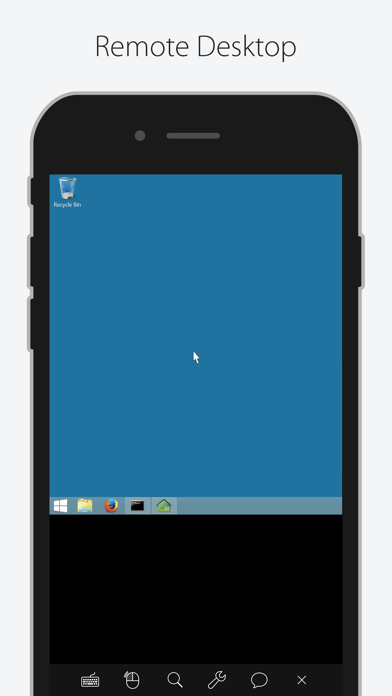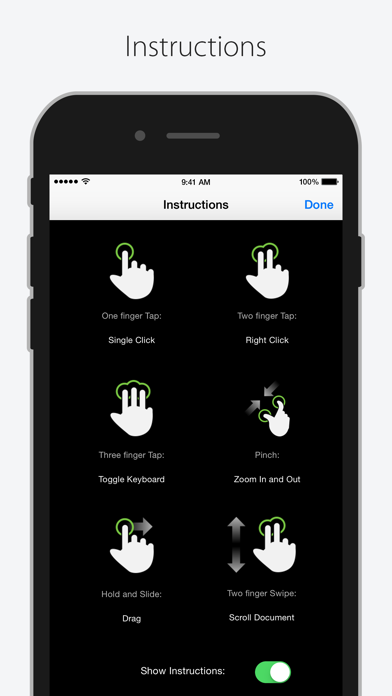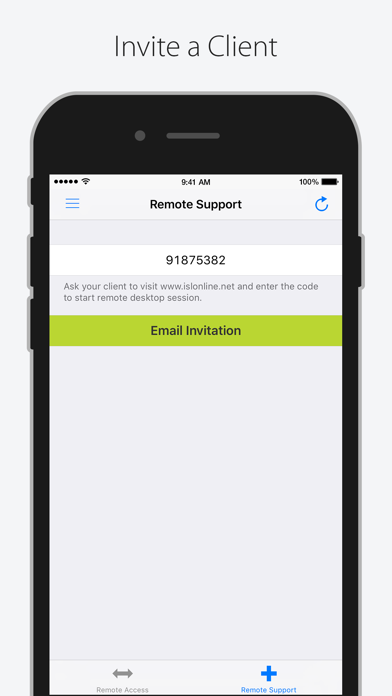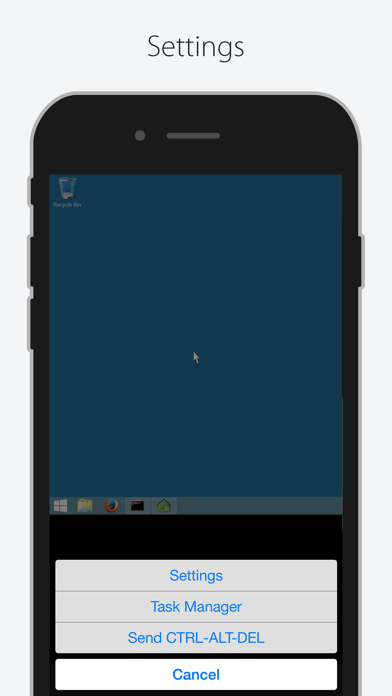ISL Light
| Category | Price | Seller | Device |
|---|---|---|---|
| Productivity | Free | ISL Online, d.o.o. | iPhone, iPad, iPod |
Remote Support:
- Provide efficient technical assistance over the Internet
- Connect with your client by using a unique session code
- Join an existing session
- Text chat with a remote user
- Feel free to join an existing remote support session without authentication. To initiate a new session, you need a valid ISL Online account.
- Platforms: Windows, Mac, Linux
Remote Access:
- Access your unattended computers remotely
- Add access to your computer by installing the ISL AlwaysOn application and configuring the remote access to that computer. To be able to access your remote computers, you need a valid ISL Online account.
- Platforms: Windows, Mac
Features (Remote Support & Access):
- The possibility to view the screen of iOS devices through automated real-time screenshot sharing
- Connect to any computer even behind a firewall
- View remote screen
- Switch between multiple monitors
- Screen resolution adjusted automatically
- Remotely control the keyboard and mouse
- Use special keys such as Ctrl, Alt, Windows® and function keys
- Send Ctrl+Alt+Del to remote computer
- Switch between left and right mouse click
- Reboot a remote computer and resume the session
- ISSC Turbo Desktop Sharing
- Connections are secured by symmetrical AES-256 encryption
About:
ISL Online has been providing the software as a service since 2003. Over 100,000 registered users from more than 100 countries are using our software to provide remote desktop support to their clients or to access unattended computers.
Reviews
What’s the point of a mobile app if half the features don’t work?
Vampyrvet
I installed the mobile app so I could remote into work without having to go to my desktop computer, but the mobile app is so frustrating that it’s nearly worthless. I’m logging in from my iPad, but I can’t use my bluetooth keyboard to type anything because ISL doesn’t recognize the input. So, I have to use the pop-up keyboard, which covers half the screen. Also, there is no way to copy & paste text. This app needs an update!!!
How do you control your phone
davidl2k19
How can I control my iPhone from my windows 10. I would to be on my windows 10 controlling my phone. How can I do that. Please help
Perfect
IEE Kosovo
I just received notification that ISL Light App is up and running. I'm glad that I'm the first one to write the review. Guys, great job, this is perfect. Thank you.
Good
Jason Cajamarca
Thank you guys for this app.ive been searching for one like this but i never found it.i think people who are in cumputer should download this thank you