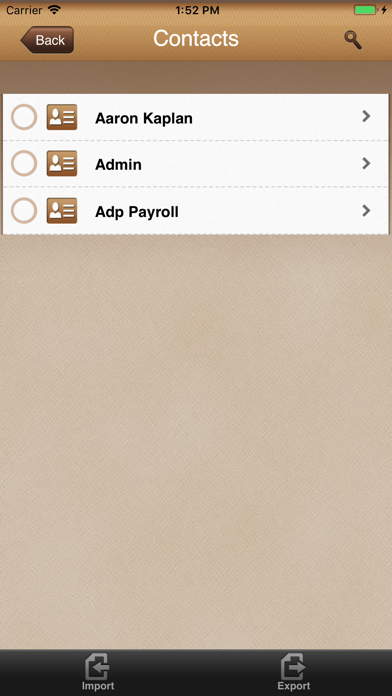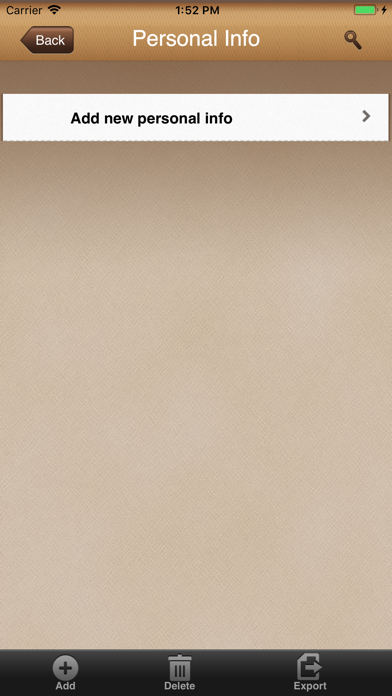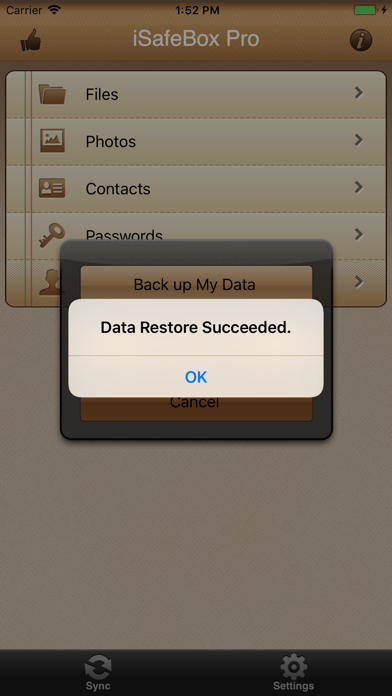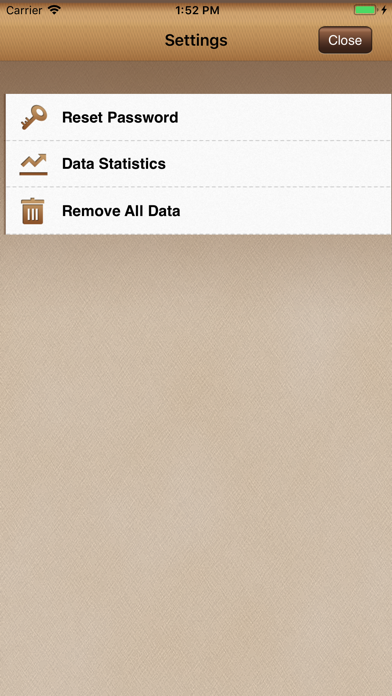iSafeBox - Data Guard
| Category | Price | Seller | Device |
|---|---|---|---|
| Utilities | Free | ComcSoft Corporation | iPhone, iPad, iPod |
You can import files, photos, videos from Photo Album, Dropbox, GoogleDrive, Email, and other Apps. The protected data are only accessible to you. You can also back up and restore critical data through the Sync Service. Supported features include:
- Master password is required to access iSafeBox.
- All files, photos, videos, passwords, contacts and personal information are encrypted and securely stored.
- Import files, photos, videos from Camera Roll, Dropbox, GoogleDrive, Email, and other Apps.
- Export files, photos, videos to Camera Roll, Dropbox, GoogleDrive, email, and other Apps.
- Import contacts from your Contact List. Export contacts to Email.
- Powerful file manager for your local files, including adding, sorting, renaming, deleting files/folders.
- Keyword Search to quickly find your files, photos, and passwords.
- Open supported files, including: PDF, Doc, Excel, PPT, image files, MP3, TXT, video files and more.
- Open a file in another App.
- Playback MP3 and videos.
- Back up critical data through Sync Service. (Upgrade required)
- Sync critical data among different devices. (Upgrade required)
- Restore critical data from your backup. (Upgrade required)
With its simple interfaces, iSafeBox provides the easiest way to protect your critical files and data on iPhone and iPad.
If you have any questions, please feel free to visit: http://www.comcsoft.com/Portfolio/our_apps/iSafeBox/iSafeBox_overview.php
Reviews
Update to version iOS 12 “compatible” broke app
mreggmusic
Upgraded to latest version and on opening app it made me “create a password “ even though I’ve owned this app for years and have a number of files on it. I used same password as I had before and the app opened and listed all my files. BUT!! I can’t open any as the app says those files are protected with a different password. What’s going on? Very confusing!!
Still broken
FrankyStern
I don’t know what minor bug you fixed with this update, but it certainly wasn’t whatever is preventing so many of us from opening the app. Still can’t access the data I’ve had in the app. When is this getting fixed?
Was great...not anymore
FrankyStern
I’ve used this app for years with no issues. Now, I’m having the same as others have mentioned. Every time I try to open the app, it freezes with an error message saying that I have to use iCloud. I don’t use iCloud for sensitive information because I don’t trust it. Now I can’t access anything I had stored in the app.
New Update erased my data
aspertine
I was using the paid version of this App for several years and had no problem. But they decided to do an upgrade without any announcement or warning to save personal data on a different back up as there may be a chance of losing data. And that is exactly what happened. One day I found that the App was upgraded overnight and i had lost all data. Company did not help me or apologize for their error. Their local office in Texas is a sham with a voice mail only and they never call you back. There help by Email dept. stopped responding. I do not recommend it.
Upgrade disabled the program in iOS11.
H8DUKE
I have use this program for several years, and have never had a problem until recently. Now, every time I try to log into the program, it flashes a message indicating I need to activate iCloud in my settings. I have assured that iCloud is turned on, I have turned it off and turned it back on trying to alleviate the problem. I have shut the phone down and restarted assuring iCloud is on; however, you cannot get around this error message. As such, all of my passwords are now totally in accessible. I have emailed the developer on their website, but have received no response of any kind.
ICloud required now
don't trust the cloud
Well, they just screwed me over with this latest update. iCloud is now required to use the app. Maybe I’m the only one in the universe, but I don’t use iCloud for some things, I want to keep some stuff local and I want to know it’s only local. I used to love the app (5 Star) because it did a great job of doing that. Now it’s just going to be kept on somebody else’s computer instead of mine. Great job of screwing up an otherwise good app.