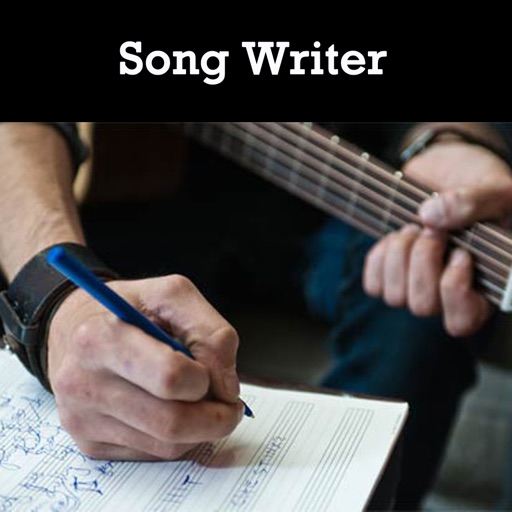iRig Recorder
| Category | Price | Seller | Device |
|---|---|---|---|
| Music | $9.99 | IK Multimedia US, LLC | iPhone, iPad, iPod |
iRig Recorder 3 is a completely redesigned powerful, flexible and easy-to-use audio and video recording app for iPhone or iPad. It provides you with a professional stereo audio and video recording tool that you can use anytime and anywhere your mobile life takes you. Use its powerful recording, editing and export features to create and share great sounding audio and video while on the go.
iRig Recorder 3 is extremely simple to use: click on the “record” button at the bottom of the screen to immediately start recording. To capture and monitor video, simply click on the camera icon then tap record.
But don’t let iRig Recorder 3’s streamlined design fool you… iRig Recorder 3 is a full-fledged, professional audio and video recorder. You can edit audio waveforms, apply creative and professional effects as well as share your recordings in many different ways. iRig Recorder 3 is an Inter-App Audio and AudioBus compatible app, so you can use other apps like AmpliTube or VocaLive when capturing audio or video, for even more flexibility.
Want to add a reference marker to your audio? No worries! iRig Recorder 3 now lets you add photo and text markers that can be applied in real time or in the editing timeline for quick access to important content.
iRig Recorder 3 is the perfect companion to IK Multimedia’s full line of digital microphones and audio interfaces for iPhone and iPad. Use iRig Recorder 3 with an IK microphone or interface and you'll have everything you need to get that Hollywood-style stereo sound while recording mobile audio for video, interviews, concerts, podcasts and much more — iRig Recorder 3 automatically activates the stereo option whenever a stereo recording interface is connected and supports both landscape and portrait orientations.
Once you've captured your audio, you can use iRig Recorder 3’s intuitive editing tools to cut, crop or loop it. You can even do Waveform editing, choose among 16 studio-quality effects to optimize sound for speech, clean up background noise, increase clarity and presence, change speed without altering the pitch, apply creative effects, fades and a whole lot more.
iRig Recorder 3 organizes your recordings by date and time and also tags them with geolocation for easy and reliable file management. You can now share your audio and video files via Airdrop, Messages, DropBox, Google Drive, Microsoft OneDrive, SoundCloud, Facebook, WhatsApp, E-mail, Wi-Fi, FTP, SoundCloud or iTunes File Sharing in a variety of sizes and formats.
iRig Recorder 3 features:
• Convenient, easy-to-use stereo audio and video mobile recording and editing app
• Completely redesigned, streamlined elegant interface
• Perfect companion for all IK Multimedia microphones and mobile audio interfaces
• One-touch recording/capture with real-time monitoring
• Landscape and portrait mode
• Intuitive, non-destructive editing tools: cut, crop and loop your recordings
• Waveform editing
• Text and Photo marker support with real time application
• 16 intelligent effect processors to automatically optimize or creatively manipulate your recordings — Clean up, Brighten Voice, Smooth Voice, Speed Up, Speed Down, Pitch Shift, Morph, Reverb, Chorus, Delay, Normalize, Compressor, Stereo Imager, 3-Band EQ, Fade, Optimize Tone
• Organize your recordings by creation date and geolocation tags
• Export files as compressed .m4a or uncompressed .wav
• Inter-App Audio and AudioBus Support
• Audio Copy/Paste
• FREE version also available
For more information:
www.ikmultimedia.com/irigrecorder
Reviews
UI does not support iPhone X
darockguitar1
The app is nice, it has some good features for mixing audio. The UI is lacking and doesn’t fit the screen for iPhone X.
Seems promising but...
Chihuahua70
I don't like the fact that I need to create a user account with them for some functions to work or to see the user manual. I already paid my $5!!! It should be completely functional without requiring a registration. Anyway, I just created a new account and consistently get a "Unable to authenticate user" message. Other than that It seems like a great alternative to iAudition (which, by the way, does not require jumping through hoops to get full functionality). I know it's a 1.0 version, so i will update review and rating when it works as it should and the registration bug is fixed.
Needs a little work
bluzdude44
This app seems to be pretty good but after paying for and registering it I can't open any of the processors .It shows me being registered and all available apps loaded but they won't open. Other than that not bad.
Good. Waiting for v2.0
FrankRock
Overall a good app. Does what it says, even gives you a little tutorial manual. Registration is a little hassle, and shouldn't be there cuz of the price of the app, but I had no problems. Would like to have ability to MMS my recordings. Maybe I missed it? Thanks.
Background audio setting
Spacebuckaroo
This might be a great program, but they made me angry when they turned on "Background Audio" settings with no warning. It was stuck with a red banner across the top of my screen and I couldn't turn the program off, it was stuck on all the time. I finally had do a search on the internet to find out how. You shouldn't have to search on the internet to figure out how to turn something off. It should come off and maybe suggest it in a suggestion and tell you how to turn it off. I spent the money on the Microphone, and another $5 for this app. I hope it was worth it, they already made me very angry.
Needs more function...
Cob96
Great app for on the go. I work in radio and the FTP function is great to upload right into automation but it could use a simple mixer to complete the package. I didn't run into any registration problems but the red bar is annoying.
Good (it is what it is)
musicmkr75
Does what it says it does!!! In settings turn off Auto Rec & Background Audio to Rid the red stripe of doom, also if you own other IK products you just keep using the the same registration. It makes it easy, email, user name & password. I think if you could import audio, iTunes songs or maybe bounce tracks from VocaLive & back again I would give 5 stars. But maybe IK can put that in the update. I don't think I would have missed that one considering that it's supposed to go with VocaLive. Maybe the two programs should be merged together they both have something the other needs. IK how about a job???
No longer opens (update 1.0.1)
losjamie
I updated this app to version 1.0.1 and it will not open anymore. I have restarted, reloaded, etc and no luck. It WAS a good app but since I can't even open it, that's obviously no longer the case. DONT UPDATE!
It's not opening...
Caraloulou
Can't open this on my iPad after IOS 5! I have the mic, etc. any ideas
Mr
Got vdo
This is very frustrating .. Wasted my money on a dump mic for a program that doesn't work.. It crashed during opening .. Should take this off the application store..