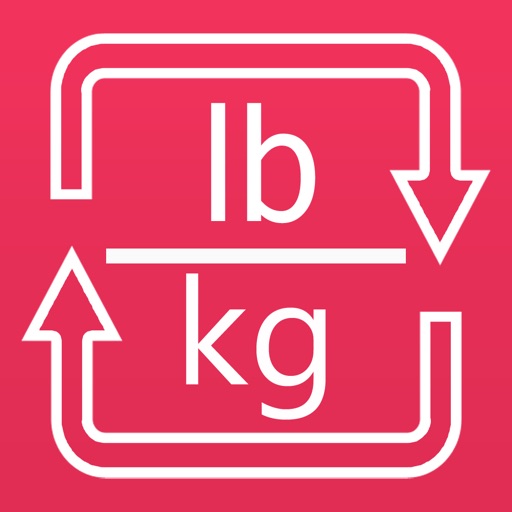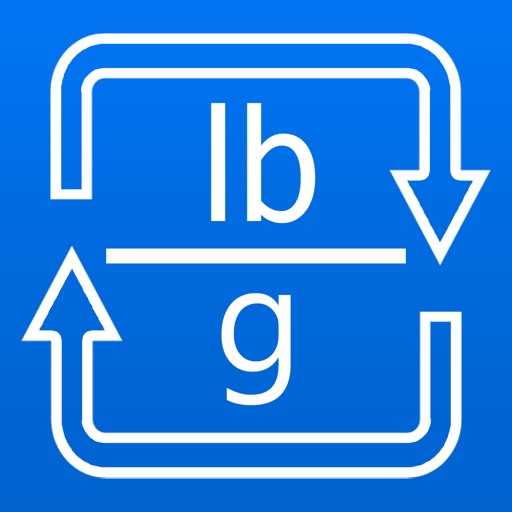Inventory Fever
| Category | Price | Seller | Device |
|---|---|---|---|
| Productivity | Free | Mutual Image LLC. | iPhone, iPad, iPod |
With Inventory Fever you can:
-!!!NEW!!! Ability to use the camera as a barcode scanner to scan UPC-A, EAN13, Code 128 and Code 39 barcodes.
-Create categories for devices to track
-Add Serial Number, Service Tag, Make, Model, Warranty Expiration Date, Purchase and more for each device
-Assign devices to users (App automatically tracks history of user/device assignments)
-Assign devices to locations
-Assign devices to vendors
-Click to call vendors directly from the app
-In addition you can add images to devices.
-Add notes to devices, users, locations and vendors.
-Run queries using the prebuilt quick queries or use the Query Builder.
Quick queries include
-Equipment with expired warranty
-Equipment with warranty expiring in 30 & 90 days
-Equipment purchased in the past 30 & 90 days
-Equipment not assigned to a location
-Equipment not assigned to a user
Results of the queries can be exported into a CSV file and emailed to yourself.
Download the FREE version to test it out which is limited to 5 devices. Once your ready to buy the full version, tap the upgrade button in the app and you'll be on your way to inventory all your devices.
Reviews
Outstanding App.
Michael Samuel
Best inventory organizing app. around! This really takes the pain out of inventory control! The best part is the historical user data feature..
Crashes
appr8er
I have an iPod touch 3G 64 with 4.0 OS. It closes after every other category selected. I don't even get a chance to enter a device. Definitely needs an upgrade. As for the app, get Awesome Note. It is PACKED with features that, even as a note pat, far surpasses this app that is merely a cheap notepad with a few categories already entered. This can easily be accomplished with any cheap note pad. With Awesome Note, you can designate a section for inventory, add specific pages* of each device, then add all the information you can add, INCLUDING PHOTOS. You can upload the info to Google Apps for safe keeping. *pages can be listed, check listed, or thumbnailed with it's own background. Well worth it and very eye friendly.
Simple and Great!
TURK Las Vegas
I was hesitant to try out this app but I am glad I downloaded it. It's simple to use and allows me to add/remove categories, assign users to devices and keeps a history of user assignments. As per one of the reviews this app has not yet crashed on me on my iPod. I just hope they keep adding more features.
Almost perfect
BlueKnight2112
I've just started using this app as I've been asked to do a complete asset inventory for my company. I really like how this is already laid out with the fields that I'll need and that it can export all the information I put in it to a CVS file. There is only one thing I would like to see added to it at this point. The ability to use the camera as a barcode reader. That would be very helpful. Other than that, I'm looking forward to actually doing an inventory. Thanks for the very useful tool!
Ideal Application!
intamarac
We'll be making great headway with our H.O.A.'s asset management control program now that we have the right mobile tool.
It's just what I needed!
Javagod16
One of my hats at work is IT. This helped to track the computers and track there age. Hopefully will continue to improve as it is only version 1.0.1