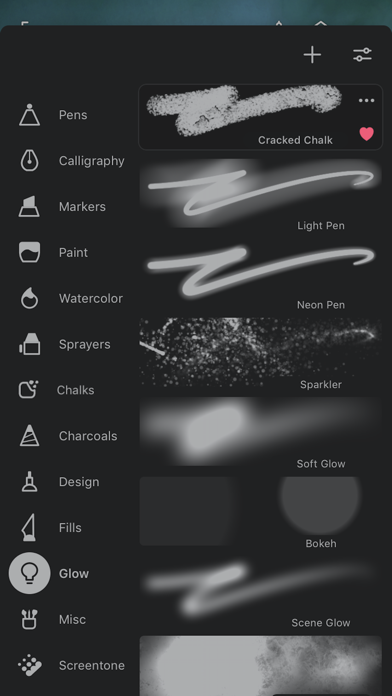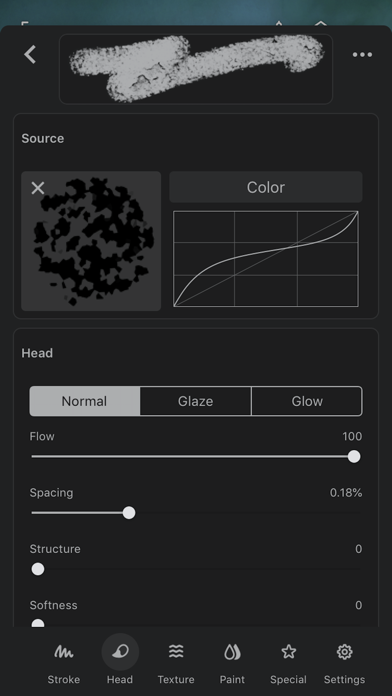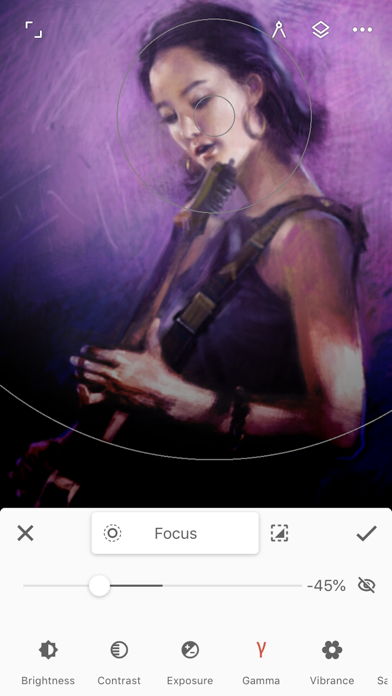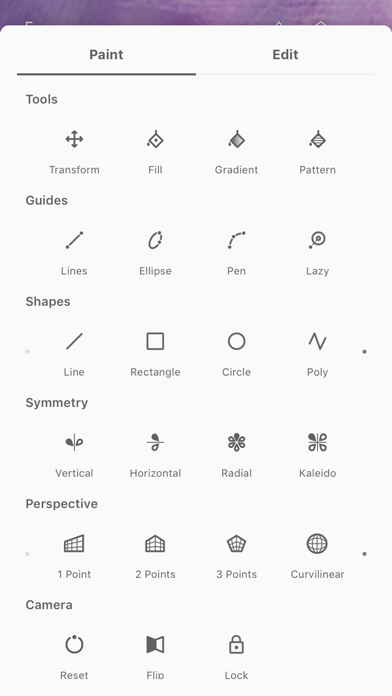Infinite Painter
| Category | Price | Seller | Device |
|---|---|---|---|
| Graphics & Design | Free | Sean Brakefield | iPhone, iPad, iPod |
We are not Photoshop.
We are not Procreate.
We are Infinite Painter.
Superior brushes
- Nearly 200 beautifully crafted brushes for every type of artist
- Brushes interact realistically with paper textures
- Watercolors bleed out, and paintbrushes mix with the underlying paint on the canvas
- Create your own custom brushes or edit over 60 brush settings
- Designed for the Apple Pencil with pressure and tilt support
Unparalleled toolset
- Four types of symmetry with up to 32 planes
- Draw with precision using guides or editable shapes
- Create shapes with ease using our intelligent shape detection system by holding at the end of a stroke
- Design 3D cityscapes with five different perspective guides or use a standard 2D grid
- Seamless pattern projects
- Selection tools: Lasso, Rect, Circle, Poly, Path, Wand, Brush, and Color
- Transform tool: move, scale, rotate, flip, distort, warp, and stamp
- Transform multiple layers simultaneously
- Gradient and Pattern fills
- Specify the target layer when filling to preserve line work
- Drag with the Fill tool or Magic Wand to define the amount to fill in real-time
Pixel-perfect editing
- Full layer support with 25 blend modes
- Clipping masks
- Color correction
- Color curves: master, red, green, blue, and alpha channels
- 40 photographic, artistic, and motion filters
- Focus and tilt-shift masking
- Liquify: move, bloat, pinch, swirl and ripple
- Crop and Resize tool
- Pattern tools
Streamlined interface
- It’s simple. It’s organized. It’s out of the way
- Quick access to the eyedropper
- Assign finger functions separate from the Apple Pencil
- Expand and collapse layers with ease
- Dock the brushes and brush settings for quick, easy editing
- Drag favorite tools, options, or even the color wheel to the main interface for quick access
- Rotate and flip the canvas
Import and export
- Create speed paintings or record your workflow with our Record option and share as a video
- Pin reference images
- Import from Photos, Camera, Clipboard, or Image Search
- Search over 1 million free for commercial-use images
- Export images as JPG, PNG, layered PSD files, or Painter projects
- Share artwork to Infinite Painter's ever growing community and see what others are creating
Artwork provided by:
Shaun Swanson
Fabián Gálvez
Adam Ford
Piotr Kann
Reviews
Painter
kazurova
I love this app because it has so many different stencils Unlike other apps that only have Crudy stencils But this app lets my creativity run out of bounds I love this app. ?????☺️??
Crashes and bugs
DizzyDomz
This app is very good, I’ve been using it for a while now and have noticed that the app frequently crashes and has a few bugs. For example, if I am working on a painting the app will crash and when I try to re open the painting it becomes stretched and a few layers will disappear
Very nice art tool
raphiedesign
Very easy to use and learn. Need more painting brushes, but for pen and pencil is really nice. Love the pencil simulation, is almost like drawing on real paper with a real pencil. Now I only need something reliable to add resistance to the Apple Pencil for a more accurate tracing.
Is it really a drawing app?
yukheis
You can only have 3 layers for free? Is this really an app for artists? Would rate zero stars if I could ?
Smudge tool problem
*illkillyou*
YOU NEED TO FIX YOUR SMUDGE TOOL THE ONE THAT LOOKS LIKE A. HAND IT GLITCHES OUT AND DELETE MY PROGRESS AND CLOSES THE APP But other than that very valuable tool not working it’s a great app
Do not recommend.
dbdjens
This app is terrible,I tried every single brush and softness and size,it would not show up on the canvases.
Garbage…
jazz_jet
Works great until it doesn’t. Be prepared to loose hours of work at random when changing to another brush. No apparent reason and its all gone. It has happened multiple times and on different devices. Ya, my bad for hanging in there for too long but shame on the developers for leaving this many bugs in this software. Just now, for the last time, lost three hours of blending in one second! Thank guys for nothing.
Could be better
llonjwh
This app is an amazing way to do art, but it has a few little details that I would like to point out. Well it could use being able to type, a better “classroom” system, and more ways to make your art “unique”. Being able to type would be wonderful if your using it to make TikTok’s out of it. This has many more controls than what you display in the classroom system. You already have many ways to make your are unique, but this app could help young artists get pre-made shapes, like a tree or a book. A lot of things I can point out are good this, so here are positives: this app has an amazing blending system and many different ways to make art, different brushs, and many different things and ways to blend. Maybe if you would improve some of these thing it would be 5 stars from me ?
Bought on two platforms.
refreshrate
Both apple tablet and Samsung chrome book where keeping up with how google changes makes it difficult for developers of apps to keep functionally up to date. So yay for the hard working developers of this app.