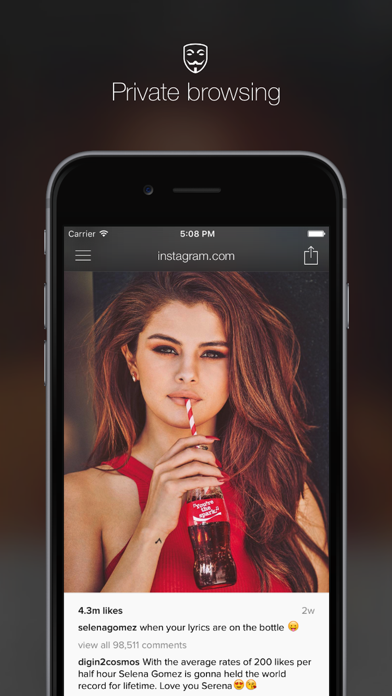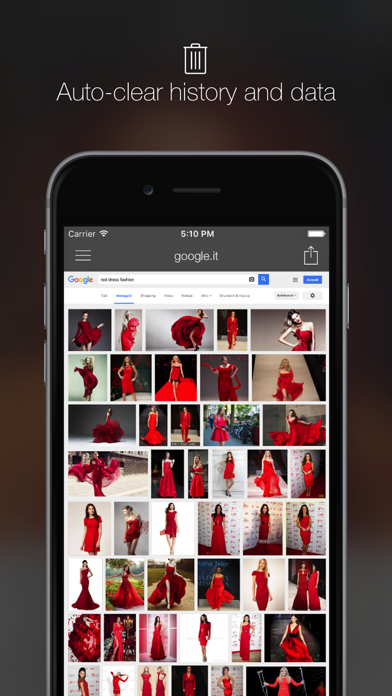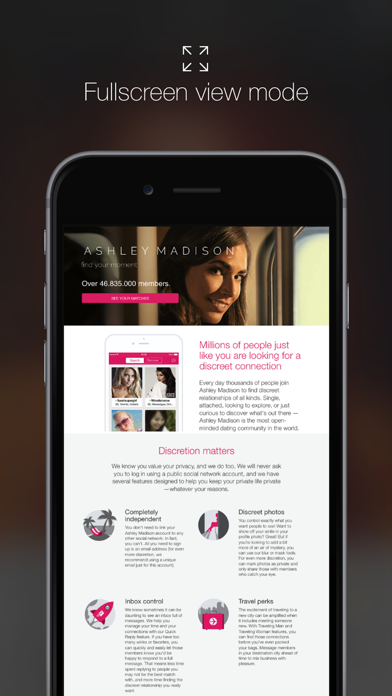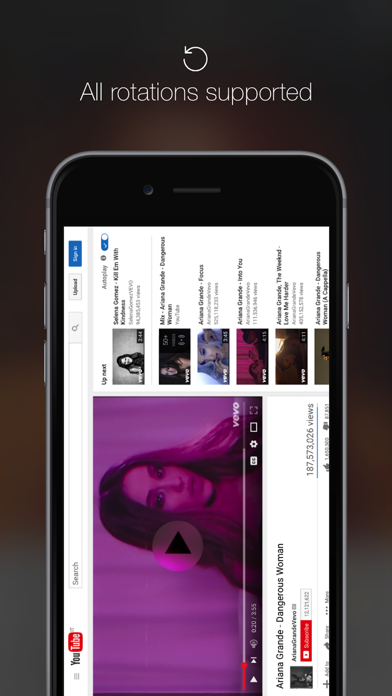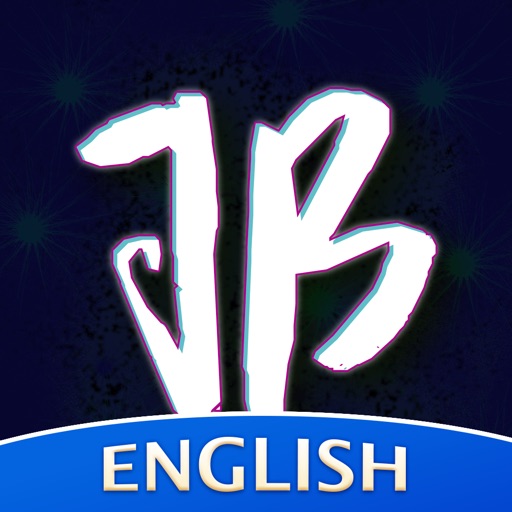Incognito Browser - Private, Desktop Browsing Mode
| Category | Price | Seller | Device |
|---|---|---|---|
| Social Networking | $1.99 | Gabriele Carmina | iPhone, iPad, iPod |
FEATURES
+ Desktop view mode
+ Private browsing always enabled
+ Cache e cookies data always cleared on exit app
+ Fast: Nitro JavaScript engine like Safari
+ Gesture: swipe left and right to move undo and next
+ Interactions: displays interactive web content options
+ Downloads: download your favorite pictures in your camera roll
+ Full-screen: browse totally in full-screen mode
+ Settings: user-agent, home-page, search-engine selector
+ SplitView on iPad Air and iPad Pro
TIPS
+ One-tap with two fingers to REFRESH the page;
+ Remove app from multitasking to DELETE history, cookies and cache.
NOTES
This is a Premium App (one-time payment) without Ads or In-App purchases. iOS 9 required.
SUPPORT
If you like, leave a good review to the AppStore! Thanks!
For critics, advice and support:
gabrielecarmina.it
Reviews
Back button?
Liberty1793
Where are the controls for going back, forward, bookmarking? Desktop mode locks up on AOL
Really like this Desktop Mode Browset
Arie Fee
I just started using this App but it appears to be all around better than the other ones I've tried. Thanks Dan P