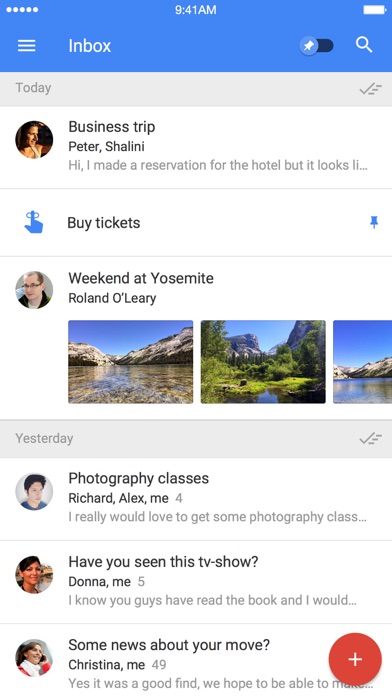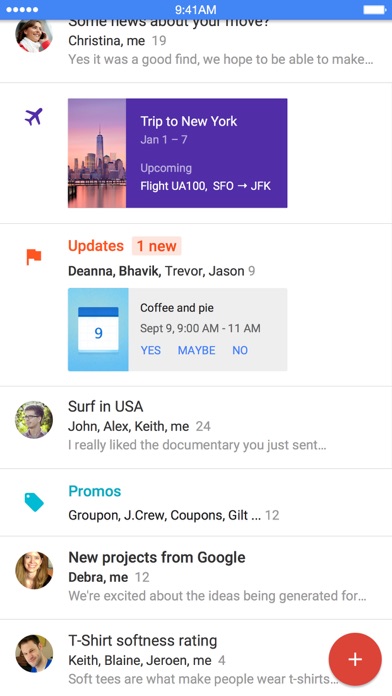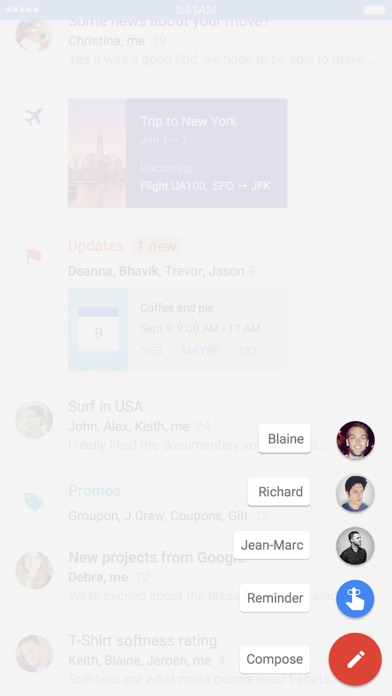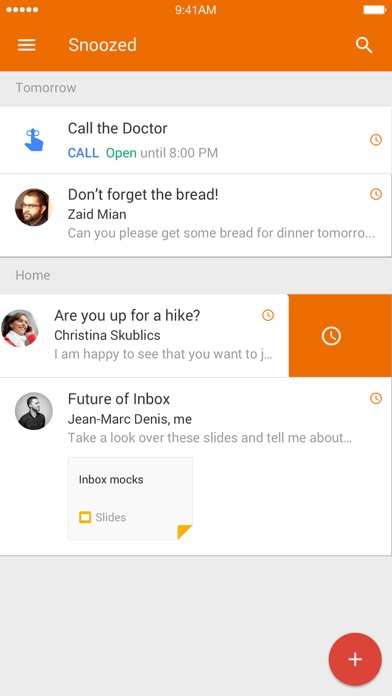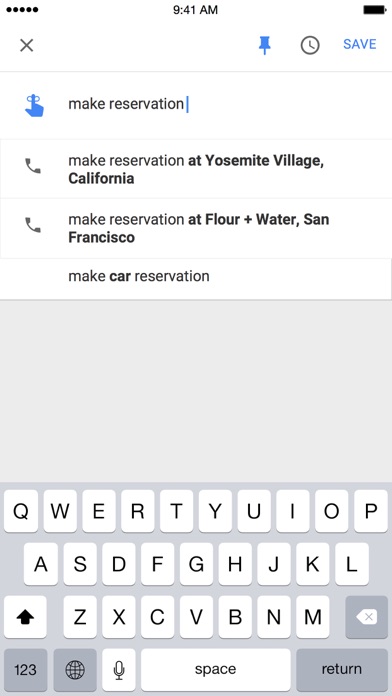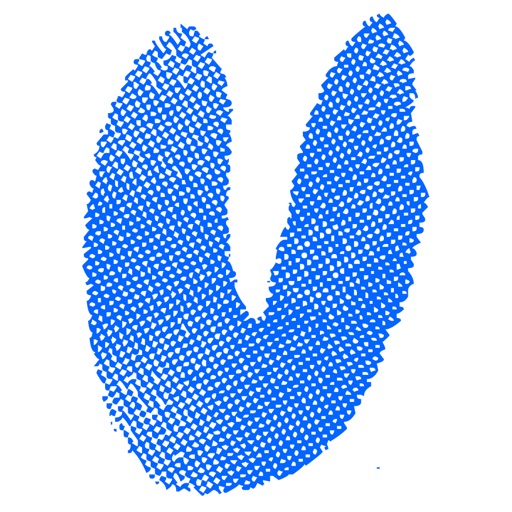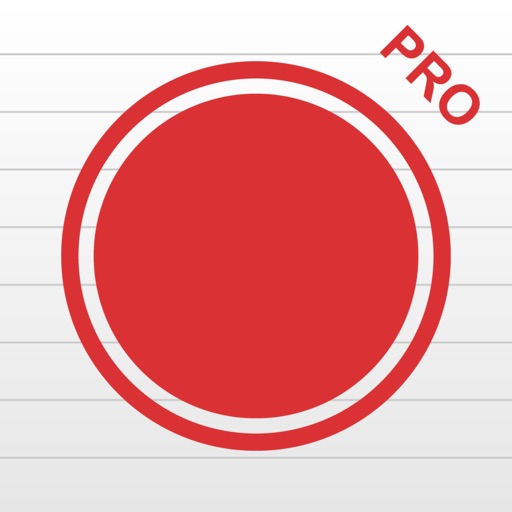Inbox by Gmail
| Category | Price | Seller | Device |
|---|---|---|---|
| Productivity | Free | Google LLC | iPhone, iPad, iPod |
Your email inbox should help you live and work better, but instead it often buries the important stuff and creates more stress than it relieves. Inbox, built by the Gmail team, keeps things organized and helps you get back to what matters.
• HIGHLIGHTS - Get the most important information without even opening the message. Check-in for flights, see shipping information for purchases, and view photos from friends right up front.
• BUNDLES - Similar messages are bundled together so you can deal with them all at once. And get rid of them with one swipe.
• REMINDERS: More than mail, you can add Reminders so your inbox contains all the things you need to get back to.
• SNOOZE: Snooze emails and Reminders to come back when you are ready to deal with them: next week, when you get home, or whenever you choose.
• SEARCH: Inbox helps you find exactly what you’re looking for— from your upcoming flight to a friend's address— without having to dig through messages.
• WORKS WITH GMAIL: Inbox is built by the Gmail team, so all your messages from Gmail are here, along with the reliability and spam protection of Gmail. All of your messages are still in Gmail and always will be.
Reviews
Shilling for Chrome
Kingofthejongle
Does a great job of surfacing the important stuff in my inbox, but so help me god, if it asks me one more time whether I want to open a link in chrome or safari, I’m going to lose it. The text next to the toggle below the browser options seems to alternate between “ask me every time” and “don’t ask me again” every week or so. Maybe every time they push an update? This is pretty sleazy. STOP.
Great on iPhone, not on iPad
PhotoJoseph
UPDATE 2018-08-21 What is my original review, two years old? Maybe three? When did iPad Pro come out? My exact same complaints then are still present! Where is the list view next to an open message? Where is split screen? Heck we don’t even have split screen on the regular Gmail app! C’mon google, this is ridiculous. ORIGINAL (at least two to three years before the above update) In general I love this app and it's a great way to quickly clear out old email. Only having to look at your bulk email once a day is brilliant. On the iPhone, it's a total winner. But on the iPad, and now iPad Pro (which it was just updated for), the UI is a big waste of space. There's no view of list-next-to-message; you can see the list or a single message but that's it. And there's no support for side-by-side apps (split screen? Not sure what it's called) either! I can't pull in Inbox mail on the right while looking at another app, and I can't put Inbox side by side with Safari or anything else. So the iPad Pro version is just a scaled version of the iPhone app.
Decent app but support lacks for iOS paradigm
karan.shah
It took almost a year but hey we finally have iPhone X support. Because of that I already moved to other email client. The placements of the buttons while reading the email to archive, pin, schedule, etc are hard to reach. Would be better if it’s at the bottom instead of top. Stop following android designs when implementing it for iOS ?
Cannot clear notification from lock screen.
Samsachdev
Might be a bug, but very annoying. Gmail clear notification works, but not for Inbox. Sad that this made through from Google without proper testing.
Best Gmail client for iPhone
RyanD84
Great app and the best way to use gmail on the iPhone. It took a long time to be updated to support the iPhone X, but does now.
Notifications stuck on 99
ihavethestore
Even though I mark all my emails (even from the very start) as done I still have “99 unread emails.” .-.
Notification count but nothing unread
Vzw1234567890
I am having issues with one of the recent updates where I have an unread message count on the app icon but nothing unread. I've noticed on my Android Gmail shows a reminder for some messages now in Orange text that maybe inbox is seeing as unread?
Finally optimized
calm_tiger
Good to have inbox back. However, the amount of time it took to get it optimized for iPhones “flagship” is inexcusable.
Treating E-Mail Like the Task List it Really Is
Disasterpeace
Google Inbox eschews the starring, archiving and various deck-chair shuffling we’ve come to adopt in our e-mail apps - all of which turned out to be unnecessary! I can say with certainty that since adopting Inbox a few years ago I spend a lot less time in my e-mail app and more time doing other stuff. All while being more organized and efficient. The powerful combination of snooze and search functionality makes organizing your e-mail into categories nearly pointless. Will take an adjustment period but it’s worth it!
Wrong unread notification
Corneliocmc
Hi, I have sent you a couple of emails asking for help. My inbox is 100% clear but my app shows 1 to 2 on the notifications for the app signaling that I have unread messages, but I don’t. Please help. Thanks.