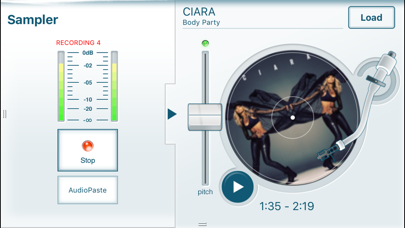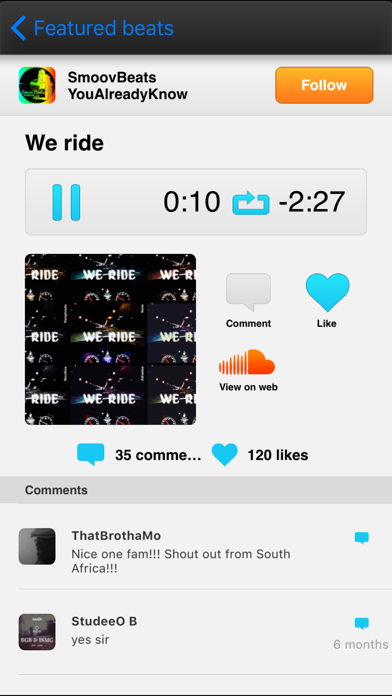iMPC for iPhone
| Category | Price | Seller | Device |
|---|---|---|---|
| Music | $6.99 | Akai Professional | iPhone, iPad, iPod |
Need help? Have an issue or question? Please email us at [email protected].
iMPC brings the look and feel of the classic Akai Pro MPC to your iPhone. iMPC includes everything you need to create a beat quickly and easily. With features including built-in effects, plus the ability to create new sequences and record and overdub beats, the possibilities are endless. The app’s built-in sampler can record samples three different ways: using the mic on the iPhone, using the line input on the iPhone, or using the multi-touch turntable interface in iMPC to record samples directly from iTunes or other music libraries.
- Exclusive iMPC sound set and classic Akai Professional sound library
- "3D Perform" controls -- use your iPhone's motion sensors to control parameters
- Export tracks to MPC Software for use with MPC Renaissance and MPC Studio
- Share on SoundCloud, Facebook, Twitter, Tumblr, or export to your computer
- 16 Levels mode: 16 levels of attack, velocity, length, and tuning
- Note Variation slider: adjust attack, velocity, length, and tuning as you play
- Trim and categorize samples, undo takes and erase samples
- Create new sequences, record and overdub beats
- Live Sequence queuing for real-time performance and playback
- Simple drag and drop program creation
- Effects include delay, bit crusher, master compressor/limiter
- Time correct: 1/8 note - 1/32T with variable swing
- Note Repeat: 1/8 note - 1/32T timing, with latch
- AudioCopy beats and sequences to compatible apps
- AudioPaste samples from hundreds of compatible apps
Reviews
Bluetooth Issues
Mackk01
This app use to be so useful until suddenly I couldn’t use it with my Bluetooth. Can the developer please give us a solution to this problem?
I want my money back
Csmooth1800
It’s a waste of time no way to record. The beats are wack it’s a waste of my time and I want my money back
IMPC
Delvacchio9
I like it but it could of been better but my favorite is the sampler but need to learn how to control it
App not working right on iOS 12!
jld!
Since updating to iOS 12 I haven't been able to use this app because every note is sustaied indefinitely. That means that every note recorded in "hold" mode acts as if I never release the pad. I have to tap it again to stop the note from holding. This momentarily retriggers the note, but cuts the sustain. It's virtually unusable like this for anything other than short little bursts of sound like snares and closed hats. PLEASE FIX!!!
iPhone X -constant crashes
Ultrasonoro
Crashes in the middle of playing, I can’t use this for a performance at all. Akai should be ashamed to put their name in this
Do not buy
Kaydigi
The app does not work properly with the iphoneXs Max. It takes multiple tries to slide the tabs on the left and right. It’s pretty unusable, I wish we could get impcPro 2 ported to the the iPhone.
Lame app; AKAI doesn’t care
Michaelmenary
The sounds are pretty good, but the app is useless. No Audiobus, IAA or anything that allows this app to be used as anything other than a standalone app. A company like AKAI should have the resources to update this app, but they seemingly don’t care to bring it up to par.
Everything is good but this......
John3538383
I love that fact that you can sample songs and them remix them and so on and so forth, but Apple slammed the DMR on all of my Apple Music songs. It is much harder to sample the music that I want very quickly, and it is frustrating and time consuming. I would like for us to be able to load music from other apps like the Apple iCloud files, documents, etc. All from my iPhone. Besides that: The app is great! Good quality, easily accessible, and very fun!
One thing
Excaliberr
iMpc is perfect for new producers. it’s simple yet gives what you need. my only problem is that since i’m making sample based beats, i need a wide source of samples. the only two things you can use to sample on impc is audio copy which is garbage or your own music library. in garage band you can upload from your own iphone files. if impc could do the same it would be near perfect. also giving the option to delete samples would be great
Doesn’t work with iPhone X
Microphonemike
Can’t slide to change windows. Just sticks in the pre programmed beats window. Waste of money!!!