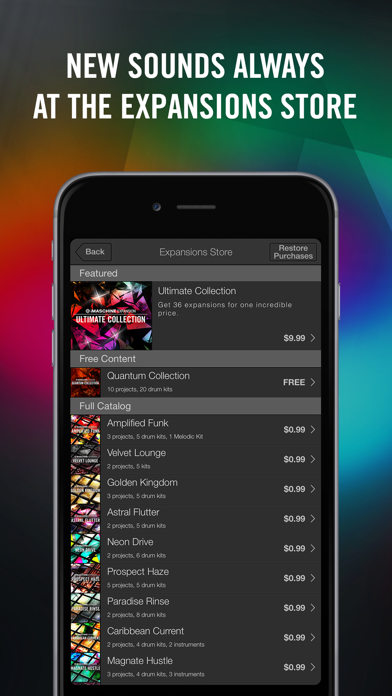iMaschine 2
| Category | Price | Seller | Device |
|---|---|---|---|
| Music | $9.99 | Native Instruments GmbH | iPhone, iPad, iPod |
Produce tracks on the go with iMASCHINE 2 and share your creations with the world.
///MAKE. ARRANGE. SHARE.
MAKE
Create a beat on 16 pads with hundreds of professional sounds. Use the Smart Play keyboard to add melodies and basslines that are always in-key. Spice up your track with vocal and field recordings or sample directly from iTunes. Use Apple’s 3D Touch technology to optimize your workflow and get even more creative.
ARRANGE
The Arranger in iMASCHINE 2 lets you turn your loops and scenes into full tracks with the swipe of a finger. Add parts quickly and easily. Change the color of your pads or groups to see your entire arrangement at a glance – rearranging and editing tracks on-the-go has never been quicker or easier.
SHARE
Share your creations with the world by uploading them directly to Soundcloud. Or export your projects to the MASCHINE 2 software and continue working on them in the studio with your full MASCHINE hardware setup.
///KEY FEATURES OVERVIEW
- Use 16 pads for real-time drum sequencing on your iOS device
- Quickly create beats without finger drumming using Step Mode
- Use the Arranger to structure your track by adding, moving, and deleting different patterns on the fly
- Play always-in-key melodies and basslines by combining Chord, Scale, and Arpeggiator features with the Smart Play keyboard
- Use Note Repeat in Keyboard and Drum Pad Modes to create rolls, fills, and fast note attacks with note ranges from 1/4 notes to 1/32 notes
- Better organize your sounds using multi-colored pads and groups
- Optimize your workflow using Quick Actions with Apple 3D Touch for app and pad shortcuts*
- Control the velocity or rate of note repeat depending on how hard you press the screen using 3D Touch*
- Capture vocals, field recordings, or any audio from the microphone on your iOS device
- Sample directly from your iTunes library
- Mix your sounds and choose from professional audio effects
- Open your existing iMASCHINE projects effortlessly in iMASCHINE 2
- Start building tracks immediately with the included extended iMASCHINE 2 library, featuring over 300 MB of content: 19 projects, 38 drum kits and over 750 samples
- Choose from a huge collection of additional drum kits, projects and instrument sounds from top sound designers and renowned artists with iMASCHINE Expansions – available at the In-App Expansions Store
- No matter which iOS device you use, iMASCHINE adapts to your screen size – a compact workflow for iPhone and an optimized iPad workflow for two-handed groove production
- Learn how to use the app and discover helpful tricks with the New Features Notification function
- Export your mix as an audio file or directly upload it to SoundCloud and share it with the world
- Export your project (including samples) to MASCHINE STUDIO, MASCHINE, and MASCHINE MIKRO. Projects exported to MASCHINE support multiple Scenes as well as Pad and Group colors.
- Universal App. Purchase the app and iMASCHINE Expansions once and use them on all iOS devices registered to that iTunes account
*iPhone 6s and 6s Plus only
///SYSTEM REQUIREMENTS
Requires iOS 8.0 or higher.
Reverb is supported by iPhone 5S, iPad Air, iPad Mini 2, or iPod 6 or newer.
///THE WORLD OF MASCHINE
iMASCHINE is based on MASCHINE – the renowned groove production system from Native Instruments, used by professional producers all around the world. MASCHINE is available in three different hardware versions: MASCHINE STUDIO, MASCHINE, and MASCHINE MIKRO. All come with the same cutting-edge software including professional sound library, drum synths and melodic synthesizers, and effects. The software also features a cutting-edge sampler, mixer, clip-based arranger, and visual browser.
www.native-instruments.com/maschine
Reviews
Buy only if you want audio glitches and a broken keyboard
nick09990
Every time I start I use a key melody but it won’t let me press the key and It just stops playing. FIX THIS PLEASE
I can’t restore my purchases
Tubadrip
I love this app and bought it back when I had an iPhone 6s but I am trying to restore my purchases on my iPhone 11 Pro Max and it won’t let me. I couldn’t find another way to get in touch with you except writing a review.
Best with Maschine on OS
Rubento
Best to couple with the actual maschine. You can easily transfer the idea that I can get down in the app to my Mac and bring to life with maschine & Logic Pro. I started by making beats purely on my iPhone with imaschine & GarageBand. It's all you guys need to get started. Get good at it. Take your steps to all that. And if your parents got you then grab the real maschine as well with a Mac to easily transfer your ideas.
Issue Downloading Expansions
SYVDad
The last 7 expansion packs will not download and install. App crashes back to home screen. This is occurring on iPad Air with iOS 10 along with iMaschine 2 version 2.2.0.30. On iPhone, running latest iOS along with iMaschine 2 version 2.2.3.64, I do have the issue. So, something with the way the last 7 expansions were done prevents me from either previewing them or in the case of 5 of the 7 that I purchased I can't download the expansions. I checked all the other expansions before these and every single one works as expected. I searched the NI User Forum but found nothing to resolve the problem. I am turning to this area to reach out to NI.
Mobile Powerhouse could Use a Tune Up
JClarke96
I’ve been making beats with this in combination with my mk3 since the mk3 was released and I have a love hate relationship. The idea is 10/10 and I would be devastated if Native Instruments ever gave up on this app. That being said the app could use some work. The latest update moved step mode into the pattern menu instead of the old force touch design and it makes the work flow slower. Also FX could benefit from offering more than 2 slots. That being said I’ve made countless beats that started as sketches on here and I consider this app a crucial tool to be used in conjunction with desktop Maschine’s. Please continue to update and listen to user feedback!
Pattern issues
You'reBoy168
Love this app... but just recently I updated the iOS on my iPad Pro.. and now the app wont let me create a new pattern
Good little tool
AllanG805
Nice little medium for getting ideas down, just a beat making app, with very little production specific opportunity, unlike FL Mobile. It would be cool if they expanded on the app to include a little more production options, but would settle for an updated FX section and a way to more precisely adjust the transients to fit the mix a little better, making less work for when the DAW work comes in.
No midi
Jtm125
No midi functionality. Don’t waste your money. There are dozens of free app that do the same thing.
Step your game, or drop app from the store.
AUDIOBUSS input update.
In the beginning it was a good app. Then stops . Bugs them useless updates that really didn’t solve anything and you can’t even use they on komplete controllers and Machine controllers with it, wow. It can’t even take midi response from midi devices period. What’s the point in salting sound packs if the app don’t work. Its mostly an Virtual brick now. Native instruments stop this app game up or drop it from the App Store. Akai Mpc 2 app has now au3 support now. All other apps like this are now catching up to iOS 14 and offering audio unit functionality to app and midi support function/Bluetooth/wireless . I giving this app a 3 but now it’s gonna be a 1 cause now I can’t even export the iMaschine 2 stems to my Machine 3 software on my main computers now. I will change my review if a real update is given to this app. It will stay at 1. Wish I could give it -1.