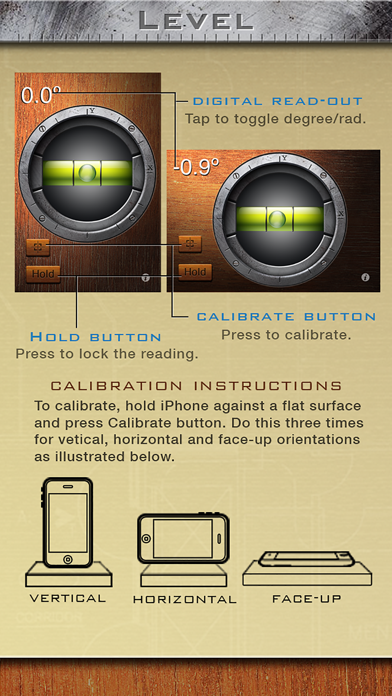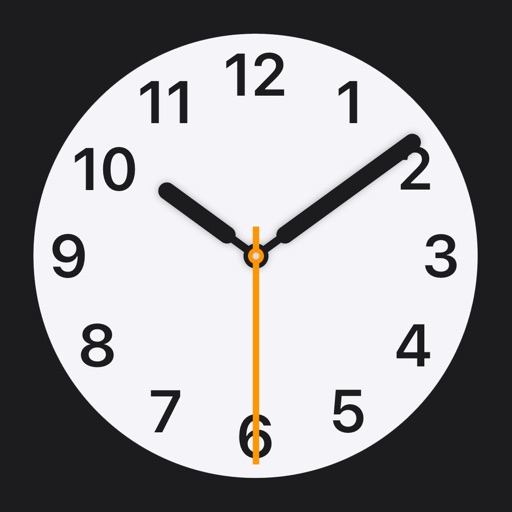iHandy Level
| Category | Price | Seller | Device |
|---|---|---|---|
| Utilities | Free | iHandy Ltd. | iPhone, iPad, iPod |
"Not only are these tools functional, they're also gorgeous, with woodgrain and lighting effects that makes them seem straight out of Leonardo da Vinci's workshop." - O'Reilly Media, "Best iPhone Apps"
"Father's Day App for Your #1 Dad" - CNN
This is definitely the most beautiful and accurate level you can get in hand.
**********************************************
iHandy Carpenter is on sale now, you are able to get all the 5 tools in one app today at discounted price!
Check it out!
**********************************************
You can use iHandy Level for:
- Home decoration
- Picture Alignment
- Angle measurement
- Measure angles of slope, escalator
- Measure the verticality of a wall, or furniture
- Measure the inclination of an aircraft, ship, car or mountain
- Roof pitch calculation
- And much more...
Enjoy!
*** IMPORTANT MESSAGE. PLEASE READ ***
Because the sensor inside every individual iPhone/iPod touch could be built slightly differently, to make the level more accurate for your device, you need to calibrate before use.
To calibrate:
1. Find a flat surface.
2. Hold your device upright (in portrait mode and home button at the bottom), put the bottom edge of the device on the flat surface, then press Calibrate button (the one with a target image on it) to calibrate the portrait mode.
3. Turn your device 90 degree clockwise (now it should be in landscape mode and home button on the left hand side), again keep it upright, and put the current bottom edge (long edge) on the flat surface, then press Calibrate button to calibrate the landscape mode.
4. Put the back of the device against the surface, then press Calibration button to calibrate the face-up mode
5. You are ready to go!
Reviews
The Best
LeighHaydn
When you need it, you need it. This one works wonderfully. Well I don’t use it often, when I need it I do use it. Has so many wonderful features.
Ridiculous
amykrz
No obvious ways to make things work, interface is confusing, instructions aren’t helpful. I tried calibrating each angle 4-5 times and it wasn’t doing anything. Not clear where to get directions, all of the [x] or exit or “done” buttons blend in with the brown background. Waste of time.
I was wrong
Kprawr
Complained about something, turns out I’m an idiot. All is well, this thing sure does level
Works great, but apparently not on iPhone 11s
Notazombiefan
I’ve had my Field Biology class use this app for years for estimating tree heights. This year, several students had iPhone 11’s of one version or another, and we could not get it to work on any of them. Hopefully, this is a temporary problem, as this is/was easily the best clinometer app out there for accurate student use.
Reset calibration doesn’t work
balanyo
Reset calibration to factory levels doesn’t work... So if you touch the recalibrate button and you don’t have anything perfectly horizontal around you, you’ll have to delete and reinstall to reset.
It works!!!
Ahenseda
It works good! I use at home for wood work, shelves and many other things and never failed!
Biofeedback tool
B W.
Essential tremor can be stopped by thinking it to stop but you can’t sustain it. Using these tools as biofeedback can fix that.