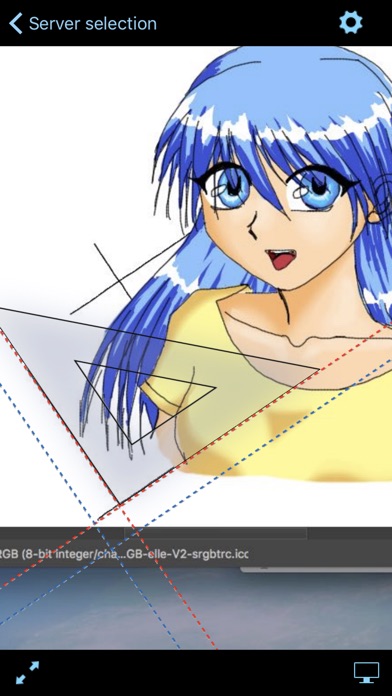iGraphTabletLite
| Category | Price | Seller | Device |
|---|---|---|---|
| Photo & Video | Free | Renaud Pinon | iPhone, iPad, iPod |
In this new version we greatly improved the frames per second and totally rethought the user interface: a new way to draw and a way to scroll the picture more natural, a user interface clearer, shortcuts to actions simplified and always within a finger's reach !
Finally we did add two more tools: the ruler and the T-Square. They'll allow you to trace lines and perpendiculars the same way you would do on a real paper sheet.
iGraphTablet supports multi-screens configuration : just choose the screen you want to display.
It is also possible to connect multiple iOS devices simultaneously on the same computer. Each device can display a screen or a region: very handy if you want to display the picture you’re working with on your iPad and simultaneously the photoshop tools palette on your iPhone !
Functionalities:
-Display of your computer screen on your iOS device
-Left button mouse drag, left click, double click, right click
-Multiple connections simultaneously with several iOS devices
-Multiple screens support
-Server discovery or manual connection by setting the IP address
-New drawing tools: the ruler and the T-Square
-Customizable picture quality
-Possibility to scroll, zoom in and zoom out of the transferred picture.
Note: the lite version is limited to a connection of 5 minutes at a time. Furthermore the full version allows you to create your own shortcuts and your own regions of your screen.
Reviews
Ingenious
ZoroarkSon
This app is by far the best I have seen. It save digital artists over $100. No need to buy a bamboo tab or others. Best app ever.
Did not work.
Dweran
Good idea; brilliant idea, even, but fails to do anything. The connection was made but the cursor never moved.
Is almost there but it falls just short
AdolphX
There are some things that you need to fix, First the button for drawing sometimes does not work, The image you see is all blurry i dont know if that is my pc or the app haha, It would be nice if it had shorcuts for like undo, paste, copy, etc. It needs an clicl on, clic off button, clicling the button everytime i want to draw a line is going to drive someone nuts, you need to study a little more a graphics tablet to emulate that on the ipad, i want to buy this app, but fix those problems first ok? Ok
Almost
Chibiiii_
Pretty cool app but it has a long ways to go. Needs more functions and the display is fuzzy. But the overall concept is good.
Needs ip selection - server selection doesn't always work
monodalia
There are several troubleshooting points but I could not get the software to work. I know it's my wifi network. But I have gotten around this issue with other remote-mouse apps because they allow me to enter the IP of the host machine.
Pointless
Glad I sampled
Good idea. Maybe lite should be a little less lite. Connect for two minutes at time? Why bother
iGraphTabletLite Review
TRAllison
This is probably the worst example I've ever seen of a "demo". It honestly makes me want to avoid every piece of work that this publisher has produced, rather than make me want to pay them for an app which I have no taste of after downloading the lite version. All it's managed to do is show a poor example of what could be a very useful product.