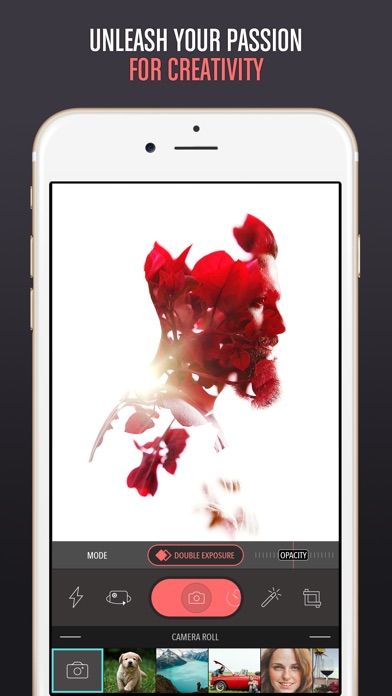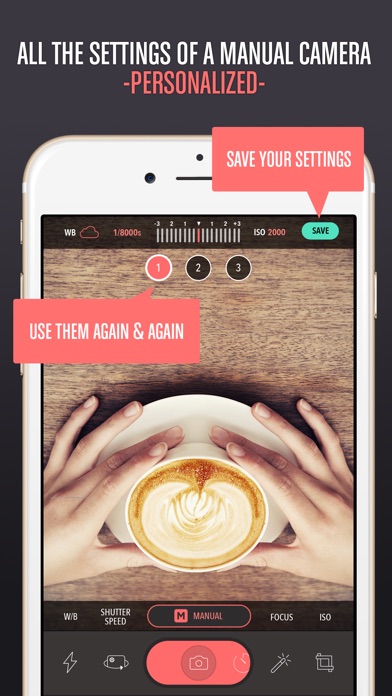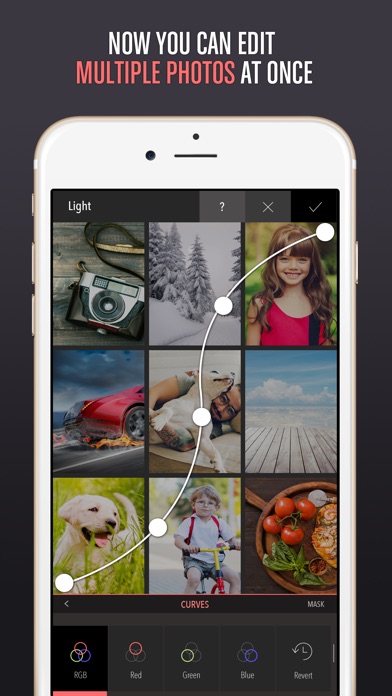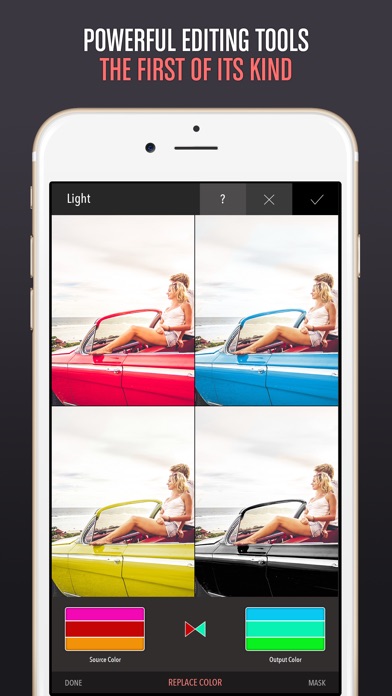HYPELIGHT
| Category | Price | Seller | Device |
|---|---|---|---|
| Photo & Video | $0.99 | Peta Vision | iPhone, iPad, iPod |
With its convenient interface, never-before-seen editing tools, and powerful Dropbox-supporting album, 'HYPELIGHT' is the newest arena to unleash your passion for creativity.
SUPPORTS 3D TOUCH (iPhone 6s or 6s Plus)
- From the icon, you can immediately get to the camera, editor, and Selfie Mode.
- Get a sense of the shutter’s dynamics with a reduced delay time.
- The Albums have Peek & Pop support.
THE MOST INNOVATIVE MOBILE CAMERA
- Instant Timer: Press and release the Shutter Button to buy yourself some set-up time.
- The Latest 3D Touch Shutter: Press the Shutter Button a little harder and shorten the wait.
- Single Exposure: You can even capture light or the flow of time.
- Double Exposure: Mix two photos together for a varied effect.
- Manual Mode: Accurately adjust the white balance, shutter speed, ISO, focus, etc. Like your favorite DSLR, easily save your own settings for next time.
- Split: Using various frames, act out fun and unique scenarios.
- Ghost: Shoot with the photos from your camera roll as a guide.Use with the blending tool to create fascinating photos.
- Selfie: The perfect mode for selfies—It makes your skin look softer and gets rid of any acne. Try out all the different options.
- Viewfinder: Switch between screens or go in reverse.
- Timer: Swipe the Shutter Button to swiftly use the timer. You can turn it clockwise to control the timer delay, time in-between shots, and how many shots.
THE NEWEST PHOTO EDITOR
- Batch Edit: Choose multiple photos to quickly edit all at once. Discover this tool only on HYPELIGHT.
- Auto-Filter: This is the fastest way to polish up your photos. HYPELIGHT arranges the filters to make it easy to use.
- Customized Filter: Choose a preset filter, edit the effects, and save it separately. Now you can try out the fun with your own filters.
- High Performance Editing Tool: Provides the tools to precisely change the photo’s shadow, color, and details. Get the feeling of professional quality on mobile.
- Powerful Color Editing: Adjust the exact color, or spontaneously use completely different primary colors.
- Mask Tool: You can closely mask your subject to what you want, sensing your outline. Additionally, that mask you painstakingly made can be saved and used next time—Very convenient.
- Save Your Progress: After editing, save your work and come back to it later.
- Easy Album Access: Instinctively switch from the Camera to your Photos to your Album.
- Custom Album: Make a folder and use Dropbox to bulk upload your photos—Go ahead and edit your PC photos.
Reviews
It's good but...
mebejessie
There's a serious design flaw here that needs to be corrected. When using the masking tool it's very difficult to zoom in and out effectively without ruining my previous work and it's nearly impossible to edit anything next to the save/before&after feature. Also, when using the manual reduce noise/sharpen or filter it gives my photos unwanted lines. Please fix these problems ASAP so I can change my rating. It’s been 3 years... no update
ganado12Z
Ericg51
This is a photo app that tries to do it all and in so doing does nothing especially well. It is nowhere near being the best camera app and as a photo editing app it is not nearly as useful as Snapseed or Curves or Enlight.
Crashes
JYPaulos
Doesn't seem to access the camera at all & crashes frequently. Deleted the app. Too bad.
It's good but...
mebejessie
There's a serious design flaw here that needs to be corrected. When using the masking tool it's very difficult to zoom in and out effectively without ruining my previous work and it's nearly impossible to edit anything next to the save/before&after feature. Also, when using the manual reduce noise/sharpen or filter it gives my photos unwanted lines. Please fix these problems ASAP so I can change my rating.