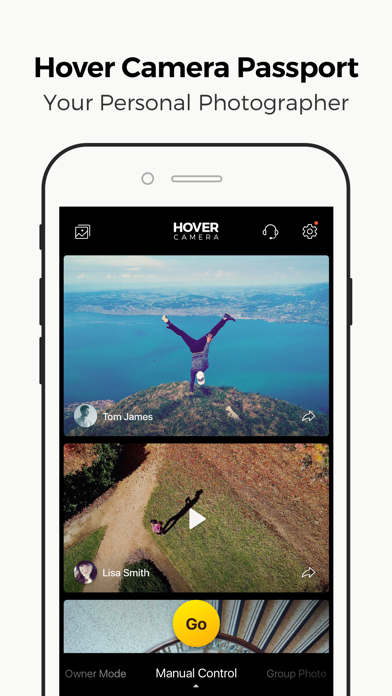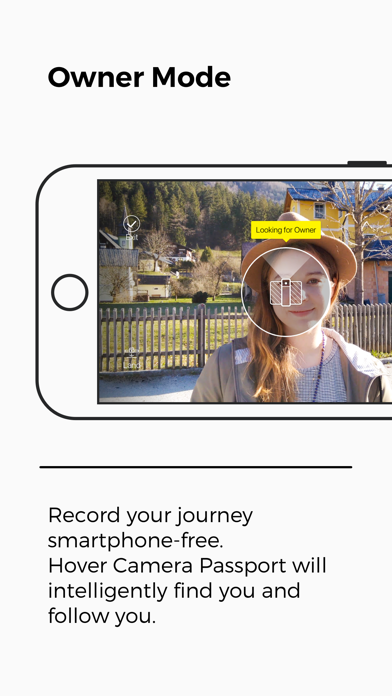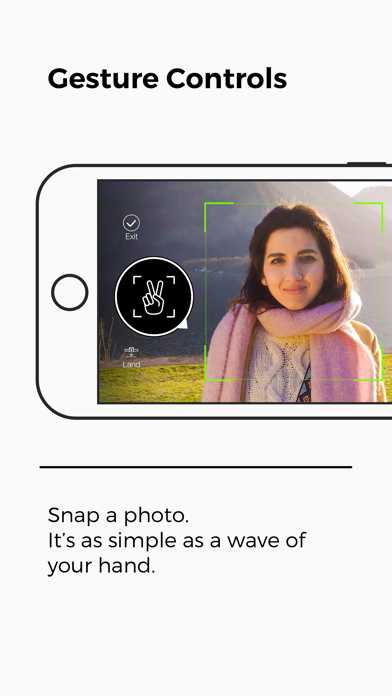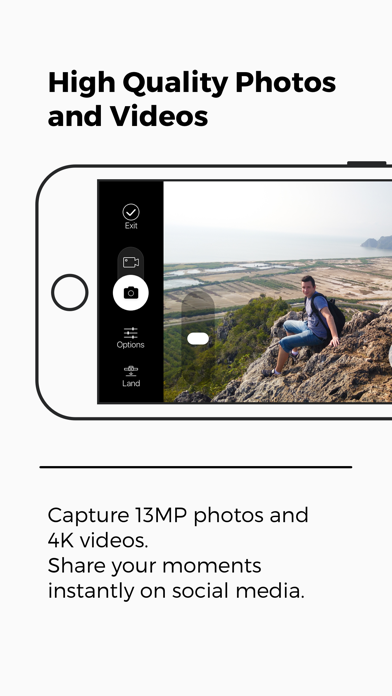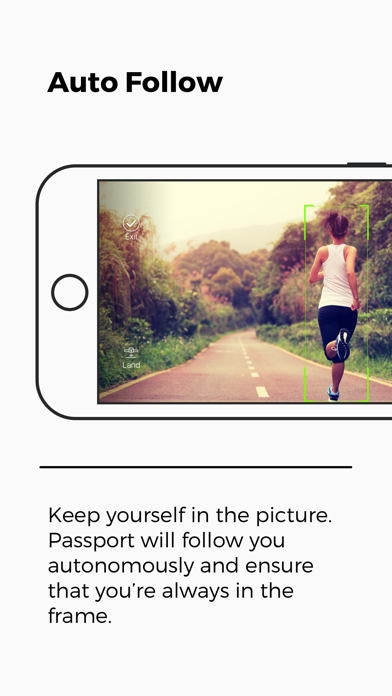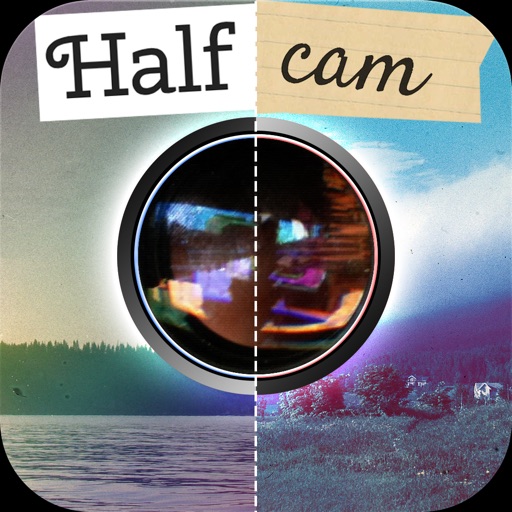Hover Camera
| Category | Price | Seller | Device |
|---|---|---|---|
| Photo & Video | Free | Hangzhou Zero Zero Technology Co., Ltd. | iPhone, iPad, iPod |
The Hover Camera App gets a fresh, easy-to-use and intuitive interface, making it even easier to operate your flying camera right out-of-the-box. With a new UI, your experience is more autonomous and tailored for specific activities including running, group photos, and even biking.
With the addition of Owner Mode and gesture control, the update also empowers you to take photos with the flying camera completely hands-free, just like your personal photographer. Once you scan your face onto Hover Camera Passport, just toss it into the air, leave your phone in your pocket, and Hover Camera Passport will take care of the rest.
Flying a camera drone has never been this easy. You’re just a download away from finding out what Travel + Leisure, Engadget, Maxim, Mashable, and dozens of other press are raving about!
Features & Benefits:
Intuitive UI - A new interface is tailored to help you capture your activities, effortlessly.
Owner Mode (First Step) - Release Hover Camera Passport into the air, and the flying camera will autonomously find, follow, and capture photos of you.
Gesture Control - Snap photo using pre-loaded gestures.
Running – By following you autonomously, remote-control free, Hover Camera Passport frees you to capture any moment while walking or running.
Cycling – At an even faster speed, Hover Camera Passport will follow you along your ride.
Group Photos - Finally, no one is left out when snapping a group pic!
Bird’s Eye - Photos from above, a totally unique perspective.
360 Spin – Capture a 360° 'panoramic' video as Hover Camera Passport twirls around on its axis.
Orbit – Hover Camera Passport locks onto you and orbits around you, so you can record a stunning moment of you in your environment.
Three Flight Control Modes – Select from three modes (Classic, Joystick, and Motion) to remotely control Hover Camera Passport.
Social Hub – Looking for inspiration? Check out our hub of brilliant photos taken by our users. Share yours with us now too!
ABOUT
Hover Camera is the world's leading consumer-friendly embedded AI-powered flying camera brand that's designed to be safe, portable, and easy-to-use. To learn more about Hover Camera Passport and the Hover Camera app, please visit our official website at www.GetHover.com. Join the Hover Camera community:
Facebook: www.facebook.com/hovercamera
Twitter: www.twitter.com/hovercamera
Instagram: www.instagram.com/hovercameraofficial
Youtube: www.youtube.com/hovercamera
Reviews
Keeps loading and never completes
wtlaw
After turning on and completed Wifi connection, the App does not finishes loading so it is impossible to fly or take pictures. So far an awful experience.
Very Annoying
Alex Lyakh
I find latest changes, requiring unlocking features in order to launch the app very annoying and unacceptable. It's pretty much the case, when bad software kills the product.
Bad Idea for Apple
Dadwardo
The software system is barely "beta basic". The firmware is both difficult and not user friendly to upload. It appears that Apple moved too quickly to take this camera/drone/related app product seriously. It is not what has been advertised and not anywhere capable of the stated performance capabilies, as presented. Highly recommend Apple take this "off" the shelf until ALL bugs are worked out and they can regain their high level of providing a product that is representative of their stature. Bad idea to take this on without confirmation or verification.
Fun and compact drone
AZDAVE
The software is actually quite good. I look forward to more features in the near future.
IT WORKS
analogtodigital
I have had no problems with the software, or the Hover. Both work great as expected. The app has not crashed yet and firmware updates are easy and work.
Tediously designed software for great hardware
Spartan-000
The excellent hardware and good self balancing and hover is let down by this app and by the screwy AI. Actually getting the thing up and flying requires the user to watch videos, which is very annoying if you want to control it with say your iphone and your ipad (you have to watch all the videos again). They must have rolled their own button layout API, so everything renders incorrectly on an iPad with buttons on top of each other etc. Switching modes is extremely tedious. If you want it to follow you, you have to go to the getting started section. If you then want it to orbit instead, you have to "end" which immediately sends you to the video download page, which you then have to cancel, and then swipe sideways to get to orbit mode, and then tap to start that mode. If you want to switch to manual flight you get to do all of that process again. Control over the video resolution is buried in a settings menu, but follow mode reduces it to 1080 from 4k silently. Bird's eye view basically doesn't work with current software (the camera does not point down). If the hover camera loses its lock when in follow mode it will not just hover and wait, it sometimes randomly wander off to another location, start rotating for no reason, and since it has no sensors for it, tends to collide with things.
Step backwards, previous app interface better
Mitsos ole
Sure, I like the idea of gestures to control the hover camera, but why the app redesign? It is terrible now, I cannot get rid of tutorials menu. Users that were already familiar with the camera are forced to use the poorly designed tutorial menu to operate it. Please, revert to previous app interface and add new features. Please, fix it or you will send away your users.
Great drone, software needs more work
991tts
First things first: The hardware is amazing and usually works as advertised. Sometimes there are short delays in command execution but overall, not bad. Firmware update is easy peasy. If someone has trouble doing it, it is rather the lack of basic smartphone/WiFi skills than anything related to the drone. A WiFi passthrough solution would have been more elegant but still, the firmware update process is easy, straightforward and done in a couple of minutes minutes (depending on WiFi speed, download is over 230 MB or so...). The mandatory tutorials are there for a reason since the drone uses specific (incl. gesture) commands you cannot just "experience" by flying the drone first. I agree however that it should be possible to turn off the mandatory viewing for those who have already watched these videos.
Not worth the money
Tarek tk
After using this camera for 5 days. You won't have fun with it cuz the battery last for 4-5 min only. U have to charge it for 1 hour to use it only for 5 min. Not worth the 600$ at all. I would give it 100$ max. The controls are hard and require a phone so ur phone need to be charged, So as the camera to transfer videos. U can't fly it within wifi range. So it has to be close to u somehow. Self balancing isn't that advanced too. It keeps on flying up and down, taking its own direction without controling it. After I received the camera the price went down to 500$ from 600$. I am not sure why would they do this? They should have told me about the price reduction. Costume service is the worst I have experienced so far. They don't have phone number, so the only way is via email and it will take them up to 1 week to respond to a single message. So be prepared for some stress before u think about contacting them. The promotion videos is way better than the individual experience. They make it seem easy and fun to use. When it's not at all. Don't be tricked by their videos. U will have a disaster using this in a holiday. Will record videos for 4 min then die..
So far great
Silleecarg
Really enjoying my Hover Cam at the moment. The app works great when I'm setting up face tracking. I need more practice with manual control still. But generally everything works good for me.