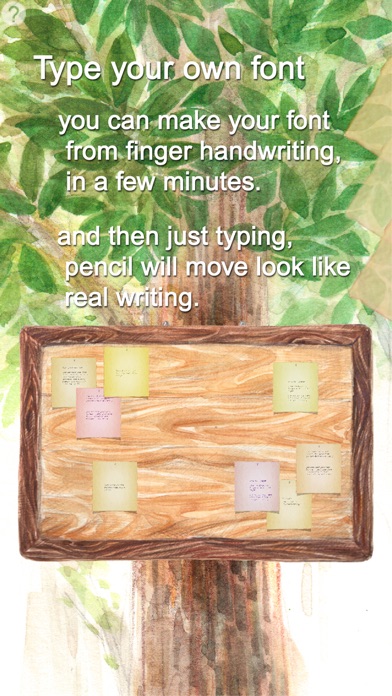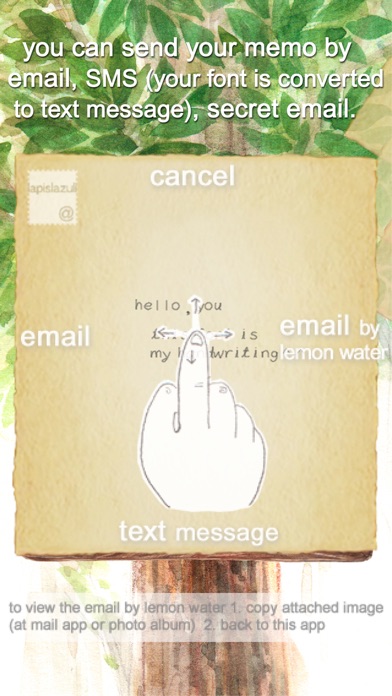handwriting Tree Post free
| Category | Price | Seller | Device |
|---|---|---|---|
| Productivity | Free | DONG HYUN GU | iPhone, iPad, iPod |
first of features, you can type your own font. of course, you can make your font from finger handwriting, in a few minutes. and then just typing, pencil will move look like real writing.
secondly, you can veiw full paper. clear keyboard no longer disturb full sight. and you can rearrange the keys of keyboard in your favour.
thirdly, improved drawing with finger will make that you can draw exquisitely. and you can send your memo by email, SMS (your font is converted to text message), secret email.
I certainly believe that your memo will be natural and real. and I'm sure that your writing will be simple and fun.
* tutorial video - http://youtu.be/bQBJnFaNmmE
or click Developer Website below that linked to
video.
* free version don't have some expanded functions.
Reviews
Agree, needs some work....
scmist
I like the tree background and that it is creative. However, the interface needs work! How you maneuver, the visibility of the help needs to change. I really want to like it! For now I’m just going to enjoy the tree image until it’s working better. Most of the other post it apps are pedestrian- so TREE POST lets get this to a 4 or 5 ?
10/10
IbangNiallHoran
Wood bang. That was a pun. Because this is a app about paper. Paper come from wood. Lolz. Still this is great game I mean way betr than Call of Dudes and stufs... I think this deserves lik a Grammy. Such wood. Much wow.
Interesting
Amks152
It's a great idea, however this app does not work at all. All I see is a tree and a board, that's it!
Needs improvements
WinterFeather33
I really like the idea of this app...the natural-ness of it. The pencil writing is awesome and the way you can customize the handwriting is great. The app itself works great although I wish the pencil was a bit faster. However, I can't find the space key and-maybe this is a glitch since it differs from the screenshot-the text stays to the far left and won't move right. So, pencil speed, space key, and text placing. If that was fixed, this would be the perfect app (for me)! I'm surprised I didn't find it earlier, cause it's pretty good!