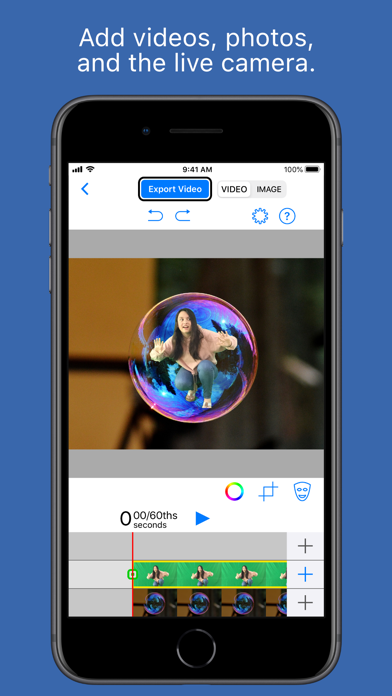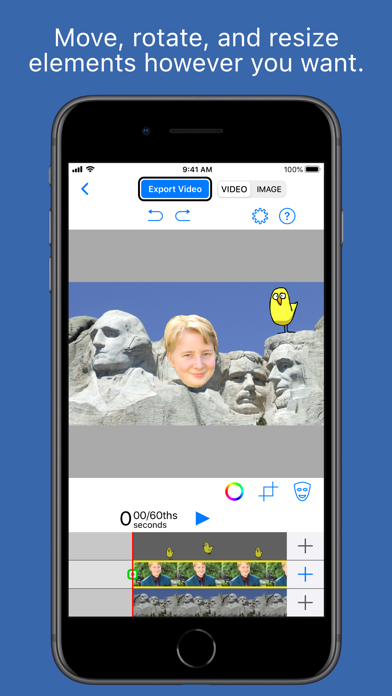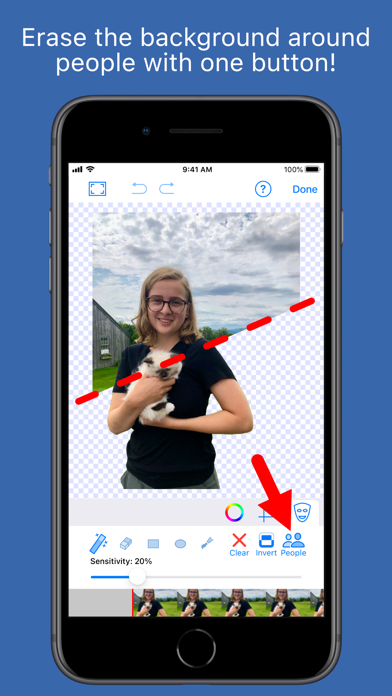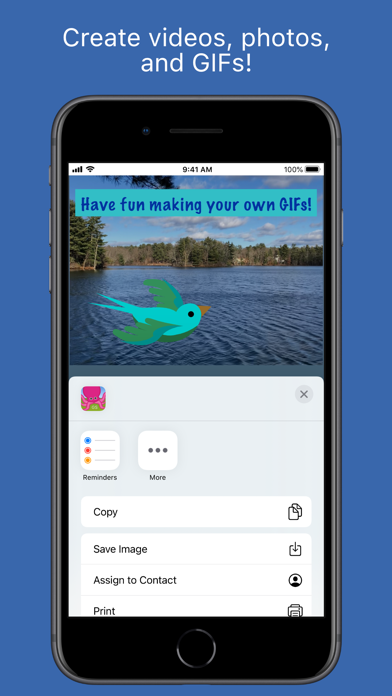Green Screen by Do Ink
| Category | Price | Seller | Device |
|---|---|---|---|
| Education | $4.99 | DK Pictures, Inc. | iPhone, iPad, iPod |
You know what a "green screen" effect is, right? It's used in the movies to make it look like the actors have landed on an alien planet, and it's used on TV to make it look like your local news announcer is standing in front of a weather map. The green screen effect works by combining images from multiple sources into a single video. These images can come from photos or videos in your camera roll, or from the live video camera.
FEATURES
• use the live video camera, or import prerecorded videos, photos, and artwork
• combine up to 3 image sources at a time
• record videos in high definition or standard definition formats
• capture still photos and save them to the camera roll
• scrollable timeline makes it easy to sequence your videos and photos
• trim videos on the timeline to keep only the parts you want
• move, scale, and rotate image sources
• color picker tool makes it easy to set the chroma key color
• crop and mask tools to remove unwanted areas in your image sources
• mix audio tracks from your videos and from the live camera
• save videos and images to your camera roll, or to cloud-based storage services such as Dropbox and Google Drive
• export Green Screen project files for archiving or for sharing with others
Making videos with Green Screen by Do Ink is fun, and you can use it to make movies that entertain and amaze. But there are loads of practical uses for this app, too! Use it to explain ideas visually, to make more compelling presentations, to tell stories that engage your audience. Whether it’s for fun, for school, or for work, Green Screen by Do Ink makes it easy to express yourself in a unique and captivating way. See examples at www.pinterest.com/doink0040/
REVIEWS
"Versatile, easy to use movie maker yields great results...numerous uses for student projects...kids will have a blast using their imaginations.." – Common Sense Media, Graphite.
"Every kid I tried this with loves it as well as their parents...Use Green Screen as part of a project based learning unit...highly recommended.." –Teachers With Apps
"Already becoming one of my favorite classroom apps." – EdTech Junkies
"Green Screening and creativity go hand-in-hand.. with the amazing DoInk Green Screen app for the iPad." – UKedChat
"Recording in it is easy as pie and can be used in elementary, middle or high school." – Examiner.com
Do Ink's excellent Green Screen app is a fantastic addition to the amateur film maker's armory." – iPad Insight
"Single best green screen app ever produced..." – iPadEducators
ABOUT DO INK
Created by the team who also created the Animation and Drawing by Do Ink app for the iPad, featured in App Store Essentials: Painting and Drawing" and recipient of the Editor's Choice Award from Children's Technology Review.
Read case studies and lesson plans from teachers using Green Screen by DoInk at blog.doink.com
Connect with us on Twitter twitter.com/DoInkTweets
Please send any suggestions, feedback or questions to [email protected].
Reviews
Overcharged $6.00
teachwithgrace
It said $2.99 in the App Store...just checked and I was charged $8.99????!!!!
Good ;)
CocoBirdGaming
The App works good, but one problem is the further in the game the laggy it gets, soon Your game will crash. please Fix
Freezes and crashes way too much
2addicted2itunes
I’m beyond frustrated at this point. The app has crashed and stalled more than 10 times in the last two days. I used to love this app!
Ok...not awesome
Kingyidzg
To be honest this was not a good app, it has a lot of annoying glitches ( like braking down) and stupid setup errors like not being able to delete a project... also the quality of the images is absolutely TERRIBLE, seriously I film stuff in HD yet end up with literally 240p ( that’s if I’m lucky). And you only get like 3 or 4 tools to work with. But all in all, it does the job. If I were you I would only get this if it’s free, if you’re only doing simple things and don’t care about the quality, or if you’re desperate. If not don’t bother getting this app, you’ll only get frustrated.
Amazing!!!
Cosmiccatstudios
This app is perfection, there is absolutely nothing wrong. There are so many people complaining about the fact that you can't export to the camera roll, when in fact you can — pay closer attention before complaining about nothing first.
Help?
Dry_Potato
Hi. I just got the app and was wondering if there is an alternative to the drawing and animation app because that is only for iPad and I am on an iPhone. How can I do the same thing (for example having a rocket fly across the screen)?