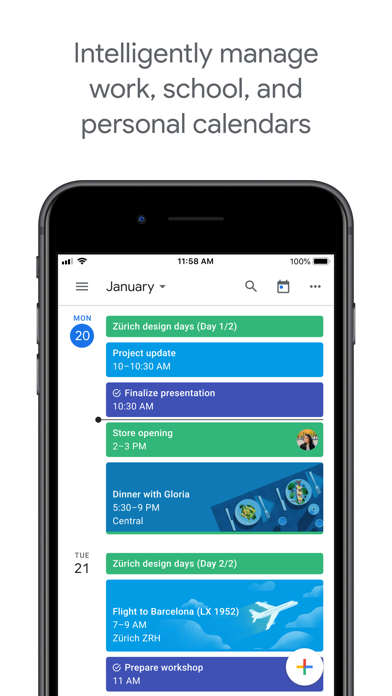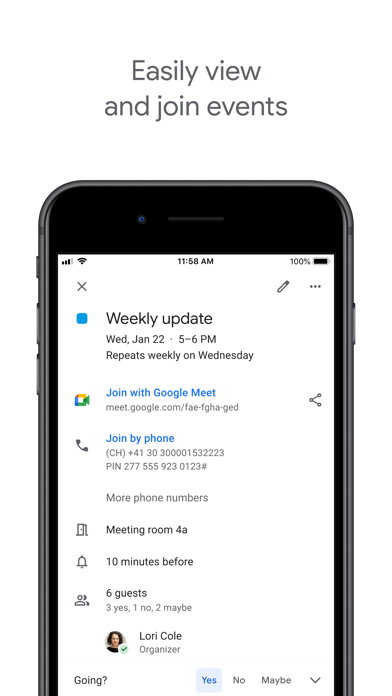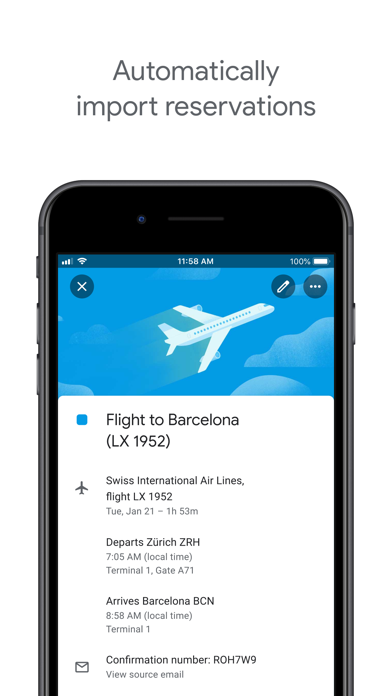Google Calendar: Get Organized
| Category | Price | Seller | Device |
|---|---|---|---|
| Productivity | Free | Google LLC | iPhone, iPad, iPod |
● A new Schedule View - See your schedule at a glance with photos and maps of the places you’re going.
● Events from Gmail - Flight, hotel, concert, restaurant reservations and more are added to your calendar automatically.
● Assists to fill in your calendar - You can quickly create events with smart suggestions for event titles, places and people.
● Different ways to view your calendar - Speedily switch between viewing a single day to getting an overview of multiple days at once.
● All your calendars in one, easy place - Google Calendar works with all calendars on your phone, including Exchange and iCloud.
Reviews
Update the App icon
levita loca
Good App. Only complaint is that the icon that shows on my screen does not update the date. Please fix This Google
Stop forcing me into your app
Aawhystine
Was trying to add a new calendar to my account. Can’t be done in app and every time I tried to do it in browser on my phone, it sent me to the app again. This is ridiculous and extremely frustrating. If I wanted to use the app I would be in the app already.
Current Day Not on App??
Guitar girl1049573782-9
When will they finally make it so the face of the app is the actual date?!?!
App update
Wild West 113
Whatever has happened in the last app update has caused a lot of issues with the app on my phone. As a project manager this is the number one app I use. After the update there are large delays in selecting an invite to see details, and if I change anything on an invite it takes so long for the change to be updated that I’m unsure if it even went through. At this point if I could use another app I would because the update has made the app almost useless for me. I wish I could just revert to the older version which worked fantastically.
Loved the app on iPhone 8 but not the 13
foreversunshine
I upgraded to an iPhone 13 and tried to add an event to my google calendar via the app. Every time I click on the event tab, it just goes back to add event. If I can’t add events via the app what’s the point? I really didn’t like apples calendar app but I might go back to it if I can’t add events.
Good but
I Am Howie
It’s a good app but I rather like to have a monthly view widget and more color options.
Google calendar
Debsguy100402
I just downloaded this calendar today. Every time I open it it crashes, I updated the app and it still crashes. I thought this would be at least a decent calendar for my Gmail account but it’s not. Do not bother downloading this, it’s a waste of time.
Month view widget
Makento
I recently transitioned from a galaxy note 8 to iphone 13. So there’s been some adjustment. But one of my favorite things about the galaxy was that the default calendar app had a widget that showed the full month view, which I use more than any other view. The widget looked exactly like how the month view is in the app, which was great. Right now with this app, the available month view widget isnt very helpful to me and I have to open the app as opposed to seeing what I need immediately on the home screen. It was literally my most valuable widget and I miss having it, and I think this app could be improved with a full screen month view widget.
Very Easy To Use
potatoliveXD
I am a student and this is really helpful for managing my time and wellbeing :)