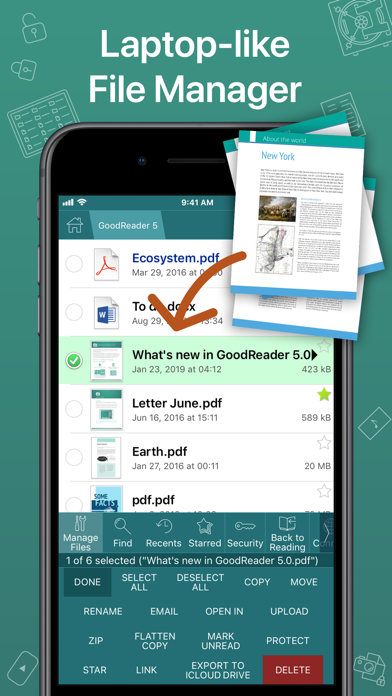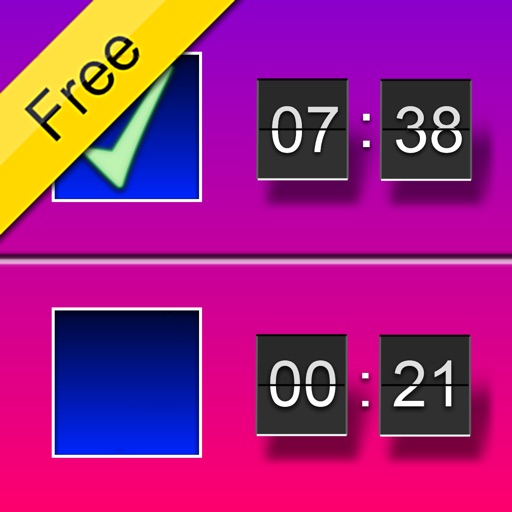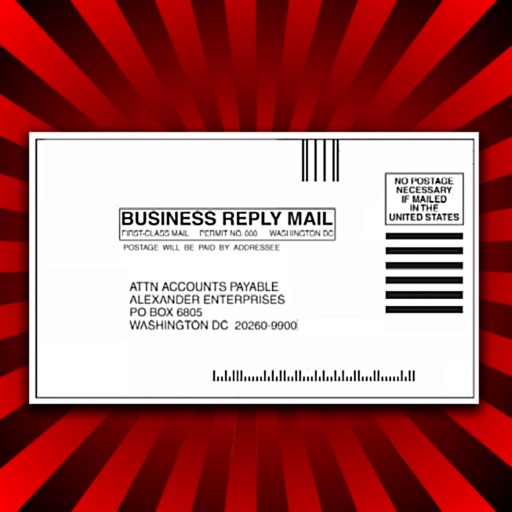GoodReader PDF Editor & Viewer
| Category | Price | Seller | Device |
|---|---|---|---|
| Productivity | $5.99 | Good.iWare, Inc. | iPhone, iPad, iPod |
This version is a further step in development of our original groundbreaking, best-in-class GoodReader app. If you're a user of the old GoodReader app, we welcome you to upgrade to this 4th edition of GoodReader. If you're a new customer, we invite you to join the world of convenience and professionalism, already enjoyed by millions.
GoodReader is the super-robust PDF reader app that Mashable describes as “a Swiss Army knife of awesome!” Millions of users and reviews worldwide hail it as “essential,” “the best,” “magnificent” and “the killer app”. With GoodReader on your iPad or iPhone, you can read virtually anything, anywhere: documents, books, movies, maps, pictures. Use it once and you’ll be hooked. Soon you'll be wondering how you ever managed to go mobile without GoodReader.
Some GoodReader features, like signing PDF documents with just three taps, are so convenient that people use them even when their laptop or desktop computer is around.
GoodReader earned its accolades by the way it handles huge PDF and TXT files, manuals, large books, magazines, and renderings of 100 mb and more with great speed. Its refined file manager lets you manage local files and email attachments on your iPhone/iPad allowing you to work from anywhere.
-------
The ability to mark-up PDFs opens up new doors to GoodReader users who can now use typewriter text boxes, sticky notes, lines, arrows, and freehand drawings on top of a PDF file. You can also easily sign any PDF document with our app.
All the excellent features of the original GoodReader app are here:
+ the best PDF reading engine!
+ read, edit, and sign PDF documents
+ PDF annotations simply done - highlight & markup text text boxes, callout comments ("sticky notes"), freehand drawings, lines, arrows, rectangles, ovals, etc.
+ view MS Office, TXT, HTML
+ access servers & easily transfer files - access to a wide range of servers to easily store your data: Dropbox, OneDrive, Google Drive, box.com, WebDAV, SMB, AFP, FTP, SFTP
+ Auto Sync with remote servers
+ easily maintain huge collections of files
+ copy, move, rename, zip, unzip and unRAR files and folders
-------
+ users of the old GoodReader app will appreciate our well-crafted Migration Assistant which makes the transition to this new app a breeze. All your files and setting from the old app will be transferred with a click of a button
+ new users will appreciate the ease of use and tremendous file-handling capabilities
-------
Newest features added:
+ securely sign PDF documents with just three taps
+ PDF Page Management - add, rearrange, delete, rotate, extract and email individual pages, split and merge files
+ True Auto Sync - background and scheduled execution
+ opening files from iCloud containers of other apps
+ Touch ID support
+ Text-to-speech feature will read PDF and TXT files for you, player-like audio controls and an impressive choice of languages
+ Bluetooth foot pedals support for turning PDF pages - a dream feature for live-performing musicians
... plus much more to come in the future to meet your ever-changing needs!
Reviews
So far a nice surprise. I can tell it has a lot to offer.
straightc
Using a widget to launch a PDF is great too.
Repeated failure to fix design bugs
farvision
How to improve good reader to prevent users from going insane. Never change the shape of an edited text box. I have carefully arranged the box on the page. I edit the box and frequently the right side goes off the page. Then I have to start over. I have to move the box into the page, resize it and move it back to where it was before. Just don’t change the size or shape of the box. I will take care of that. Never change the page using regions of the page. It should always be a swipe or other control. I accidentally switch pages 20 or 30 times a day. This is unacceptable. Never create a text box call out arrow pointing outside the display field. If this happens the user is forced to move the text box into the field to retrieve the end of the arrow so that it can be controlled. Use rsync to synchronize files quickly. Rsync on hundreds of files can take a second or two. The current method can take 20 minutes. I regularly synchronize all my files between two computers in a second or two whereas getting the same files onto the iPad takes a huge period of time. I have 1.2G of files. Fix design bugs in a timely manner. Do not jump around the page when someone taps somewhere. This frequently happens when I want to start an editing or to follow a link. Instead I get jumped to some weird other place especially if I’m zoomed in! Setting the color of highlight is confusing. I select a color to change but end up adding a new one, not fixing the old one and LOSING a color! I have to keep struggling to get back to colors I want, but give up on making them exactly what I want. Rewrite. Instead of being stuck at the end of a document during a search the search should loop around to the beginning. Likewise in reverse search it should move to the end. This is far more useful than being stuck on either end. The user can be told when the looping has occurred and if they don’t like it they can go back one.
Everyday tool
Benita1
My everyday tool on iPad since 2009. A must-have. Please, add e-book reading possibility (epub, mobi, djvu).
stupid pro pack add
Capt.Bruno
I bought your app many years ago, I like it but I’ll never buy the pro pack so please stop the stupid pop up reminders and let me go back to work.
Extremely Useful!
MegaDrMonsterMan
I have a lot of pdf books and lectures for my doctorate program. This app has been immediately useful in helping my studies!
I like this app
Grace.MW
I really like how convenient the app is to use for reading and learning. I have been using this app for years. The AI voice read should be upgraded for more smoothness because I like this feature a lot. The current upgraded version voice is not as good as the previous version. I do not know how to downgrade to previous version.
So easy!
WillRod-ee
It is so easy to work with GoodReader! For example, I just sent a bunch of files via WETRANSFER.COM and downloaded them into my iPad. Immediately it asked if wanted to store them in GoodReader, then asked to unzip and it did into a folder with all my files, saving me a lot of time and effort bringing them in one by one. Thanks. God bless you all!