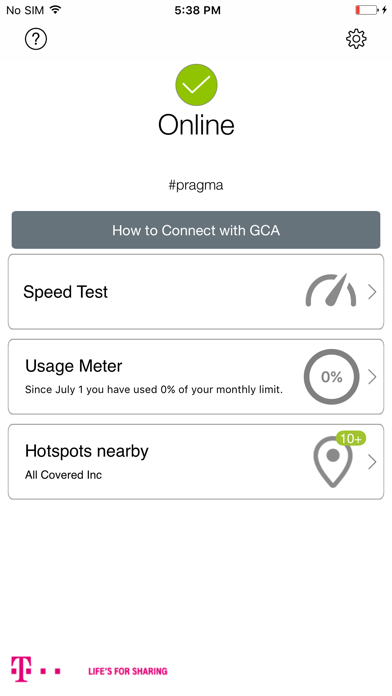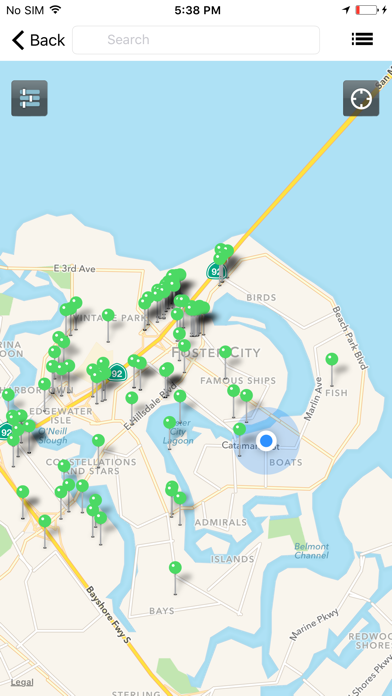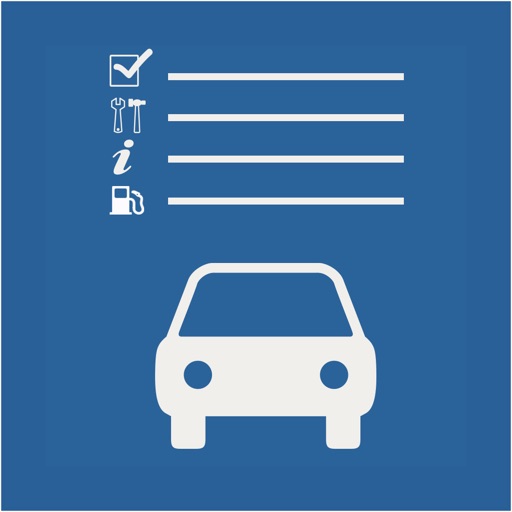Global Corporate Access
GCA for iOS™ allows mobile users (business customers) to connect to global Wi-Fi hotspots that are part of the GCA Network. The GCA solution empowers mobile users and IT administrators to gain control and enjoy unprecedented wireless network access across the globe. Based on the policies set in the GCA Portal, GCA users enjoy seamless connectivity to the GCA Network without having to authenticate individually to each hotspot.
| Category | Price | Seller | Device |
|---|---|---|---|
| Utilities | Free | iPass | iPhone, iPad, iPod |
To access all of the features, you need to have:
1. Activation Code. GCA requires a Profile ID and optionally a PIN to activate. These codes are different from your Account Credentials (below). If you do not have an Activation Code, please contact your Help Desk.
2. Credentials. To connect to a GCA Network, you need GCA Credentials. If you do not have these, please contact your company’s Help Desk.