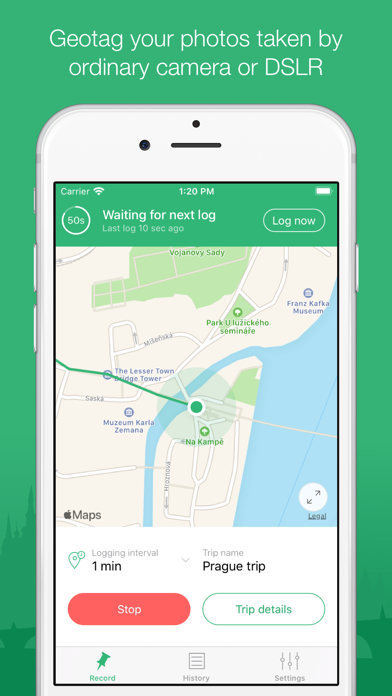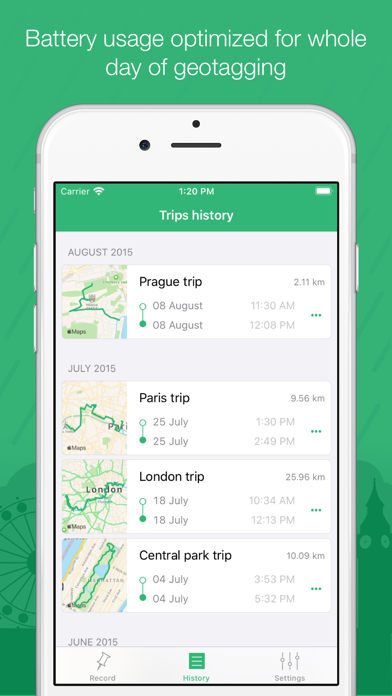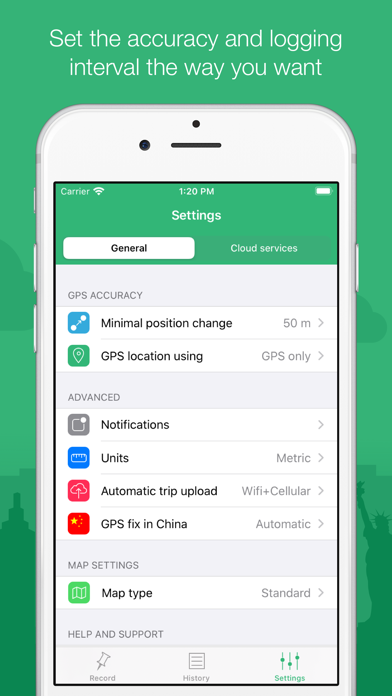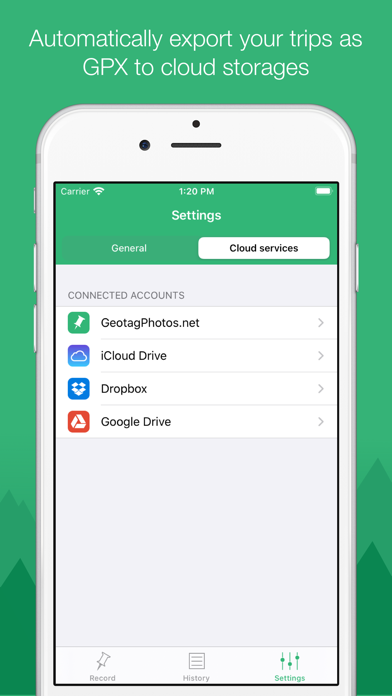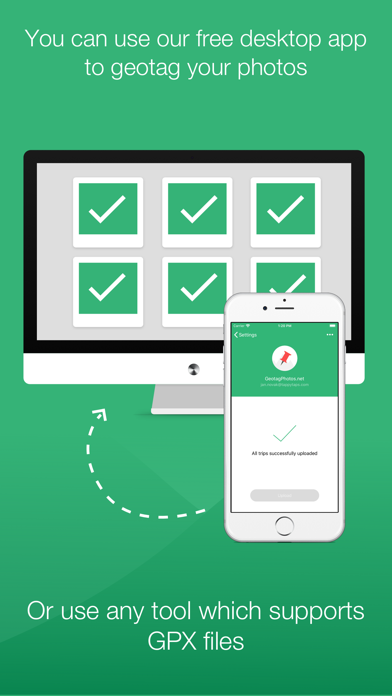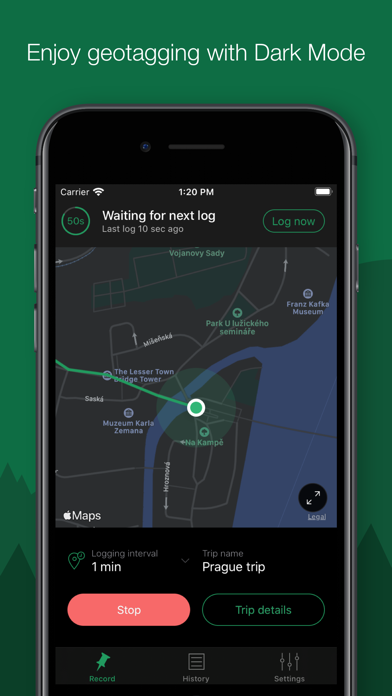Geotag Photos Pro 2
| Category | Price | Seller | Device |
|---|---|---|---|
| Photo & Video | Free | TappyTaps s.r.o. | iPhone, iPad, iPod |
Try 3 trips for free and then unlock the full app for a one time fee.
PRAISED BY INDUSTRY EXPERTS
- Geotagging App of the Year by Macworld
- Repeatedly recommended by leading Adobe Lightroom professionals
- Recommended in many great books such as Lightroom 4 UnMasked,
- Lightroom the missing FAQ, Lightroom Roadmap for photographers,
- Praised by leading photography magazines and websites all over the world (Techradar, Ephotozine, Fotomaf, Xatakafoto, Lightroom Secrets, Digital-Fotografie, Pixelmania.nl, Photoplus...)
HIGHLIGHTS
- Complete solution - mobile app records your position while you’re taking great photos and a desktop app that geotags your images using recorded data.
- Flawless Lightroom Compatibility - GPX files from the app work flawlessly inside Lightroom’s Map module for geotagging
- Dropbox, iCloud Drive and Google Drive support - automatically export all your trips as GPX files
- Smart watch app - dedicated app for Apple Watch and Pebble to control app from your wrist
- Automatic trip upload - the app automatically sync all your trips ( you can switch to manual uploads in settings)
- Battery usage optimised for whole day of geotagging.
- Choose the logging interval and accuracy for whatever you need.
- Organised trips history
- Statistics of your trips
- Export to GPX
FREE DESKTOP GEOTAGGING APP
Adds GPS location to your your JPG or RAW photos quickly and easily! Works both online and offline and there are version for any operating system - Mac OS X, Windows and even Linux
Supported image formats: jpg, nef, cr2, crw, dcr, ciff, erf, orf, k25, kdc, mef, mrw, nrw, pef, raf, tif, tiff, raw, arw, rw2, srf, sr2, srw, x3f, dng
Visit our website for more info
http://www.geotagphotos.net
Please send us your feedback to [email protected]. We love to implement new features based on your ideas!
Reviews
It WAS perfect
MyuziqSF
Although it’s fairly pricey, this app functioned well previously. Easy to import gps coordinates into programs like Adobe Lightroom then geotag photos. However. Last month or so has been horrible. The last updates completely messed up my app and now every time I open this app on my iPhone, I find it losing the coordinates completely. This is not why I wanted to pay so much money for an app. Please fix this. I expect better for an app that charged so much.
Exactly what I need!
Effixc
After changed my primary photography kit into a Ricoh GR3, I did need an app or a solution to tag GPS info on my photos. This app does exactly what I want it to do, log all the gps location info and with another app I can easily put gps info on my related photos. Just wonder if there’s any upcoming updates for iOS 14.
Perfect
TRC1234567890
I don’t usually write reviews for apps but this one deserves the extra effort. This app is about as perfect as an app gets. It does exactly what is needed in a clean, easy to understand, and use, interface. I love the free desktop app too. If you are like me and simply want to add geotag info to your photos with virtually any digital camera, the ability to use the data elsewhere easily, and have the basic stats and a view of it on a map at the end of your journey, this is the app for you. Just enough features and options. I couldn’t be happier with it.
Phone APP Works Desktop Doesn’t
Davepodboi
I communicated by email before I bought to insure the desktop app would do what I wanted. They assured me it would. Phone APP works but desktop doesn’t. I emailed support over three weeks. I received a very poor support responses. Almost no explanation, they sent two short videos that were worthless. I suspect language may be a problem with my US English. Not recommended due to poor support.
Super app! Works great!
Useless 65478
It has always bothered me that photos taken with my Canon DSLR and G15 never had the locations in the data the way the iPhone does. This app takes care of that in a very easy to use manner, I have used it for several years now and love it! Good work Tappy Tap! Very impressive!
Overheat Iphone
scl402a
Left my iPhone on the dash and it overheated. Had to force it to power off and resume. After resuming it lost all my tracks from morning still 3pm Latter I went online and realised it uploaded my previous track and nothing was lost Great software
OMG it works!!!
bonnieleek
I am untethered!!! I am shooting three different cameras and now all my shots are tagged
Unfortunately not reliable
Cavaphoto
For some reason there are huge gaps in trips that are not logged... even though it is on. I have changed settings as to log continuously or every 30 seconds... no luck. Sometimes it logs and many other times it says that no log exists for that time span. And this happens in sections of the city it has logged many times before so it’s not a signal problem. Very frustrating. If it worked it would be an amazing app.
Not functional
iPhone's best friend
The app cannot find my location. It stays stuck in the “Getting position” dialogue and never can record anything (even though location finding works just perfectly in other apps). Would not recommend this app.