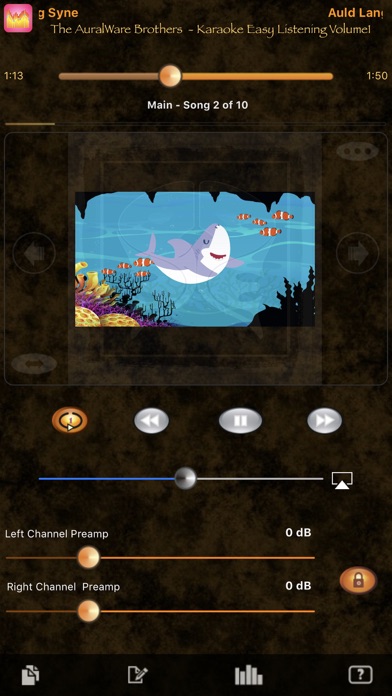Full HD Parametric Equalizer
| Category | Price | Seller | Device |
|---|---|---|---|
| Music | $2.99 | AURALWARE LLC | iPhone, iPad, iPod |
• 100 dB EQ Range with 10 Programmable EQ Frequency Points and Song Level Adjustment for each song.
• Turn your typical Earbud into a quality Headset with Simple Twist to Enjoy far Richer Range of Sound impossible to hear with any Regular Music Player.
• Dramatically Enrich EarPhones and HeadPhone Listening Experience.
• Equalizer is for Left and Right Channel individually.
• Comprehensive Playlist Creation & Management Functions and fast Audio Scrubbing.
• Parametric Equalizer offers Precise Setting of 10 EQ points' parameters: Frequency and Level.
• Frequency is anywhere within full Audio Range ([0 Hz,22050 Hz]).
• Level is anywhere within a large dynamic range of 100 dB (-50dB,+50dB).
• Unlimitedly Create and Manage Custom EQ Preset in a snap.
• Factory EQ Presets provides Common EQ Configurations and Ease of Creating Custom EQ.
• Songs are easily grouped into a playlist in any order. The app supports unlimited playlists. In each playlist, EQ settings and Input Preamp Volume of each song are auto saved thus same song in any playlist can have different EQ Effects customized to offer variation in listening mood.
• Advanced Audio Processing Engine delivers Best Dynamic Range EQ effects at Any Frequency.
FEATURES:
» Simple and Intuitive User Interface Controls.
» EQ & Input Preamp Settings is for each Left or Right channel or Both.
» Customized EQ & Preamp are Auto Saved for Each Individual Song in Each Playlist.
» Unlimited Playlists (Add/Delete/Rename/Duplicate).
» EQ Bypass mode offers easy Comparison of EQ Effects.
» Any EQ Settings can be saved to EQ Preset, applied to Songs in Playlist or used as Default EQ.
» Song Lyrics are Auto Imported from iTunes Lyrics.
» Editable Notes to Customize Lyrics & Song Info.
» Full-Function HiFi Music Player with Normal/Repeat/Loop/Shuffle Modes.
» Display Song Title, Artist and Album Artwork.
» Import & Play iTunes Playlist(s).
» Playlist Sorting, Indexing and Fast Song Searching.
» Fast Scrubbable Music Progress Bar.
» Music Level Meter.
» AirPlay and Remote Control.
» Smooth Continuous Background Running in Concert with Interruption of Voice Phone Call or Other Apps.
» Retina Screen support.
NOTES:
- App can not play DRM ( Digital Right Management ) Song or Song resided on iClould or Streaming Music as per Apple Policy and Restriction ( iCloud songs require downloading to device before playing ).
- Runs on iOS 5.1.1 or newer to support advanced audio processing.
- Recommend iPhone5, Ipad2, Ipod Touch 5, or newer.
Reviews
very effective hearing aid in music listening
AcousticEngineer
I love it! Especially clicking the third bottom button of main window allows me to adjust separate amp curves for my left and right ears. Cool. My two ears have different hearing loss. Good for me!
Good assistance for music!
Coolcoolxyz
Handy tool for hearing impaired people to enjoy better music!
Wow
Left Angle
How did this ever get past Apple's "Best App" radar? . Few listeners realize each of their ears process sounds differently. Apparently, app developers haven't learned about this either (or as in EQ10's case, have somehow forgotten it). . EQ10 was a brilliant 2 channel equalizer that I'd been using for several years. But for whatever reason, it joined ranks with most of the other run-of-the-mill iOS equalizers and morphed into an app that treats both left and right stereo channels as one. Adding impressive sounding features like "low pass", "high pass" and "damping", to make up for it, but are actually better suited for Amateur Radio than music and only serve to limit and dull the sound that's already there. MP3s are restricted enough without limiting them further. . I rely on deep base and crisp highs to produce what I call "live presence"... Music I can "feel". I don't mean 808 that could be felt through a piece of string tied to a tin can, but subtle percussions played at different volumes in both low and high registers... Doing that requires precision tuning. Precise enough to select frequencies that can tap your earphone's drivers without muddying things up by grabbing everything else in the neighborhood. . My right ear starts distorting deep frequencies at very low volumes. Single control equalizers make it impossible for me to increase the level of bass on my left (better) side without creating distortion on my right. The missing frequencies ruin music's up-close, in the room reality for me. . Recently, I began searching through the App Store looking for another equalizer that could deliver full spectrum, stereo sound. . I wasted a good amount of time and money before I found HD Parametric. . When I did, and before I did anything else, I compared it to all the other player and equalizer apps I had just accumulated. I did this by playing a single song through each one. . HD Parametric's sound was thicker, smoother and crisper than EQ10, or any of the others I tried. That included Apple's Music Player, Sound Shell, Sound Focus, two apps named "Equalizer", KickStart, and at least 4 others I'd downloaded earlier. They all had major shortcomings. . When HD Parametric's turn came, before adjusting anything, I could immediately identify a full spectrum of sound with no hollow, dull, or tinny noises appearing throughout the entire audio range. When it came time to match the music to my earphones, there wasn't anything that couldn't be immediately and easily altered or corrected. . Right then and there, I knew HD Parametric was simply the best iOS music player that has ever been developed... . And no, I'm not being paid to write that. . Try my experiment yourself. Choose one song that taxes your earphone's limits, gather up as many players as you like, take the time to adjust their equalizers and volumes to your standards... And listen. . You'll soon realize each player you've chosen has a unique sounding envelope. That alone should tell you something's wrong and certain sounds aren't being delivered or are being delivered incorrectly. If it were otherwise, all the players should sound the same, wouldn't you think? . I'm betting when you get around to HD Parametric you'll immediately recognize the difference as I did. And you'll begin to understand my over-the-top praise. . The program performs flawlessly. It has yet to crash, fail to respond, work sluggishly, apply an unwanted result or map a pattern incorrectly. . But it does have a couple of less impressive attributes. . For me, the most aggravating is associated with the program's interface... And centers around Parametric's incredible ability to remember settings for each and every song it plays. Everything in your playlist can be customized, stored and remembered, including left and right channel volume controls via a pair of "pre-amp" sliders. . Trouble is, there's no way to lock the equalized curves displayed on the screen. If you touch the screen in the wrong place while a song is selected, the setting can be badly altered. The "Last", "Play", and "Next" buttons are set very close to the edge of the equalizer's graph, so chances are, eventually, you'll ruin a carefully crafted curve. . If you haven't yet saved it, you'll be doing the work over again. And there's no "undo" command to get you out of trouble either. Whatever shape the Equalizer's curves take become that song's new setting. . But that isn't a disaster, really. All recordings have the signature of the sound engineer who mixes them and songs grouped into an album will likely use the same or nearly the same settings as their mates. Replacing the mistake with one of an album's previously saved settings will quickly put things right again. . With so many features, the app can be a bit overwhelming at first. But don't let that scare you away. It only took me a few hours to learn the flow of the interface and discover how to access all the great things it does. And I did it all, while enjoying some pretty impressive sounding music. . Your experience and needs may be different than mine, but I finally have an app that can provide me with incredible "live presence" music... And its controls are precise enough to match my least expensive set of earphones. . Right now, I'm using a pair of $15 WalMart SkullCandy specials, plugged into my iPhone 5 and the HD Parametric Equalizer. The music is full, crisp and precise. . And I'm truly enjoying the "feeling" I get every time a drum stick strikes a cymbal's rim on "Money for Nothing". . Live presence... "Ya, That's the way to do it"... . Perfect.
Wasted 3. Doesn't work with youtube
Mike T Dallas TX
Doesnt have individual EQ levels and does not work with youtube.