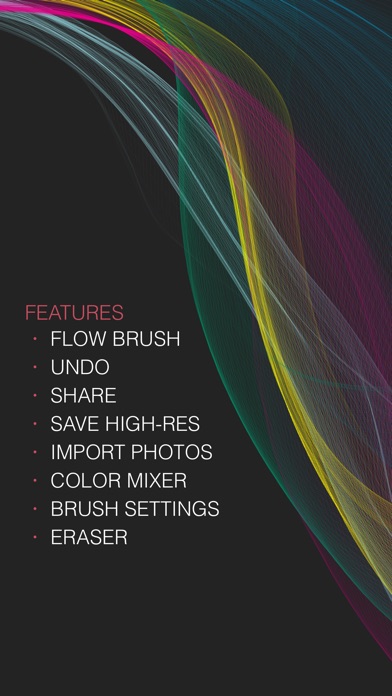Flowpaper
| Category | Price | Seller | Device |
|---|---|---|---|
| Entertainment | $0.99 | Botto Studio Ltd. | iPhone, iPad, iPod |
-app Safari
Flowpaper is an interactive drawing tool that lets you make beautiful flowing paintings using your finger tip. Perfect for making a personal background for your device or for sharing with a friend.
Features
• Draw with physics
• Playful waves of colour
• Share images with friends through Facebook and Twitter
• Load images from your gallery in IOS4 and above
• Export hi resolution images to your device, up to 1536 X 2048 *
• Restore accidentally deleted flowpapers by pressing undo
• Eraser tool
Additional Settings
• Ask before clearing canvas.
• Auto hide toolbar. (hold down menu button for 2 seconds to toggle)
• Format images square. (iPad)
*Set these using the Settings app on your device.
App Notes
Thank you to everyone who has downloaded Flowpaper and to those who have taken the time to leave reviews and suggestions! We're really excited by how much people have enjoyed using Flowpaper and by everyone's beautiful creations!
-Resolution will vary based on screens aspect ratio and devices iOS version.
-In order to load images in Flowpaper you will need to make sure that Location Services is enabled for Flowpaper. You can find this setting under the Settings app > Location Services.
-If your unable to save Flowpaper images on a iOS 6 device. Make sure that Flowpaper is enabled under Settings App > Privacy > Photos
Reviews
I'm in love with this app.
Soft Spoken
I'm a fan of color and this app offers all the color you could ask for. Yes you can make nice pictures with this app after you get used to the controls, but I just love watching this app do its own thing. For me, the extra 99 cents for continuous mode is totally worth it. This is an amazing little engine.
Problem
jodiefostersdaughtersdogwalker
I recently updated but when I want to start a drawing from scratch there is a pre drawn mark on the blank screens (no matter which color I choose) that I didn't make and that I cannot delete. It's strange! Anyone know how to fix it/erase it?
Just one problem
Magicgirl22
This is such a very fun game do get it but every time I try to get one of my pictures for the background it won't load the pic but other than that it's a great game
Broken app
ES3yt
Just purchased this app. It is broken. Cannot import a photo. Why is this app on the App Store? It should be removed and I should be refunded.
Great, but needs to fix bugs
JesusHigh
Update: the option of loading a picture as background does not currently with the new iPhone6 and new iOS. The app gets stuck while displaying "loading background image" (the loading wheel keeps turning but no image gets loaded) My privacy settings and location service are enable, therefore I think this is mainly a bug. Please fix this important feature. Back to 5 stars when this issue will be resolved. This is a wonderful app with understated potential. This is the best "generative" drawing app, considering that Meander Plus does not give the option to load a background image. Flow paper allows users to import a photo as background, making this app very useful for graphic designers.
Very Cool, One Suggestion
telescope01
Would love to have the ability to create gradient backgrounds, linear as well as circular. I can use this as a spring board to create real paintings on canvas (ie: come up with something on here, then paint) right now, but would like to see gradient ability built in before doing much else.