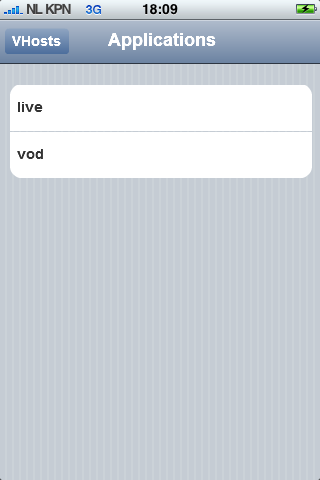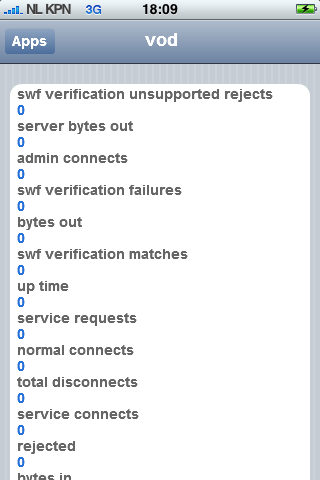Flash Media Server DOCK
| Category | Price | Seller | Device |
|---|---|---|---|
| Productivity | Free | Video Dock B.V. | iPhone, iPad, iPod |
You can add multiple vhosts, check their live statistics and reboot the vhost if needed.
It's also possible to check which applications are available on the vhost, check the current application statistics and reload the application.
Video Dock specially created this app for all you fellow Flash Video developers that need to make sure that online video is delivered 24/7.
This iPhone app is tested with Adobe Flash Media (Interactive) Server 3.5.
Features
- Lookup the number of concurrent viewers of a live webcast
- Check the traffic throughput of your video on demand application
- Manage multiple Vhosts and servers
- View all the statistics of your vhost incl. SWF verification errors
- Restart your vhost or server
- List all running applications of a Vhost
- View all the statistics of an application
- Reload your application
- Connect over RTMP/E
Reviews
Basic but it does the job
AlexUrrutia
Really cool to check the FMS on the go, handy if need to reload an app or restart the vhost, thanks!