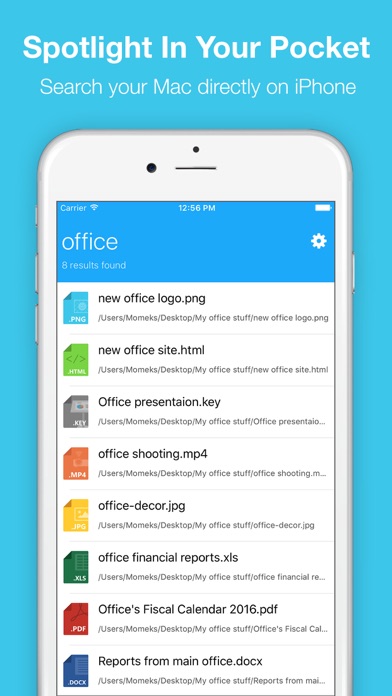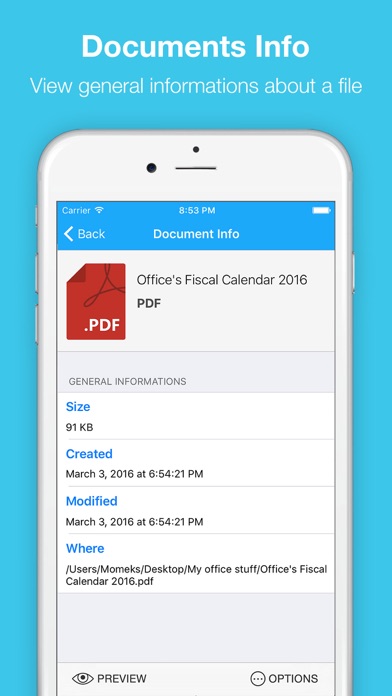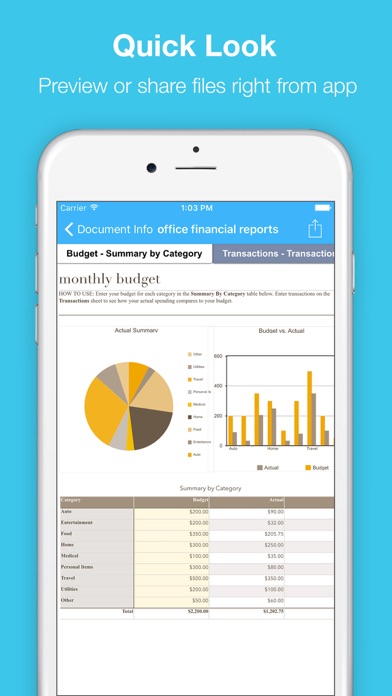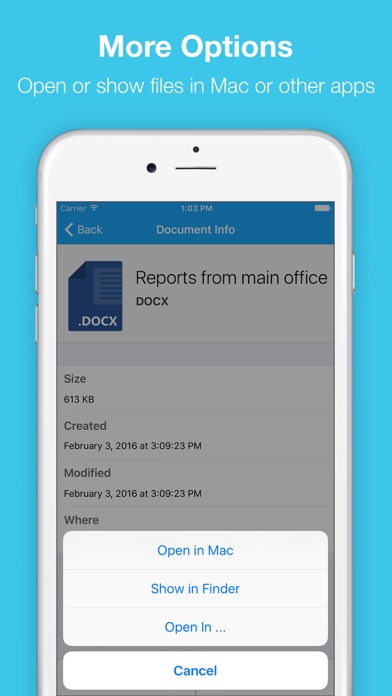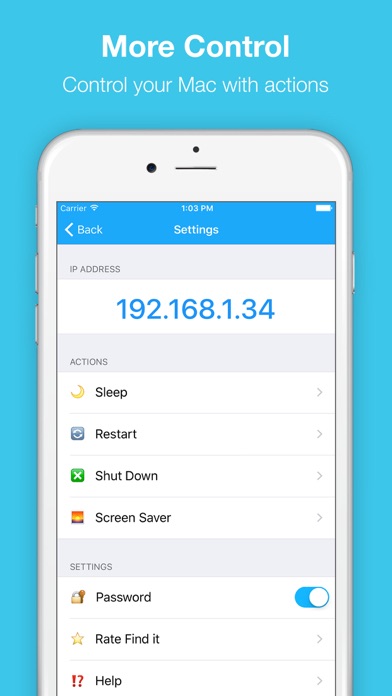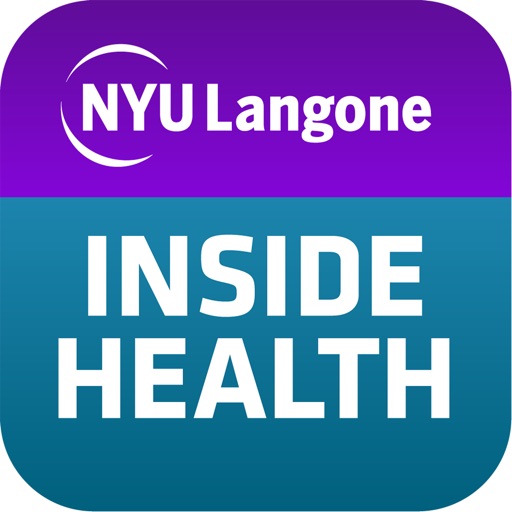Find It : Search Your Mac Using iPhone
| Category | Price | Seller | Device |
|---|---|---|---|
| Productivity | $1.99 | Appersian | iPhone, iPad, iPod |
More features :
• View general informations like Size,Created/Modified dates,and file path.
• Open and preview most common formats.
• Open files with Mac, Show in finder, or open files in other iOS apps.
• Shut down, restart, sleep, and etc... with actions.
• Touch ID and Password for your security.
• To connect Find It with your Mac, you need to install Find It Server on your Mac. Download server application for FREE :
http://appersian.net/findit
• PLEASE NOTE : Both iOS and Mac should be connected to the same and local WIFI network you cannot use this app remotely from other locations .
Reviews
Connected to server but search won't work
Digibuddha
Awesome app but the search doesn't seem to work. I tried both search domains (Desktop and ~/Desktop) nothing appears when I search. The shut down and sleep controls work fine though.
No confirmation, insecure data
TrueReviewer-1
There is no confirmation of any sort if its connected, or warning before shutting doen my mac. wont connect to the server. Should have used bar code or something, dont users to type in ipv6 ip addressed correctly everytime. Very poor experoence.
Don't bother
sonoranstudios
I heard about this on Product Hunt and it looks amazing. I cannot get it to sync with my Mac following the instructions. Cannot find my IP address. The desktop app gives you five other options to try. This app is far from simple. Would be great if it had an easy set up. I spent 10 minutes on it and I give up.