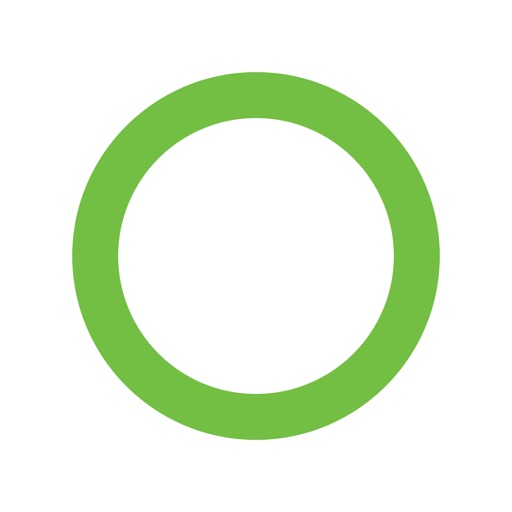Fidelity Investments
| Category | Price | Seller | Device |
|---|---|---|---|
| Finance | Free | Fidelity Investments | iPhone, iPad, iPod |
Stay connected to every aspect of the financial world so you can learn, track, and trade anytime—anywhere.
Cutting Edge Design
• New look and feel with simplified navigation
Customized Feed Just for You
• Industry-first dynamic experience
• Timely portfolio, market, and research information
• Customized news and tailored content
Manage Your Money
• Manage your Orders, History, and Pending Transactions under Activity in Accounts
• Trade, Transfer, Deposit Checks, and Pay Bills under Trade + Transact
View More Information in Your Watch List
• View your watch list in grid view or as a heat map
• Field options include: 52- week range, P/E, EPS, earnings date, div date, div ex-date, div $, and div yield
Markets + Research
• Stay ahead of the game by gaining insights on: International Markets, Stocks Nearby and Zack’s Bull & Bear of the Day
News + Video
• Access Fidelity Viewpoints and view Live Bloomberg streaming videos
Accessibility
• Enhanced Voiceover experience and Dynamic Type
Alerts and Push Notifications
• Receive timely, customizable alerts via push notifications or the message center
Call a Rep
• Tap to connect with a Fidelity representative in an instant
Fidelity Mobile® for Apple Watch®
• See a markets glance view, push alerts, real-time access to domestic and international markets, market movers, and recent quotes
To learn more, go to fidelity.com/iphone.
Workplace savings account functionality is limited to viewing account information only. The images below are for illustrative purposes only.
Fidelity, Fidelity Investments, and the Pyramid design logo are registered service markets of FMR LLC.
Fidelity Brokerage Services LLC, Member NYSE, SIPC, 900 Salem Street, Smithfield, RI 02917
We care what you think. With your help, we’re able to constantly improve our Fidelity Mobile® apps to address the concerns you bring to our attention. All the feedback you provide is valuable to us – we read and consider every comment we receive.
762430.5.0
Reviews
I can’t even use this app
jackthecowdog
9 times out of 10, my accounts page is unable to load so I end up just viewing my account on my computer.
Stop nag-rating popups
Bobbert67788
Do not nag people when they first open up or log-in the app to rate your product. Stop it!
The best investment company
mj5964
Very knowledgeable employees and also there to help you understanding everything they explain very well I’am very happy with fidelity Thank you Fidelity Team
Easy software
Aurora app is confusing
Fidelity has always done a good job of setting up its software for the customers.
Fidelity App
Eqstocks
Please arrange stocks, options and ETFs in separate columns/boxes to have a clear view.
The app never works
RhymesWithAlbatross
After my most recent update, the app opens to a frozen screen. Not the first time this has happened, but at least it’s consistent, I guess!
Beta version is on point!
xosiennaa
Yes Fidelity!! Love the newly designed app. It’s much more modern and easier to use. Past versions of the app were pretty difficult to navigate but the new version is everything I could’ve asked for.