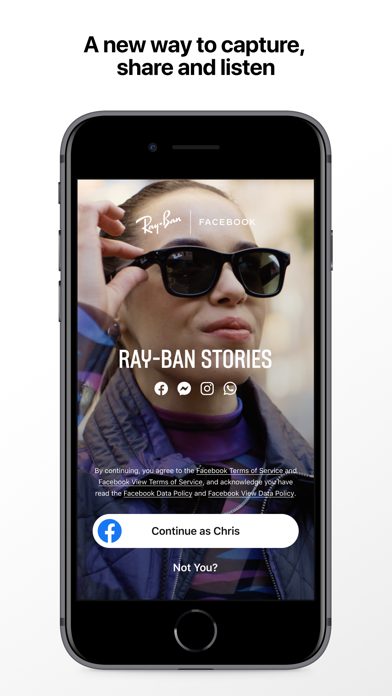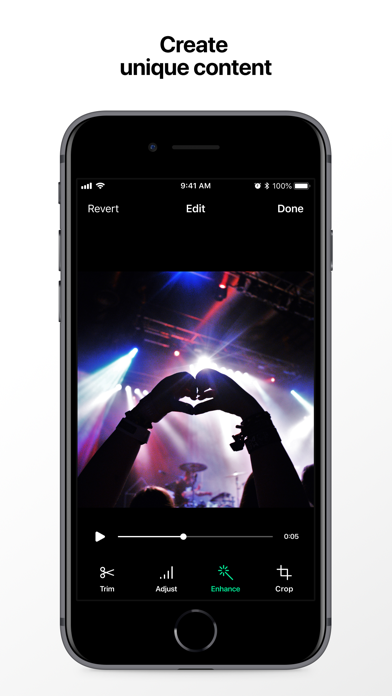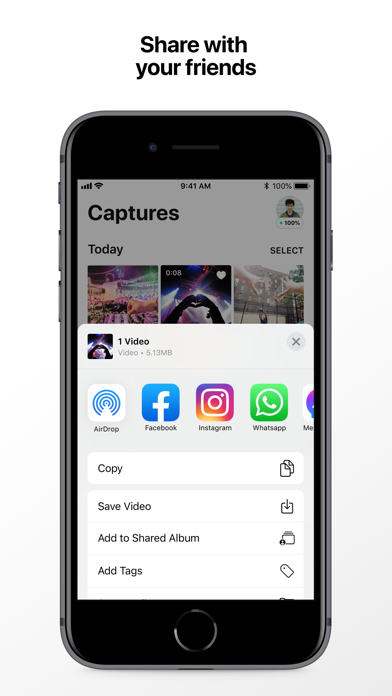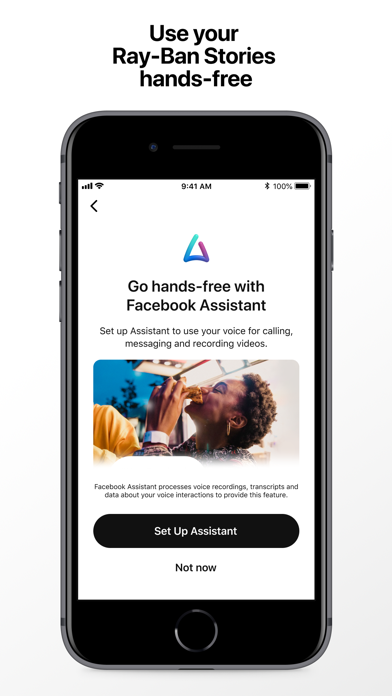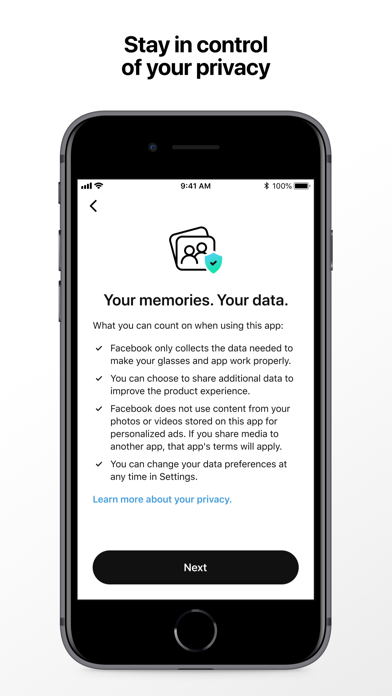Facebook View
| Category | Price | Seller | Device |
|---|---|---|---|
| Photo & Video | Free | Meta Platforms, Inc. | iPhone, iPad, iPod |
Simply download the View app, log in using your Facebook account, and pair with your device to start getting the best out of your Ray-Ban Stories.
The freedom of hands-free
Set up your voice-activated assistant for truly effortless captures. That means more time looking up at the world and less time looking down at your phone.
Save the moment
Import your captures from your Ray-Ban Stories into the app with a simple tap, and get notified when you have new ones ready to add to your gallery.
Pick your favorites
Select and store your best moments in a separate gallery - ready to view, edit and share later on.
Editing is easy
Use intuitive tools to edit your captures. It’s simple to crop, trim, straighten, adjust lighting and add enhancements.
Create your unique view
Turn your photos and videos into shareable content with View’s two unique formats:
Montage - Turn multiple videos into one shareable movie with customizable templates, effects, titles and original music.
Flashback - Bring your photos to life by instantly turning them into unique 3D videos. As well as focus effects, camera motion and text.
Sharing made simple
Easily share your captures, creations and moments directly to Facebook, Instagram, Messenger, Whatsapp, your phone’s library, and more.
Control your privacy settings
Choose how your data is shared with Facebook.
Stay up to date
Never miss the latest updates and features for your Ray-Ban Stories.
Reviews
Not fleshed out
jamesa8808
Kind of cool but definitely too early to use every day once the novelty factor wears off.
Simply doesn’t work
VinPotBellyFan
Constantly trying to update my Rayban Story glasses with no success.
Stylish and innovative! Love the way they look and hands free to capture my kids and pets!
oudavanh
Love love love my Ray-Ban Stories! Easy to use, able to capture things in the moment and be hands free!
Cannot download pictures and video to the app
humpx80
The first time I tried them I took two pictures and press the big green download icon in the app and it works. Next day I took more pictures, 22, and press the button and nothing it’s downloaded. Every time I tried the icon shows a loader then stops and nothing happen. There’s no error alert or some feedback. The counter badge still says 22 pictures, that I can’t download to the app. Very disappointed of this.
Solid orange light
JohnEyev
I spent the day recording, when suddenly the glasses would no longer connect to my phone. A solid orange light appears whenever the glasses are turned on. I don’t want to reset the glasses to lose my footage. Support documentation is nonexistent.
Bluetooth
drpepper0221
So the glasses seem to lose bluetooth very quickly im not sure if its this app or the glasses but for me to constantly need to re pair the glasses is a hassle and makes sharing “stories” to long
Stories are buggy to say the least
JDM™
Connection is extremely unreliable. I am wondering if this is an iOS15 (new release) problem and will be addressed by Facebook. I hope so. Taking videos and pictures actually work really well and I can upload them into the app without issue. Where is fails miserably is Bluetooth music listening. Listening to any music (library or streaming) cuts in and out. And that’s having my phone in my hand and looking right at it. Further, the Stories just flat out disconnect for no reason at all. So not only do you get music cutting in and out, you get a few minutes of it before the connection is lost. Oddly enough, go into settings (iOS) and the Stories show connected. I can’t compare these to iOS 14 so I will hold onto them thinking maybe this is due to the new software but if not, these are going back. I like the concept but it’s way too buggy.
Interesting
MatthiasIam
Pretty cool, wish you could switch devices for the Bluetooth speaker function. Seems unnecessarily complicated to move from an iPhone to an iPad when listening, nearly have to factory reset.