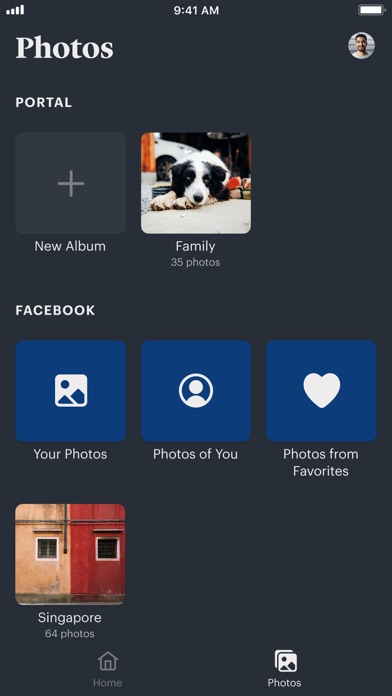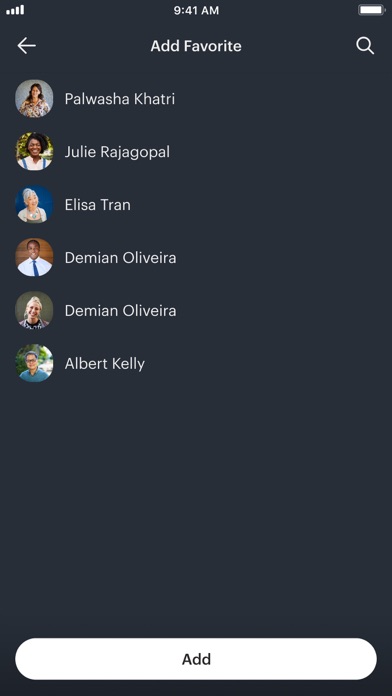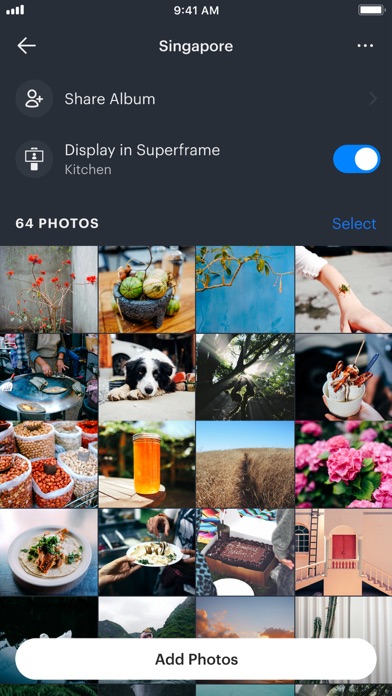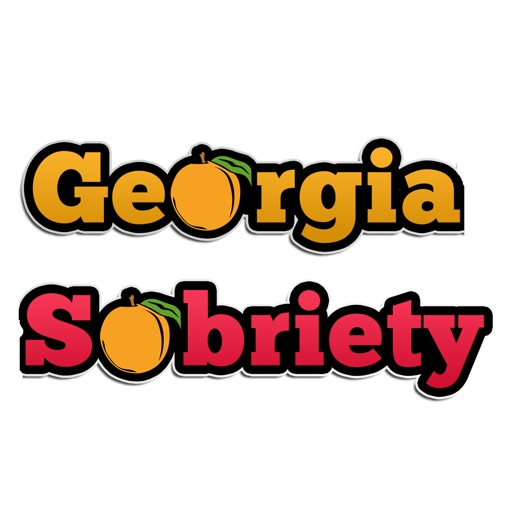Facebook Portal
| Category | Price | Seller | Device |
|---|---|---|---|
| Lifestyle | Free | Meta Platforms, Inc. | iPhone, iPad, iPod |
ADD PHOTOS TO SUPERFRAME
The Portal app makes it easy to add photos to your Portal's Superframe right from your phone's camera roll.
CALL HOME FROM YOUR PHONE
When you're away from home, you can use the Portal app to call the Portal in your home and easily talk to household members.
MANAGE YOUR FAVORITES
Add and manage people you regularly call as “favorites” right from your smartphone.
Reviews
Pictures
Phyllis1210
The pictures are great, but I cannot seem to figure out what else it does. If no other people I know has one, there’s not much to do with it.
Something Went Wrong Error (Remote)
Manoj Tolety
[Update2] Updating to a 5 star rating - not only has the remote functionality been restored but also the errors went away! :) Thanks Portal team for fixing the issue as promised. [Update1] Contrary to the developer response, looks like the latest app update removed the remote functionality altogether from Portal app. It essentially makes the Portal TV useless until I’m able to fix / replace the physical remote which hasn’t been working for quite sometime now. [Original Review] I keep getting ‘something went wrong error’ for pretty much every click in the remote that’s embedded in the app. The pop up has to be manually dismissed by clicking ‘Ok’ before you can do another click on the remote. It is annoying to say the least. Happy to provide screenshots to help resolve the issue.
Something went wrong error - FIXED
Varamz
Update 1: It was really annoying to not have the remote functionally work. Even though FB took long, they have fixed it. Had to uninstall and reinstall the app to get the remote functionally to work again. Old review: I can’t believe that a company the size of FB can provide an app half baked. When using the remote feature for my FB Portal TV I keep getting an error ‘something went wrong’. I have to dismiss it for every click. FB please fix this ASAP!!!
Isn’t user friendly for the elderly
jean145
I brought the portal for my dad who is 84 and the portal is constantly losing WiFi and is difficult for my dad to use.
So many disappointments. So few pleasures.
iamhondo
How can a company with massive resources produce such a mess. Example: No iPad version. Even one-person development shops will take advantage of the bigger, better tablet format. Not Facebook. Example: Crippled functions. You can’t change the wake word for the Portal. Why? The Alexa app can change it for old Echo devices. There’s more. But I’ll follow facebook’s example and only spend the minimum amount of time on this review — leaving the reader wishing for more.
Life Changing
Listen2beth
My 88 year old mother in law calls Portal “her joy.” She refused any phone technology but the Portal has captured her heart. Now during quarantine it is even more valuable. Photos from family and video chats keep her in touch with loved ones around the world. Easy for her to use. Easy for family to support. Check in on her health and state of mind. Share family events live. All She has to do is push a button to answer calls. Photos show up with no effort on her part. It is a wonderful thing.
Uploading photos from camera roll
Nana EVA75
Initially this worked fine but only 50 at a time. No way to go directly to the month or year, you have to scroll and scroll until you find the pics you want. All of a sudden it stop working. There is supposedly no picture limit but I am no longer able to add any more pictures. Tried deleting and reinstalling the app. Tried resetting my portal, tried creating a new album just in case there was a picture limit for albums. NONE of this worked. This was a gift so that I could keep in contact with my family. Very frustrated with this!