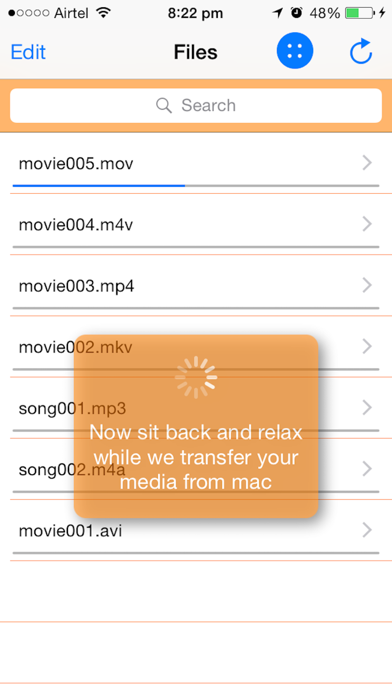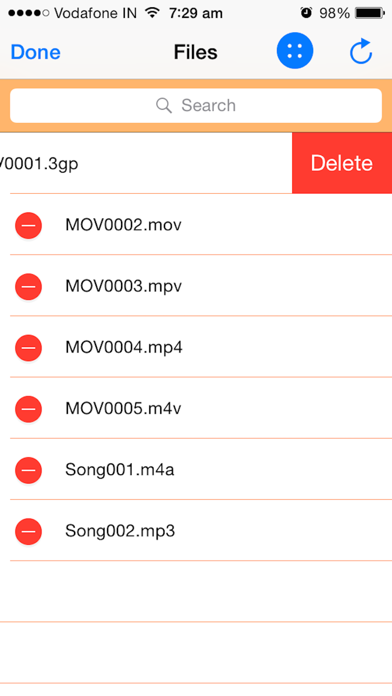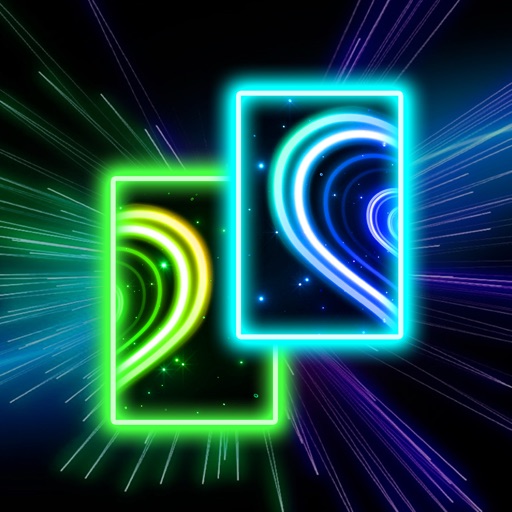ezVideo - Free & Powerful Video Player Use Without Internet over Local Wifi
| Category | Price | Seller | Device |
|---|---|---|---|
| Entertainment | Free | Neelam Khare | iPhone, iPad, iPod |
Windows or Mac, transfer any video hassle free using iTunes and enjoy them anytime anywhere on your iOS device without internet.
To transfer video Open iTunes -> Select device -> Select Apps (at left panel) -> Scroll down to File Sharing section -> Select ezVideo -> Click Add button at bottom right and select video file!
ezVideo App also gives you an easy functionality to transfer your favourite videos and audios to your iPhone and iPad and iPod Touch over wifi from your mac. And watch them anytime anywhere on your iOS device.
Just 3 easy steps:
1. Install ezVideo App on your iPhone/iPad/iPod Touch.
2. Download ezVideo Sync Mac Desktop App from https://itunes.apple.com/us/app/ezvideo-sync/id1027407016?ls=1&mt=12
Minimum OS Requirement: Mac OS X (10.6.6)
3. Run both Apps simultaneously and get your favourite Videos on your iPhone/iPad/iPod Touch.
ezVideo now supports almost all video and audio formats.
Watch your MKV, MP4 and MOV movie files on your iPad, iPhone or iPod Touch without conversion - just copy files to your device through iTunes or over Wifi!
Features:
√ Play HD MKV, MP4, MOV Videos without conversion
√ Optimized for iPhone 6+, 6 and Retina display
√ Supports HD (720p and 1080p) Playback
√ Wifi, USB file transfer
√ Transfer files over Wifi
√ Download files from your PC/Mac
√ Subtitle Support
√ Post to Facebook and Twitter
√ Simplest User Interface
√ Smooth playback on older devices
√ Change zoom level
√ Full screen Playback
√ Supports Dual Core Technology
You can find detail tutorial here: http://ideaxecution.com/ezvideo
Please feel free to email us at [email protected] with your suggestions and feedback.
We have created an online help module at http://ezvideo.freshdesk.com
Note: To delete particular Video File, you just need to slide your finger upon it horizontally left to right.
Reviews
DON'T GET IT!!!
cabbie219
it transfers the files as stated but that is all it does. I tried playing a .mov file but no picture, just sound AND the app does not support landscape view! Unbelievable! Why would anyone watch a movie in portrait? I was going to submit a trouble report but why bother when the author doesn't seem to care about putting something out that simply does not work. DON'T WASTE YOUR MONEY AND AGGRAVATION!
Just plays in app, can't save or share
WhaTF
Transfers fast but can't save or share once it's there. Useless. Plus 2 ads to watch your vid and two more to get back to menu.
Very Useful and Simple to use
Critic.me
Quick transfer, Simple UI and works seamlessly, ezvideo is most useful FREE app. Thanks a ton to developer!!
Simple, Elegant and powerful media player
Critic.me
Lucky to have this app here free of cost and so powerful that plays any video I have on my hard disk. Thanks to maker!
WORTHLESS
teamlayne3
I CANT DO ANYTHING. I GO IN THE APP. GET AN AD, A 1 MINUTE AD, AND ALL I CAN DO IS GO IN MENU AND SEARCH, SEARCHING FOR NOTHING. THIS APP IS WORTHLESS....DO NOT BUY!
DOES NOT WORK HORRIBLE
Tkataby
I was trying to look for a screen recorder I download it and does not even show me a record button all it does is give you adds show you the menu. DO NOT GET!!!!!
JUST PLAIN TERRIBLE
Theanimallover153
I. Ant even record any videos for my YouTube channel (Don't get!)