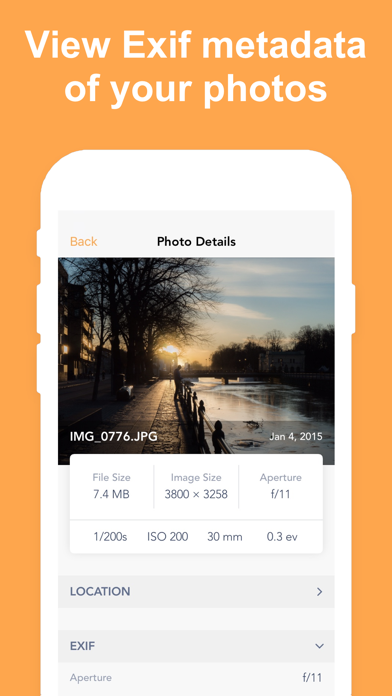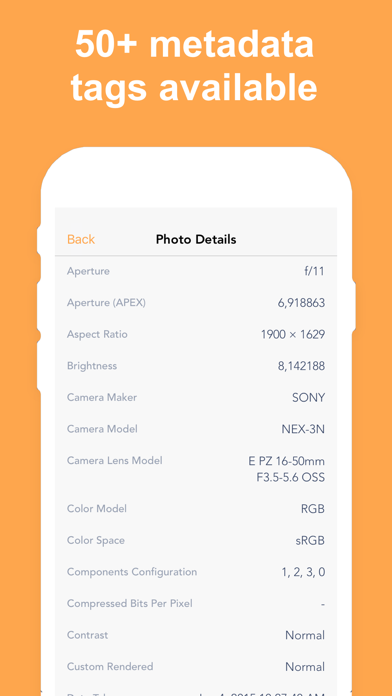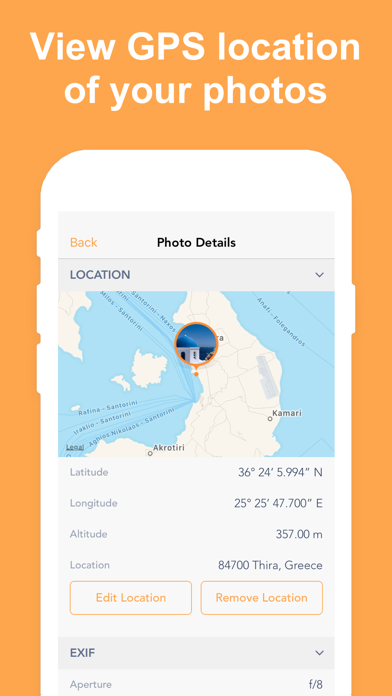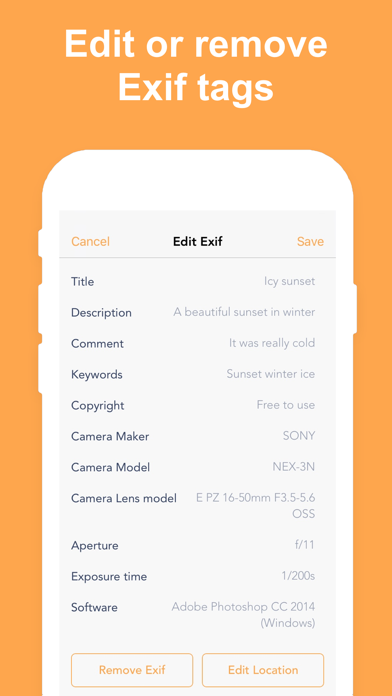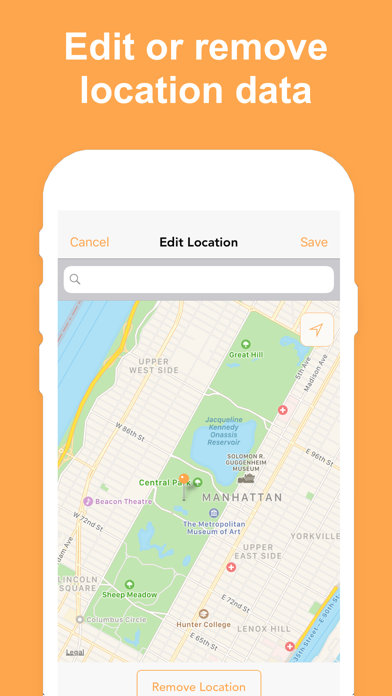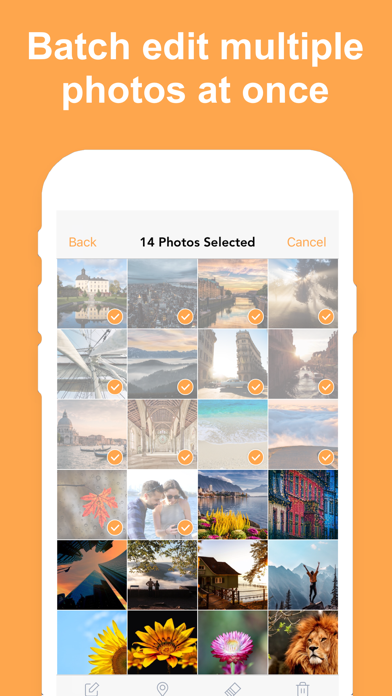Exif Metadata
| Category | Price | Seller | Device |
|---|---|---|---|
| Photo & Video | Free | New Marketing Lab, Inc | iPhone, iPad, iPod |
View Exif metadata:
- View basic photo information at a glance
- View 50+ metadata tags
- View location data such as GPS data, address, map location
Edit Exif metadata:
- Edit aperture, exposure, date, time, author, description, copyright, and more
- Edit geotags or spoof location
Remove Exif metadata:
- Remove GPS location data independently of other Exif data
- Remove all metadata at once
Bulk edit metadata:
- Pro users can edit metadata of multiple photos at once
Photo extension:
- Access metadata of your photos directly from the Photos app
Protect your privacy:
- Easily share photos online without any metadata
This app works with:
- All photos in your iPhone or iPad camera roll
- Photos in iCloud Photo Library
- Photos in Photo Stream
Exif Metadata Pro:
The Pro version of Exif Metadata can be purchased via an annual subscription to remove ads and gain the ability to edit metadata for multiple photos at once.
Payment will be charged to your Apple ID account at the confirmation of purchase. The subscription automatically renews every year unless it is canceled at least 24 hours before the end of the current period. Your account will be charged for renewal within 24 hours prior to the end of the current period. You can manage and cancel your subscriptions by going to your App Store account settings after purchase.
Terms of use: https://www.sixstarapps.com/terms/
Privacy policy: https://www.sixstarapps.com/privacy/
HAVE QUESTIONS OR NEED HELP?
If you have any question about the app, or need help about something, please do not hesitate to contact us at www.SixStarApps.com. We’ll be happy to help!
Reviews
Simple and fast
T puffin
As a conscientious parent, I am reluctant to share photos of my children on-line. This app clears any personal data and eases my concerns. Plus it is very straight forward and easy to use.
Great customer service
Toydrgr
Within a day of me suggesting that the App should display altitude in feet, Ben upgraded the App.
It does the job!
Al-Ko
App works well on my iPhone. It would be even better to optimize it for iPad and add batch mode. All-in-all, it is a really nice simple application. Thanks!
Please remove the annoying ads
Mannyct
I don’t like the ads. Also, the AP does not keep track of photo selection locations.
Great App!!
tiredofrestrictions
I downloaded this on a whim wondering how to find out quickly how to save some favorite site locations for a gps map for customers. I love it. It takes your photo and provides the exact gps location it was taken from!!! Now if it could gather all your fave coordinates and create a map....heaven!!!
Does what it was advertised to do.
done with Apple
I’m going to sell some high-buck snow tires and I don’t want the entire universe on CraigsList to know my street address, latitude and longitude, elevation above sea-level. This app removes all that with one click. (The free version does have a lot of adds, but they only show After you finish editing.)
Location shows up again once you send photo to someone else.
GypseaSoul
SURE.. does not display Location once saved to your OWN phone.. but once you send the photo via text to a different party, it DOES indeed STILL display the location. TRASH. Don’t be fooled. ?
iOS 10: doesn't show updated EXIF data
Quinesquines
Although I can successfully write EXIF data, the app never shows any EXIF data on any image, even when I set it using this app. This means that I can't update data without re-writing all of the fields that I want to preserve.