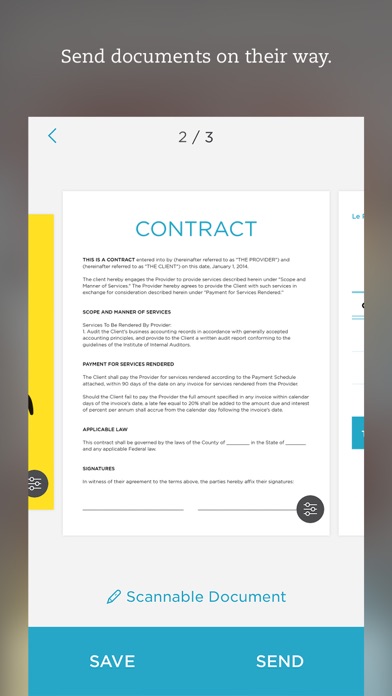Evernote Scannable
| Category | Price | Seller | Device |
|---|---|---|---|
| Productivity | Free | Evernote Corporation | iPhone, iPad, iPod |
Automatically capture high-quality scans anywhere
- Scan fast: Point your camera at documents, expense receipts, or whiteboards. Scannable immediately captures them.
- Save time: Scannable automatically rotates, crops, and adjusts images so your scans are clear and easy to read.
- Share or save: Send documents to colleagues via email or text, or export them as PDF and JPG files to Evernote and other apps.
Deal with paper professionally
- Turn business cards into contacts: Pull information from business cards and LinkedIn, add profile photos, and save it all to your contacts list.
- Go paperless: Scannable works seamlessly with the ScanSnap Evernote Edition Scanner to get multi-page documents where they need to go.
- A scanner for everyone: With Scannable, your whole team can control a ScanSnap Evernote Edition Scanner from their own devices and send paper on its way.
Scannable is free to download and use.
Reviews
Use it all the time
Justinius Maximus
Totally reliable and intuitive. Sign docs weekly and this now my go-to and has replaced any other apps (and of course any scanning device used before). Highly recommend because I appreciate the team that made it!
Send it twice Yekaterinburg
idngnrien
I keep having to send it without it giving me the option to send to the email address. And then i have to re upload the ap and do it again and it works. Only problem. With that glitch out to the way this would be a 6 star ap
I feel so organized!
Pear Squash
Scannable is easy to use and does an amazing job of making images taken with my smart phone clear, straight, and easy to read. It merges seamlessly with Evernote so my files are easy to locate. Thank you, Evernote Team!
remarkably convenient
GretGould
This reduces time of sending documents. Just take pictures and send and it is done. So easy to operate. Thanks to the scannable system.
Stop Resetting On Every Update!
fugly_mofo
Update: because of this Scannable resetting nonsense I just discovered that iOS Files app now takes GREAT scans. So, I have to thank Scannable for sucking so bad I found something better. So long, Scannable! Original review: So annoying when you update the app and it wipes out all your settings and forces the welcome tutorial again. This nonsense always seems to happen just when I want to do a quick scan of something. Can you imagine if your car reset itself to the default everything every time you filled it with gas? Please come to your senses Devs, and leave the settings alone after updates!
Disappointment
sgmloco
I’ve use this app for a few years now and I’ve never had any problems with logins. Now, all of a sudden, I must login in to Evernote through Scannable every time I use Scannable. It is so frustrating and I do not have time for it. I have sent emails to any technical contact I can find. No support replies so far. Very disappointing.