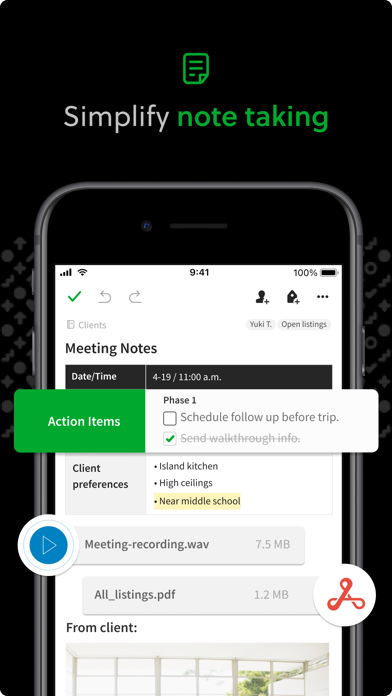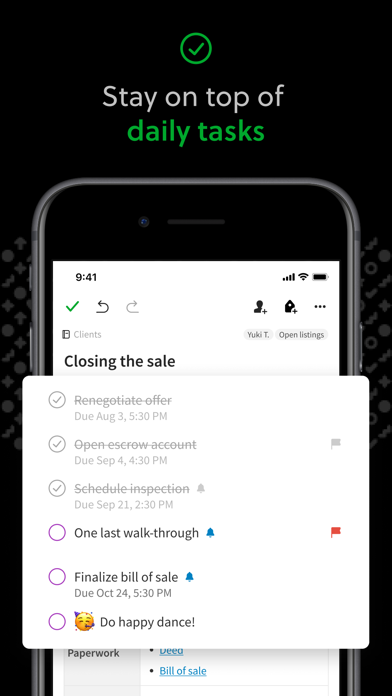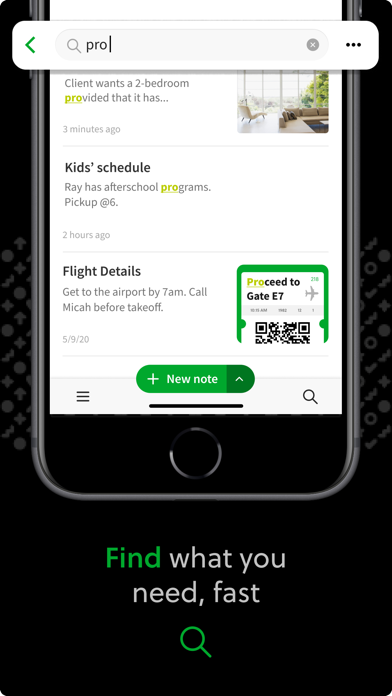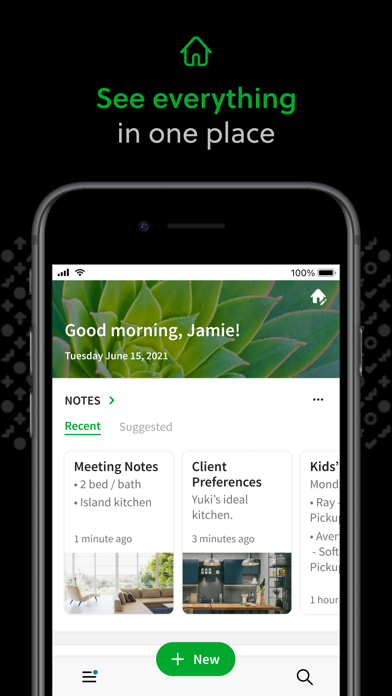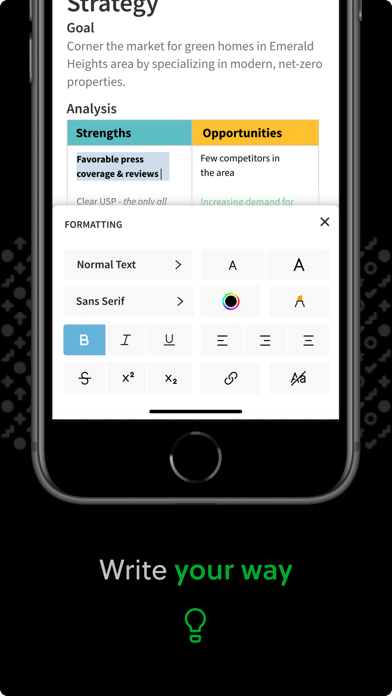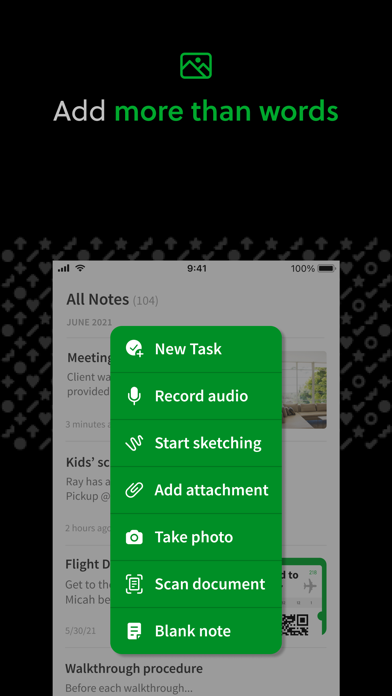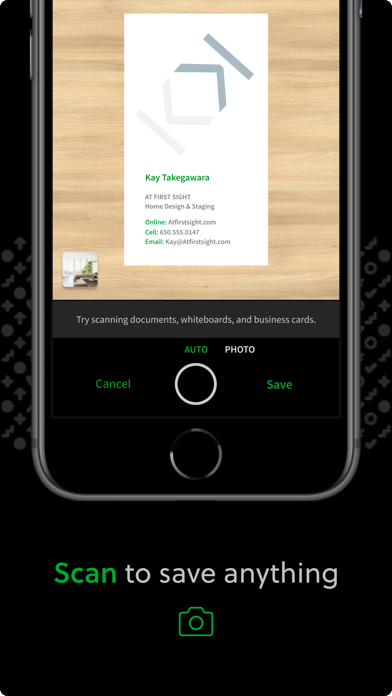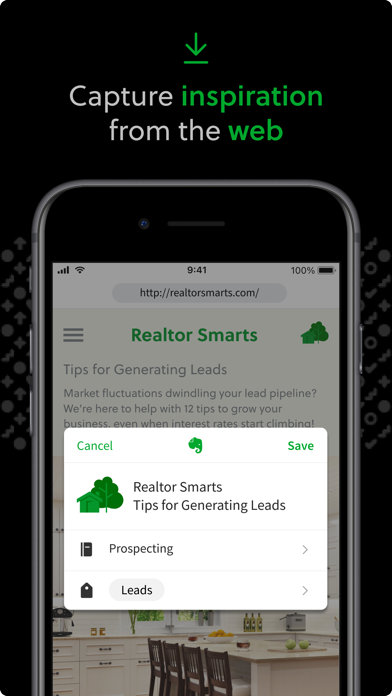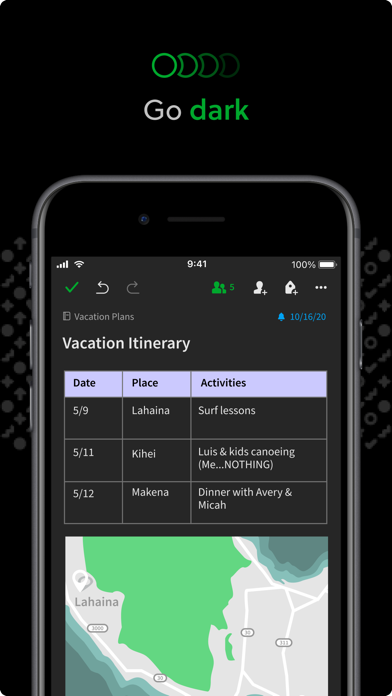Evernote - Notes Organizer
| Category | Price | Seller | Device |
|---|---|---|---|
| Productivity | Free | Evernote Corporation | iPhone, iPad, iPod |
• Write notes, checklists, and research
• Organize web articles, docs, and photos
• Discuss your work with others, right within the app
• Present ideas without creating a slide deck
---
“When it comes to taking all manner of notes and getting work done, Evernote is an indispensable tool.” – PC Mag
---
100 million people use it to move projects forward:
WRITE & ORGANIZE
• Stay focused: write in an uncluttered workspace
• Get things done: make to-do's and checklists
• Attach files: keep Office docs, PDFs, and photos
• Get organized: notebooks and tags keep work tidy
• Find anything: searchable text in notes and photos
DISCUSS & COLLABORATE
• Work chat: discuss notes without leaving the app
• Work together: share notebooks for team projects
• Meeting prep: create agendas and action items
YOUR DIGITAL ASSISTANT
• Make connections: turn biz cards into contacts
• Track expenses: organize receipts, bills & invoices
• Plan travel: save research and reservations
EVERNOTE FOR APPLE WATCH
• Dictate notes: audio will be transcribed in Evernote
• Recent notes: view newly created & updated notes
• Dictate searches: get results on your Apple Watch
• Never forget: set reminders and get notifications
ACCOMPLISH EVEN MORE WITH EVERNOTE PREMIUM
Evernote is free to download and use. Evernote Premium unlocks even more productivity:
• Offline access - work anywhere, even without a connection
• Unlimited uploads - keep all the files you need to get work done
• Better search - search inside Office docs and attachments
• Greater privacy - add a Touch ID or passcode lock
• PDF annotation - use shapes and comments to give visual feedback
• Presentation mode - turn notes into beautiful presentations, no slides required
Two subscription levels:
1) Evernote Premium: $5.99 monthly, $49.99 annually
2) Evernote Plus: $2.99 monthly, $24.99 annually
---
"Use Evernote as the place you put everything...don’t ask yourself which device it’s on—it’s in Evernote" – The New York Times
---
Price may vary by location. Subscriptions will be charged to your credit card through your iTunes account. Your subscription will automatically renew unless canceled at least 24 hours before the end of the current period. You will not be able to cancel the subscription once activated. Manage your subscriptions in Account Settings after purchase.
Reviews
Hyperlinks
moova79
I love Evernote for keeping me organized for grad school. I see there is an upcoming update to link notes together, but a feature I would love to see is hyperlinks between specific places in notes- within the same note or between notes! I have some really long notes at times, and some ideas connect like mind mapping… I envision almost a glossary at the end of a note, or a cross reference from one paragraph in note A to another in note B. I understand tags are helpful with that, but it only groups whole notes together, not specific lines or words. Anyway thanks for this app and all the fun developments you’ve updated along the way.
Unbearably slow
Atomical6999
I use Evernote for tons of things, and I though having access to it from my phone would be perfect. I noticed something instantly though: Every action takes so long to process. I tap something and it takes a moment to open. I try to type, and each character appears a few seconds after I had tapped it. It’s so slow that typing is basically impossible. I’ve had to resort to other places for note taking on my phone. Evernote has tons of great features, but it’s unbearably slow. Evernote itself is a great application, but the iPhone app is so slow that using it to take notes, it’s main feature, is nearly impossible to do. Not being able to use Evernote on my phone completely defeats the point of using Evernote. Other than that all of the features are great, and syncing is very useful.
Constantly Crashing
aeiou1029384756
For ages now, the app has been crashing anytime I try to open it. This does not change after I get their software updates, after I got a new phone, or when I switch from wifi to data. It is obviously impossible to use if it crashes within two seconds of opening.
Safari clipper isn’t working
Pink Fairy Fox
The extension to be able to share from Safari or seemingly any other iPhone app isn’t working and hasn’t been working for awhile. Every time I attempt to use it I’m notified of an error clipping. This really should’ve been remedied a long time ago.
Free version features removed
Anneopkjzzzzyyt
You now have to pay for all the features that were used to be free. The free version now have almost bo features at all. Shame on the company.
It recovered well from bad release
Just a simple user 3
I confess I was not liking at all the new release last year: just very slow, unbearable… But the Evernote team kept their promise: they worked to make it more stable and fast. And today I am fully onboard: I love it again ??
Why two versions?!
啊的大结局啦啦啦啦
I use EverNote everyday and I have tons of useful notes in it already. I just don’t understand why I need to download two versions of the app, one for mainland and one for international, and most frustrated is the notes on the apps do NOT sync! It’s like two separate and independent app, and it has really messed up my notes since my work requires me to travel between controls and this just won’t work for me any more?
Recent Update…Fail
Chris J-ATL
Been a customer since 2018. They’ve had their issues, but now, the recent update…good luck syncing across other devices with the app. Garbage. Continually install and (re) install only to fail again.
iPad app is sooo buggy
Hubbsound
I love Evernote but using it on an iPad is a horrible experience. My notes are perpetually out of sync no matter what I do. Get it together Evernote. I’m about ready to search for a more stable alternative