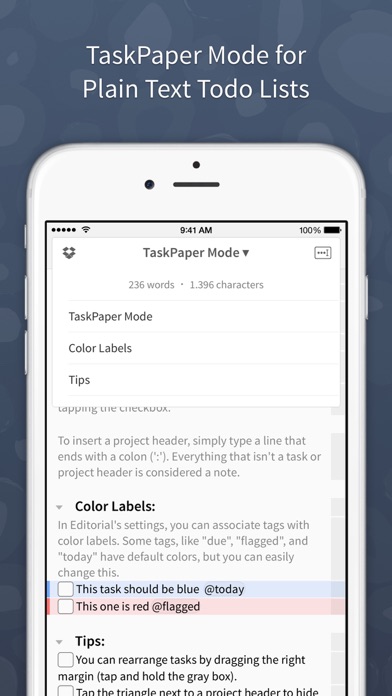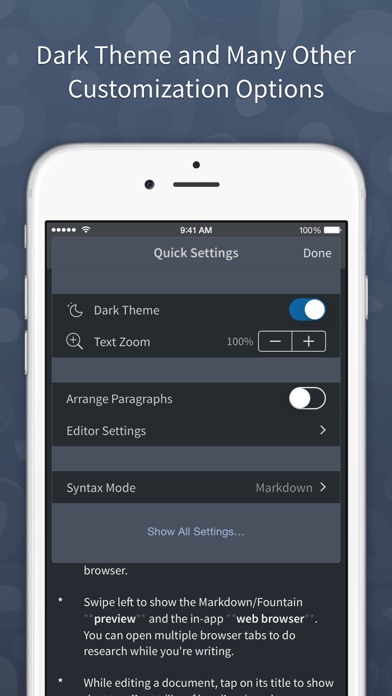Editorial
| Category | Price | Seller | Device |
|---|---|---|---|
| Productivity | $4.99 | Ole Zorn | iPhone, iPad, iPod |
Features:
* Inline Markdown/Fountain Preview – With Editorial's subtle syntax highlighting, you can see your document's formatting immediately while you're writing. And when you need a full HTML preview, it's just a swipe away.
* Extensible with Workflows and Scripts – Select from over 50 text processing actions to create your own workflows for extending Editorial's feature set. For even more advanced automation, you can write Python scripts with an integrated code and UI editor.
* Dropbox Sync – The sync folder is customizable, so you can easily edit your documents with multiple apps.
* Smart Keyboard – The extended keyboard was specifically designed for writing Markdown and includes all the special characters you need. You can also control the cursor with simple swipe gestures.
* Snippets – Quickly insert frequently-used pieces of text by typing abbreviations. Snippets can include dynamic text, e.g. the current date or clipboard contents. TextExpander™ snippets are also supported.
* In-App Browser – If you need to do some quick research while writing, you don't have to leave the app for that. You can even open multiple tabs.
* "Folding" allows you to quickly hide individual sections of your document while you're writing.
*** *** ***
“It would be hard to imagine a better editor, let alone recommend one that actually exists.” — The Verge
“This is it. Editorial sets a new standard for third-party iOS automation, and, for me, there’s no going back.” — Federico Viticci, MacStories
“Editorial just reinvented iOS text editing.” — Merlin Mann
Reviews
Best markdown editor for iOS
kittenings
This is my favorite Markdown editor; I have never found another that comes even close—search works amazingly well every time I've had to find something; I love how customizable the typography while you're working is and how you can write your own CSS for preview themes (so few editors do this, and it's so satisfying to not only write in text that pleases me but also use the Markdown previews I create in a form that's most beautiful and useful to me, right in the app); the UI isn't too graphical and clunky, but more like a filesystem, which gives me more space to work; the extra keyboard keys and macros are so useful and easy to use and set up (I use them all the time). I adore this app! I take all my technical notes in it because of how customizable it is, the Multimarkdown support, the TextExpander support, and how sweet it is not having to put up with themes you dislike but know how to fix if only the app would let you. (Thank you so much for updating! I've missed the full functionality of this app, but everything works wonderfully now.)
Yipee!
April and David
Editorial is back and better than ever. Keep the updates coming and add an in-app purchase tip jar if it will help. Thank you so very much for updating. I had switch to AI Writer and while it does some things good, it is missing other things from Editorial.
Powerful and now works with large iPhones!
schmudde
Shortcut keys and scripts make this the most powerful text editor. There are many features I don’t use (like Taskpaper) - this software is deep! A good compliment to Emacs.
Sync with Dropbox other then default folder not working
rnetter
Sync issues and took forever to come out with a version for iPhone X and then sync is broken
Thanks for the update!
G in Austin
This is one of my most used, most depended on apps. So glad you are continuing active maintenance on it.
Good app but has issues
Farai Gandiya
I haven’t been able to use the snippets keyboard on iPad for months now.
❤️Love it! A TaskPaper Editor on my iPad!! ?
Somosa-Dosa
This app does three valuable things that I've not seen mentioned in the other reviews: First, this app is "File Sharing Enabled," which means I can use apps like iTunes or iMazing to see, grab and transfer any of the files I've written within this app onto my Mac, and vice-versa, through a USB cable or local WiFi. I know a lot of folks like the convenience of automatic synching, but I live in a place where the internet is not always fast or reliable, so doing this without internet is a BIG issue for me. Also, I've never lost any data doing transfers this way. Second, this app still supports iOS 9, which means I can use it on my ancient iPad 2!! Third, this app does a BETTER job with making TaskPaper ToDo lists easy to work with than the original TaskPaper app (on the Mac). And that says a lot!
Awesome App Except....
Shashwat Kumar Rai
...lack of support for anything other than Dropbox and local files. It might have made sense back in the day when every cloud provider had to be integrated separately. But nowadays iOS (iPadOS) support a central file repository which integrates with multiple cloud providers including Dropbox and local files. Why not support that?
Only Dropbox
Jolds
Would love to use it but unfortunately Dropbox is the only option for file sync. Not even iOS Files is supported