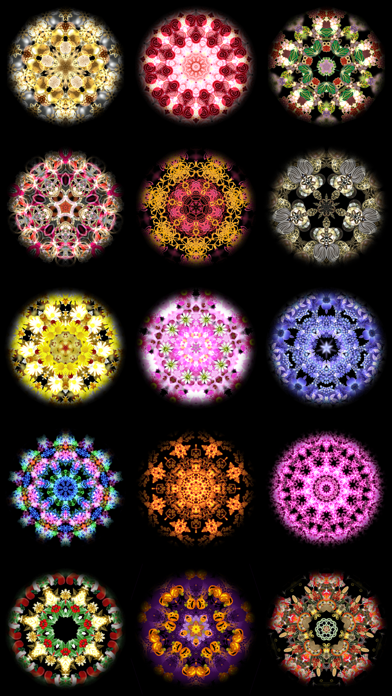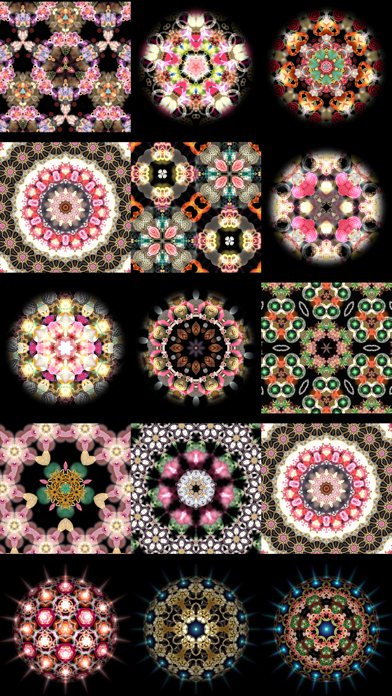DreamTunes - Music Visualizer
| Category | Price | Seller | Device |
|---|---|---|---|
| Entertainment | $2.99 | Daichi Sasaki | iPhone, iPad, iPod |
Love music? DreamTunes is a gorgeous visualizer. Just make a playlist with the built in player, or let DreamTunes automatically beautify music from any source within ear shot. It’s easy, and your music will look great!
BEAT DETECTION
- DreamTunes seamlessly visualizes music from any audio source within ear shot
(hey, we developed it using a turn table as a test bed!)
iCloud and AirPlay
- Stream the visualizer to any display with Apple TV 2! (iOS 5 or higher, and iPhone 4S, iPhone 5, iPad 2 and new iPad only)
- With iCloud your music is everywhere. Now you can make it look awesome too.
INTERACTIVE EFFECTS
- Our first set of effects is a gorgeous kaleidoscope (more effects are in the works!)
- Tap and drag the display to customize the visualizer’s rotation speed, angle, and selection of HD ingredients.
See a playing video here:
http://youtu.be/HsQSPtWUyog
Check it out and let us know what you think! We’d love to hear what other features and effects you’d like to see.
Send us a note at [email protected]
Sound effect by TAM Music Factory
http://www.tam-music.com/
Reviews
Doesn’t seem to work
Gryphon50
Paid $2.99 up front, still asking me to pay more for pro. No music, most buttons don’t respond. Shoddy.
AWESOME!
TheFamousRomeo
This Kaleidoscope is awesome! And being able to add any of your music to play and watch it is legit cool. Definitely worth all the time I looked in the App Store for a music visualizer!
Can't give enough stars
Crystalpegasus1
This app is absolutely beautiful and easy to use. I find it very relaxing.
The Best visualizer App
richie3767
I have this App on both the Iphone 4 and Ipad 1 the App is amazing its very responsive to music and really moves with amazing graphics that look as if you are running on Mac..I would highly recommend this App for a music visualizer and thanks to the developers for offering such a fine music and graphical experience it makes my Itunes music really rock!!!
The collector"s favorite kaleidoscope
Film less Soundtracks
Well, my weekend has just been made! Am a collector of kaleidoscopes and own hundreds of them. I've also been to the Kaleidoscope museum and knew the lady who ran it and had the largest kaleidoscope collection in the world. She is no longer alive but if she was she would have said the same thing I said when I opened up this new app, "WOW!" Best kaleidoscope app by far and there are some amazing ones' out there! 10 Stars and BIG thank you from a collector who thought he had seen everything!
is truly the best KALEIDOSCOPE
mac70graphics
I would suggest changing your logo, and create something that indicates a kaleidoscope. I almost glossed over this in a list of visualizers. Am glad I did click on it. It is spectacular on an iPad and thank you for allowing me to pay once and use it on my iTouch when I'm out and about. Can't wait to print out some of the screen captures. And the MUSIC effects from my iTunes library, THANK YOU again. I would recommend the 4 pack additional PACKS [mirrors for sure] then....... It would be nice to use photos from MY photo collection. Anyway, it is truly a great app.
Deleted my other visualizers
Clelbob
This is gorgeous, hypnotic, fun to change aroind OR just relax and watch it ho. I love it! Keeps the baby occupied while I wash dishes or fold laundry, too!
Won't stream to full screen on HD T.V.
Freebird85
Don't get me wrong, but I do love the graphic. But in the picture gallery it shows that you can strain to your HD T.V. in a full screen mode. This doesn't work. It only streams in the portrait view on the T.V. I also tried to write an email and the app support only takes you to a web page that doesn't open. This is why I only gave three stars. Minus 2 stars for the 2 faults that I just paid for. Please fix this. I also tried to rotate my iPad 2 in landscape and also pressed the rotate icon and still no effect.