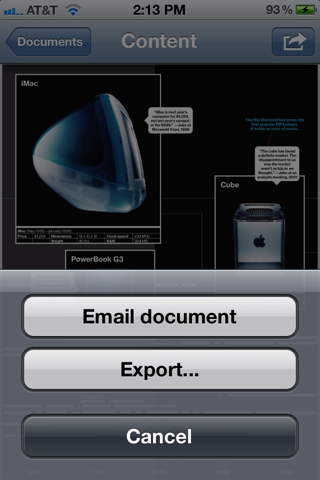Documents Reader
| Category | Price | Seller | Device |
|---|---|---|---|
| Productivity | Free | Wei-Meng Lee | iPhone, iPad, iPod |
In addition, using Documents Reader you can also email saved documents to your friends.
Version 2.0
----------
This version sports a much more streamlined UI for storing your documents for offline reading.
This new version is a universal application, supporting both iPhone and iPad.
New features include:
* added support for files to be imported directly through iTunes File Sharing feature
* added support for files to be imported directly from another iOS app
* added support for files to be exported directly to another iOS app
* added support for iPhone
Reviews
Works Great
paulbrickwell
Works great and looks good. Works well alongside Pages or Numbers from Apple.
Bookmarks Please
clone04
Great for a free app! Please update so you can bookmark pages or this won't work for larger files like ebooks.
Worthless
Bigmigpt
The app does not show on iTunes sync list, so you cannot choose the files to import.
Can't download anything!!!
Kabeç@
Does anybody download a file? I did but I just can't open in this software because it crushes all the time.
Won't open docs
Spcdee
I can't get any PDF docs to even open. I am a new iPad owner so I could be missing something. So far I am not impressed with this app. Looks nice, hope I get it to work soon.
Absolutely one of the best apps ever used!
TechGadgetGeek
Loving this app since the day I downloaded it. Great app and also one of the best apps I ever used!
Simple and easy
Ninefootsix
What a great app, and takes up almost no memory. I needed to save an XL Spreadsheet to my phone, and this works perfectly! After you have opened the document you need on your phone, click on the options button at the bottom and "Save To Documents Reader" is a new option. Thanks for a great app.
It is really an awesome app.
Vj6
I downloaded a 26 mb PDF file and wanted to read it often without connecting to Internet again and again. This app did it for me. Thanks a lot.
I wasn't able to use this app
Phill-777
I was not able to get this app to do anything. This app contains no instructions for downloading, syncing or utilizing documents. Please update this app, show instructions on how to use this app.