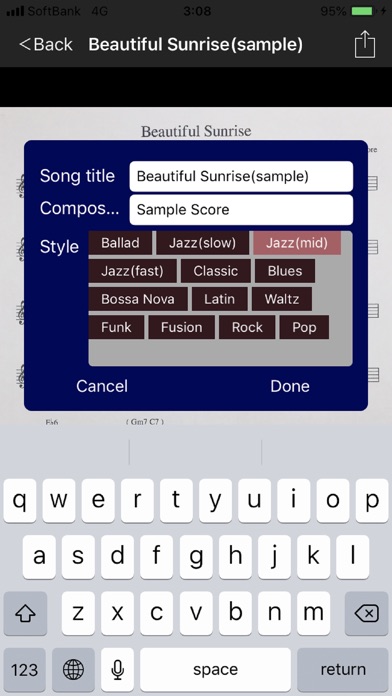DiGi Score - Digitize with app
| Category | Price | Seller | Device |
|---|---|---|---|
| Music | Free | MediaPlan Inc. | iPhone, iPad, iPod |
Especially for there who often travel to defferent places and play music, they may experience that their luggage can become bulky and it's hard to keep your paper music score organized.
DiGi Score captures and imports music scores on your iPad / iPhone and manages them by naming and tagging so that you can easily browse through your music with just your iPad / iPhone when you need them.
Of course, not only doing acquisition management, you can use it on the music stand just like traditional paper music score. (Screen does not get dark while displaying music)
In addition, you can also write handwritten on the imported score so you can write color marks and guides later on the jump symbol etc!
Also, the score imported into the application can be shared among band members, printed on paper via Air Print.
This way, You can conviniently print copies for distribution to surraunding members.
Dramatically eliminate the time and effort of managing the music scores of all music genres.
Please take full advantage of this App!
【Main functions / features】
* Import of score (photography, camera roll)
* (iPad only) 2-page display mode when the screen is holizontal
* PlayList function (sort order can be rearranged)
* Genre tagging function
* Delete and replace music notes for each page
* Score image rotation, image quality adjustment, cropping (trimming)
* Note and handwriting input per score
* Multiple (up to 8) music notes per song (page switching with left and right flicks)
* Switch songs by up and down flicks
* Expand / contract display with two fingers (pinch in / out)
* Easily change screen brightness by holding your finger on the screen
* Data backup / restoration to iCloud Drive
* File sharing (by social media, saving images, etc.)
* Printable (Air Print enabled printer)
◆About in-app purchases
· All functions are available free of charge.
· Up to 20 songs can be managed free of charge.
· If you use it with unlimited number of songs please use in-app billing.
· Payment will be charged to your iTunes account.