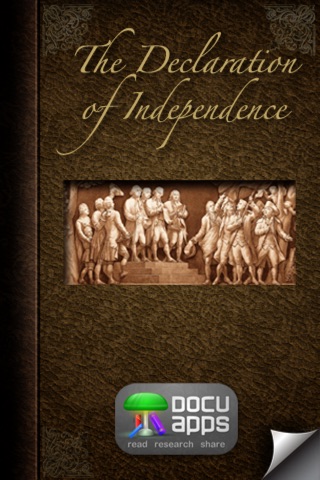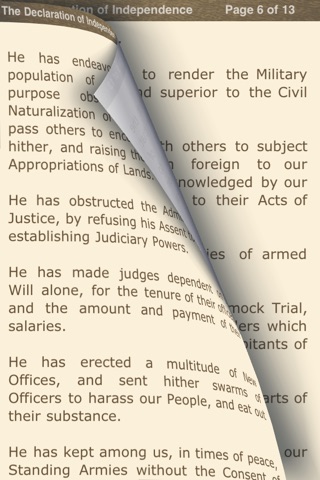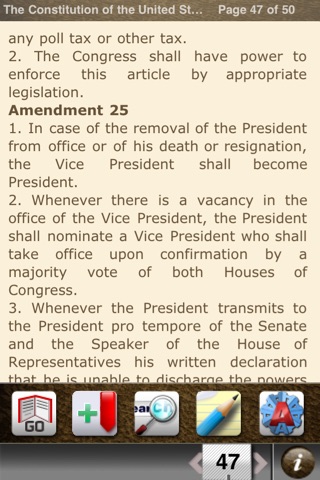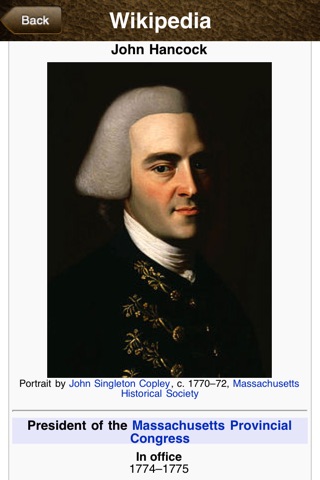Declaration of Independence (DocuApps)
| Category | Price | Seller | Device |
|---|---|---|---|
| Reference | Free | The App Company | iPhone, iPad, iPod |
DocuApps allows users to research using Wikipedia and popular search engine tools from directly inside the document, right at the point where you are reading. You can also easily highlight passages and email them to friends and colleagues. Additionally, you have a broad range of ability to customize the look and feel of the text to your own liking. DocuApps also maximizes the page reading view with no ads or tools on the reading page.
DocuApps is changing the way we read, research and share useful and important documents.
Reviews
Pages do not turn...app doesn't work
Christopher P.
I just opened this app and began reading and am unable to get past page two because the app doesn't work as it was programmed. The pages are supposed to turn with the slide of your finger, however, I am unable to get the pages to turn and therefore am unable to continue reading. I'm glad it was free otherwise I would be requesting my money back.
Declaration of Independence
Iridhmanrc
Only loads the first page? What's up with that? Very frustrating! Do not recommend this download!
I'm satisfied
Tommy2nz
At first, I thought that this app didn't work because I could only read the first page. After messing around with it, I figured out that you just need to double tap on the right side of the screen; left side if you want to go back.
App works great
Knoxville13
I didn't have any problems except figuring out how to turn the page. You can't swipe, you have to double tap. Tapping on the right edge turns the page forward tapping on the left edge turns back a page.
Doesn't work
Shawn621
Managed to get to page 3 - of 13. Could read 1,2 and 3 over & over but couldn't get past p. 3 even with multiple taps and swipes. Looked good till then but essentially useless
Pretty Good
Sharkmanfred
It's all there, you just have to tap around a lot to make sure you find the right spot to turn the page. Cold use better UI design but the full text is in fact there.
Pages don't turn
Elfbjorn
I wanted to review the Declaration of Independence with my kids, but like other reviewers have stated, you can't turn the pages. So, I went to the web instead. Turns out, someone published this document online, as well.