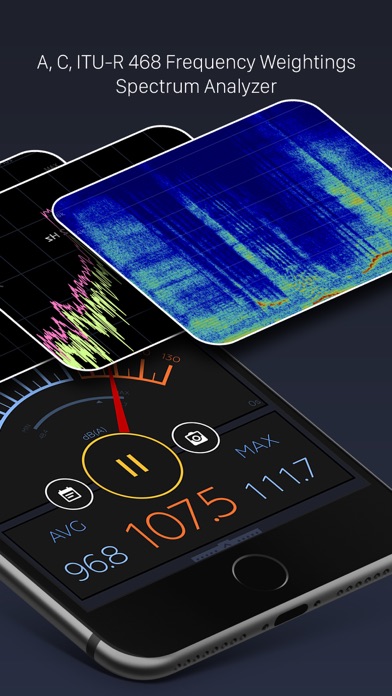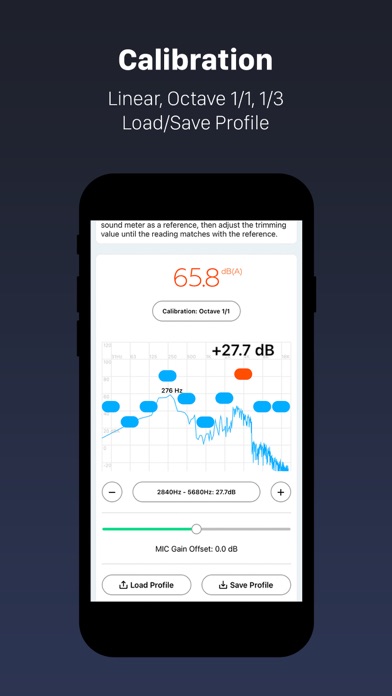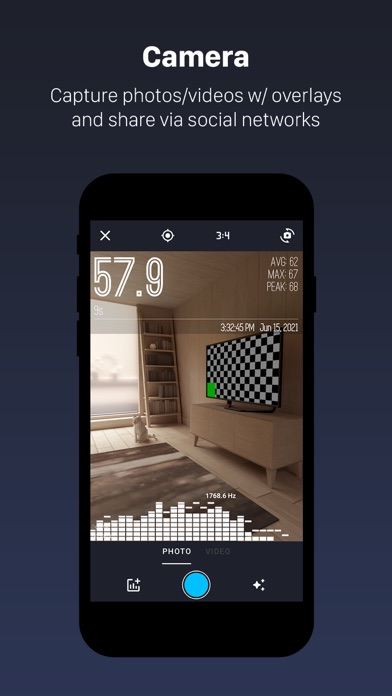Decibel X PRO: dBA Noise Meter
| Category | Price | Seller | Device |
|---|---|---|---|
| Utilities | $39.99 | SkyPaw Co. Ltd | iPhone, iPad, iPod |
WHAT MAKE IT GREAT AND STAND OUT FROM OTHER APPS:
- Trusted accuracy: the app is tested and pre calibrated for all Apple devices. The precision is matching with real SPL devices
- Apple Watch support: see noise level right from your wrist
- Frequency weighting filters: A, B, C, Z
- Powerful, smart history data management:
+ Recording data can be saved into a list of history records for future access and analysis
+ Each record can be exported as hi-res PNG graph or CSV text via sharing services
+ iCloud support which synchronize all history records across your Apple devices
+ Fullscreen mode to give overview the whole history of an record
- FFT and BAR graphs to display real time FFT. Those are very useful for frequency analysis and musical tests. Real time predominant frequency is also displayed.
- WAVE graph with 2 display modes: Rolling & Buffer
- InstaDecibel to capture your dB report overlaid on photos and easily shared via popular social networks (Facebook, Instagram, Messages, etc.).
- Support both Portrait and Landscape layouts
- Beautiful, intuitive and carefully crafted UI design
- Optimized for iOS 11
OTHER GREAT FEATURES:
- Standard time weightings (Response Time): SLOW (500 milliseconds) and FAST (200 milliseconds)
- Trimming calibration from -15 dB to 15 dB
- Standard measurement range from 30 dBA up to 130 dBA
- HISTO graph for plotted history of the recorded values
- Real time scale level chart
- Display Current, Average/Leq, and Max values with both nice and clear digital and analog layouts
- Quick reference text to help you compare with real-life examples
- "Keep Device Stay Awake" option for long duration recording
- Reset and clear current recording at any time
- Tap on Max value to reset at any time
- Pause/Resume the tool at any time
NOTES:
- Please do not expect a quiet room reading will be 0 dBA. The range 30-130 dBA is the standard usable range and an average quiet room will be about 30 dBA.
- Although all devices are pre-calibrated, custom calibration is suggested for serious purposes requiring higher precision and accuracy. You will need a real external device or calibrated sound meter as a reference, then adjust the trimming calibration until the reading matches with the reference.
If you like it or have suggestions, please support us by rating and giving us comments and feedback.
Reviews
App keeps crashing
recboxer
I'm running iOS 10.3.3 on an iPhone 6. Whenever I try to modify any of the settings, such as change from the default Z weighting to A weighting, the app crashes.
Settings crash - fixed
Colosaldrummer
Update: They have fixed the issue and it works well now. Running 10.3.3 on 6+ and you can't change anything in the settings menu without it crashing to the home screen.
Crashes. No service on iPhone 6.
Colimer
I will be contacting apple for a refund for the cost of the pro version of this product.
iPhone X
Iroh 01
Needs iPhone X support. The notch covers the top menu, please optimize the app. Great otherwise.
Great App, when you think things are too loud
Pgeorge1944
You are in a Bar or a Pub and you think things are too loud. You can prove it with this App. I have found most Pubs are at 90db or above. I have used it to have the management lower the music sound.
It is simple and works
Lovejoy Ranch
I got this ap because the screen shot shows sound pressure levels on an octave chart and a historical graph. I wanted to record this spectrum, or at least capture averages for each octave, but it turns out it only plots the average. It does show instantaneous octave bands.