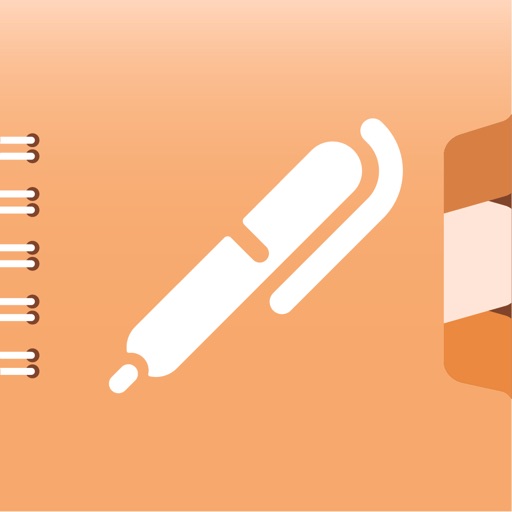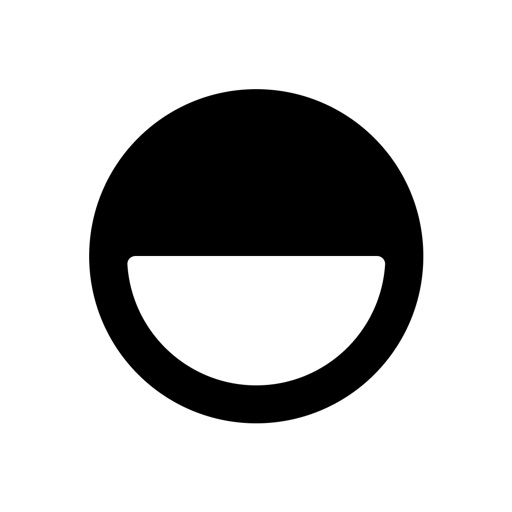Daily Tracker Journal & Diary
| Category | Price | Seller | Device |
|---|---|---|---|
| Health & Fitness | Free | Lumen Spark LLC | iPhone, iPad, iPod |
• Apple “New Year, New You” Favorite
• Apple App Store Staff Favorite
Lumen Trails lets you take notes, make lists and keep track of other things in your life, such as time, workouts, expenses, calories, food, weight, sleep or anything else you can think of, even where you've parked your car. Thousands of people use it every day, and they love it because it truly makes a difference in their lives.
“I've been using Lumen Trails for 6 months and continue to love it. One of my most sticky and useful apps ever on my phone.” – David D'Souza
The beauty of Lumen Trails is that you can track absolutely anything. There are tons of other apps that allow you to track one or two things, for example, calories and weight. But what if you decide to track something else? Say, how many cigarettes you smoke as you try to quit, your eating habits or even net worth? Lumen Trails is the app for that!
Instead of having one app for your to-do lists, one for tracking expenses, another one for tracking your weight, you can declutter your home screen and just have one app that does it all.
Designed exclusively for the iPhone, iPod touch and iPad, Lumen Trails is incredibly powerful, easy to use, and looks beautiful on the Retina Display. It can even backup your data automatically to Google Drive, sync with iCloud, and is fully accessible with Apple VoiceOver in 8 languages. There's nothing that comes even close to it. And to top it all, your data is not locked on your iPhone. You can export it to Excel or Google Docs.
So what's truly important to you right now? Your Health? Fitness? Finances? Productivity?
Track it and get things done!
:: Note to iPhone 6s & 6s Plus users
Now you can ask Siri to find information for you and dictate right into Lumen Trails. For example, hold down the Home button and ask Siri: “How many calories are in a chicken sandwich?”. To start dictation, tap the microphone button on your keyboard and just start talking - your words will be turned into text.
:: Have a Question?
We are here to help. Email us at [email protected], or find us on Twitter @lumentrails.
Reviews
Day to day
asfate
It great way to keep on track. Day to day events , you personalize. You just have to get in habit to add items.
Great app
epa1309
I love the way this app works—in a simple way it is very statistical. When you are really trying to measure your own behavior and habits so you can improve, there’s nothing better. I realize it’s an older interface but it’s smooth and trouble free. The ability to transfer categories by airdrop is very handy.
Daily tracker review
Mntiger
A great concept missing elements to gain a great review. Typing extensive notes is tedious and the dictation mode is arguably not ready for prime time. Keep on working on punctuation elements.
Very happy, and more organized, VO user
_aria
I cannot say enough good things about this app, and believe me I have tried many in the organization/notes category. First in for most, it heartfelt thank you to the developer for keeping your products accessible for customers using VoiceOver. Second, all of my shopping list, organize recipes, and even packing list when I am rushing to the airport at 5 AM all live in this app among other important items. This app has lived on my home screen for years, and I very much hope will continue to do so.
LOVE THIS APP
HallbogFUMA
I use it EVERY day ... MANY TIMES a day: Daily Journal, Sleep Tracker (just a digital timer but still helps me!), To Do List, Health & Fitness tracker (blood pressure for me), [and you add more!], and Quick Notes. The latter, like nearly all, offer so many options like adding a photo but that nearly got me in trouble! I’m a pastor and I was using QN to help me remember folks’ names in a church where I was a temporary interim. Immediately before a service I asked a couple for their picture. The male didn’t hear me and hurried to his seat so I just took her picture. I learned later that he thought I was hitting on her and got a senior member to make me delete the picture! With much effort I made “amends” but it was a BIG deal!! LOL. OK, MY ONLY COMPLAINT RE THE APP is I’d like the To Do List to offer a check-off option for individual completed items IN THE “DAY” view. It appears that that option is only offered in the forever ongoing “LIST” view! It’s possible that that is an operator problem (i.e. me)! OH! I forgot something I LOVE: I’ve had this app for YEARS!! You can search for things you’ve done (e.g. in Daily Journal) or listed in “To Do List” and $ amounts etc. YEARS ago and the search engine captures and lists them...people‘s names, etc. IT’S Awesome!! Sorry I’m retired ...thus the length ?
Excellent productivity/clarifying tool. Would love to see Mac App to complete slate
Peterxy
This app has grand ability to assist in clarifying what is actually happening in someone’s life. By simplifying the process of recording events big or small, at the user’s discretion, it gets employed more often by this user than anything similar in the universe of apps. Would love to see a Mac app that would allow for the entry of data and syncing across Mac, iPhone and iPad.
Why am I paying for this?
theConstructiveCommenter
I already have this app on my phone but I need to pay to put it on my iPad? Why would I transfer all my data to this app from all the other lumen apps I have data on that I never have paid for just to pay for it on this one that I already have on my phone?
Bait and switch
Gba819
What happened to the free journal? It won’t let me get to it & wants to charge me $29.99 a year. Not worth it