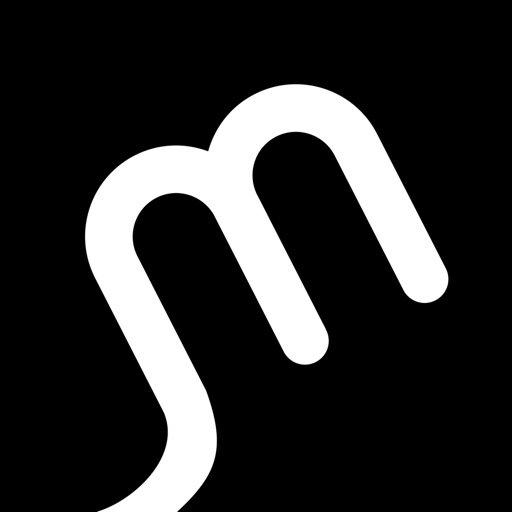Cut Paste Photos :Photo Editor
| Category | Price | Seller | Device |
|---|---|---|---|
| Photo & Video | Free | Bow Solutions | iPhone, iPad, iPod |
The unique Cut and Paste photos app that allows you to cut from multiple photos into one and merge them together.
Totally FREE app to Create your own wonderful custom photos with the unique Cut & Paste Your Photos app that allows you to Best Photo Background Changer or Face Swap App!!
Want to swap faces without using Photoshop??
Want to Remove People from Photos?
Want to Remove or Replace Photo Background?
Want to do prank with your friends?
This is the App for you.
This is best cut paste photo App with Photo Editor, with which you can create your own wonderful custom photos by cutting the image from one image and pasting it to the other image!! You can cut a section or whole object and paste it to the other image.
=> Cut any face or photo portion of one photo and place it on another photo. Ideal for Face Swap and Face Changer.
=> Create custom photos by cutting from photos and paste the content (People, Animals, whatever object you want in your photos) in other photos and create the funny images. Create your own Collages with cut photos pasted on our Custom backgrounds to create Photo Collages without Grids to make Freeform Collages.
Download it and enhance your creativity by giving a new and stunning look to your image.
The simple user interface optimized for all screen resolutions makes the application easy to use .
Follow these steps and you'll learn how :-
Step 1: First, open the image from gallery or click one directly from camera that you want to place the second image into.
Step 2: Cut/Crop a part of a photo with moving your finger over the photo. Wait for 2 second, and select crop from the pop up menu or cancel it to make any correction. On selecting crop, your cropped image will be placed on your selective background from gallery or inbuilt provided 50+ HD different backgrounds. You can move around the Cut/Crop image anywhere on the background.
Step 3: Paste the Cut Photos on any backgrounds from your gallery. Add yourself in Famous Places or in photos with famous people.
Step 4: Apply Stunning "Effects" to your creation to make it more realistic and you are done.
Step 4: Save & Share
Awesome features including:-
* The app is a very simple application.
* This app has a very clear interface.
* Rotate, Flip, and more photo editing tools.
* Easy to use photo cut/crop tool.
* Import photos from your photo library OR Camera.
* Cut photos by outlining the area you want with your finger.
* Save modified photos to Camera roll.
* Easily adjust the contrast and brightness of your images.
* And, Awesome photo filters to choose from;
* Don't forget to click "save" to save your creations.
* Share your creations and surprise the loved one.
Try them today and let us know what you made!!
We also appreciate your rating of the app and your feedback!!
Thanks!