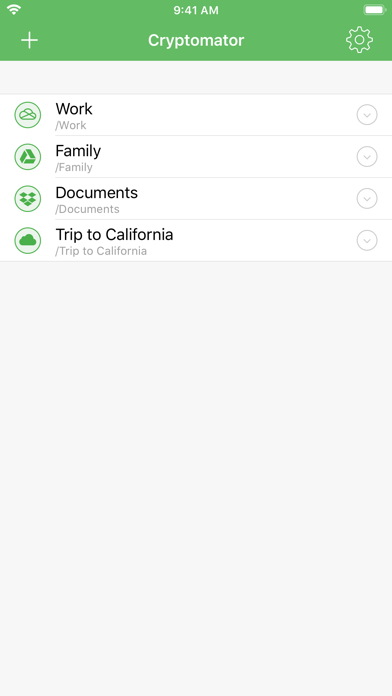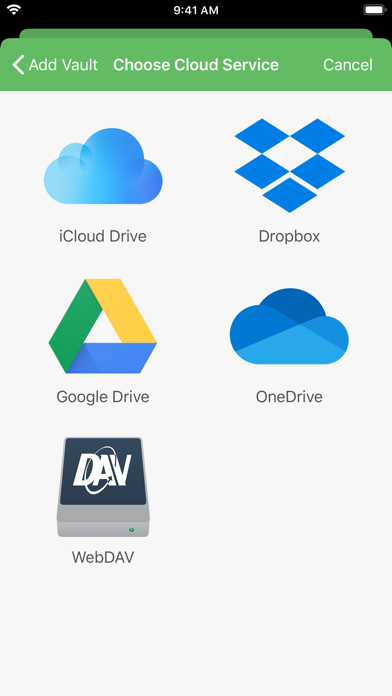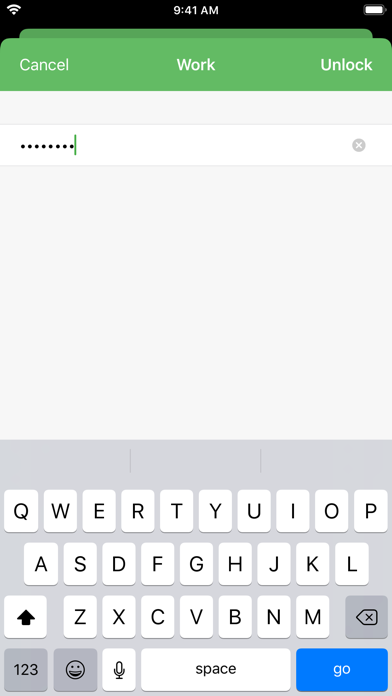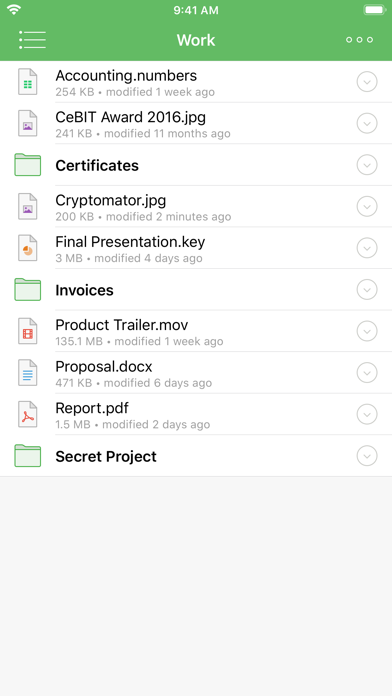Cryptomator
| Category | Price | Seller | Device |
|---|---|---|---|
| Productivity | $11.99 | Skymatic GmbH | iPhone, iPad, iPod |
SIMPLICITY
Cryptomator has been developed with a strong focus on user-friendliness.
• Simply create a vault and assign a password
• No additional account or configuration needed
• Unlock vaults with Touch ID / Face ID
COMPATIBILITY
Cryptomator is compatible with the most commonly used cloud storages and available for all major operating systems.
• Compatible with iCloud Drive, Dropbox, Google Drive, OneDrive, and WebDAV-based cloud storage services
• Access your vaults on all your mobile devices and computers
SECURITY
Cryptomator for iOS is based on the solid open-source foundation of Cryptomator for Desktop.
• File content and filename encryption with AES and 256 bit key length
• Vault password is secured with scrypt for enhanced brute-force resistance
• Vaults are automatically locked after sending app to background
• Crypto implementation is based on the open-source library Obj-C Cryptor and is publicly documented
GENERAL AWESOMENESS
Cryptomator received the CeBIT Innovation Award 2016 for Usable Security and Privacy. We're proud to provide security and privacy for hundreds of thousands of Cryptomator users.
CRYPTOMATOR COMMUNITY
Join the Cryptomator Community and participate in the conversations with other Cryptomator users: https://community.cryptomator.org
• Follow us on Twitter @Cryptomator
• Like us on Facebook /Cryptomator
Reviews
Not working with corporate Google Drive
mstam1616
Great idea - not working with my corporate Google Drive which requires a secondary login. If this gets resolved I will change the raring.
So far pretty good
Teo665
I created my encrypted container from mobile. I will do more testing on the desktop client and the resulting files. So far it is great. Connects to services from mobile and can upload files with appropriate permissions granted. I would like to see more details on the actual encryption methods being used in the app, but can probably dig that up from cryptomator dot org website. Nice job.
New version slower and has some faults
CaptainMorgon
If you are a cryptomator user with the older version app DO NOT UPGRADE. The iCloud implementation on the old app was superior 100times faster for uploads and did uploads in the background so you could start document multiple threads. Password in the iCloud folder times out and isn't saved so it locks right away even with the setting to lock after 5min it looks immediately when minimizing and maximizing the app which is kinda annoying.
Essential app for encrypting data in the cloud!
teaneedz
On OS X, you can create an encrypted sparse image for storing files in the cloud, but for iOS this is the go to app. Well thought out UX. This takes the queazies out of storing on Dropbox. Also, since this app is x-platform and open source, security is available to anyone.
Cross platform encryption
droo1y
Cross platform. Open source. Obfuscation of file and directory names. Finger print reader enabled. iCloud, Dropbox, OneDrive, GoogleDrive and WebDAV support. What's not to like!
Absolutely amazing!!!
lovingj
Zero knowledge encryption for the cloud provider of your choosing. This app is absolutely amazing and in my opinion a must have for anyone wanting to use the cloud. You can retain your privacy with client side encryption on any device but also still have the ubiquity of access the cloud provides. Furthermore you do not have to deal with some of the outrageous prices of some zero knowledge cloud providers. If you have an unlimited amount of storage with Google Drive or another cloud provider, you can now use all that space with the same kind of privacy you could get from Spider Oak or Tresorit. Do not just listen to me. Try the app for yourself. Guaranteed it will not be money wasted. I rarely write reviews but I had to write one for this app.
Open Source Encryption for Dropbox and Google Drive
model6
Great open source encryption tool for use with Dropbox and Google Drive. I use this with their windows / mac clients to access sensitive financial and medical records that I want to share between my computers but don't want open to third parties. This tool is fast, has a fully functioning extension to push/pull files, and it's free on the desktop. Completely worth the $5 to support the developers.
Open source cloud encryption
High-Powered Space Puppies
Cryptomator is a good solution if you have private files you want to sync via the cloud. I love that it requires no external account. It creates encrypted vaults on your existing cloud storage, so no central server could compromise your passphrases. Works seamlessly with the desktop edition (which is free). Worth paying a few bucks for the mobile version. The interface is very straightforward - this app does one thing and does it well. Most of the major cloud storage services are integrated with this app. Box unfortunately is missing from the list - I hope it is coming sometime down the road.