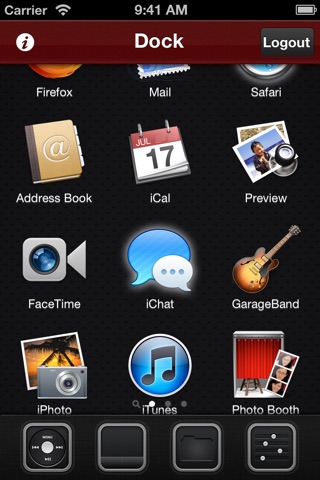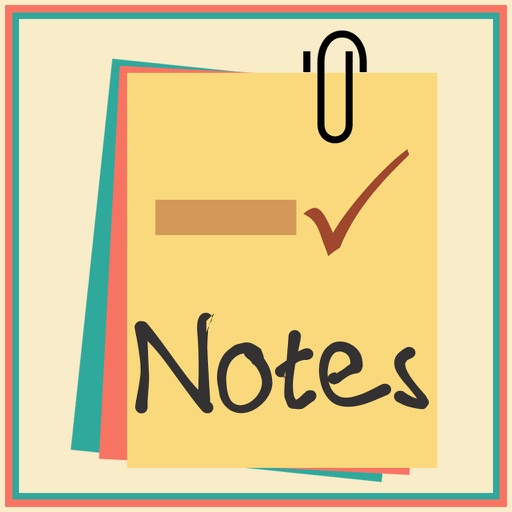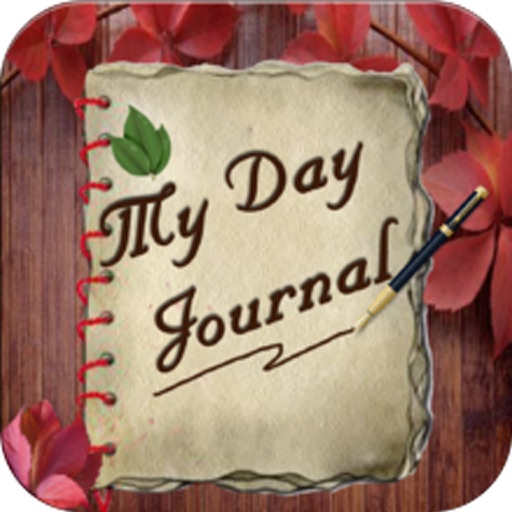Control! Mac - Remote Control, File Browsing and Video Streaming for Macintosh
| Category | Price | Seller | Device |
|---|---|---|---|
| Utilities | $4.99 | BananaGlue GmbH | iPhone, iPad, iPod |
With a focus on ease of use, you have these powerful features at your fingertips:
• video streaming
• filebrowsing
• view images and documents
• trackpad
• custom remote for vlc, iTunes and Quicktime
• wake / sleep / power off your Mac
• start / quit apps
• volume control
• launch custom AppleScripts
• search for files
• drag'n'drop text snippets to your iPhone
• send voice messages
All features work on your local network as well as via the Internet (video streaming is wifi only)
SOFTWARE REQUIREMENTS:
• iOS OS Vers. 4.0;
• Mac OS X Vers. 10.6
• Intel Mac
Download the Control! Server App from www.bananaglue.de/control
Reviews
Server App not working...
Captain Custerdome
This looks like it could be a cool App. Unfortunately the server App would not run on my MacPro (10.5.8). I will upgrade my rating if they get it fixed and working properly.
Server Connection Issues
CapAlBob
I stumbled on this app while looking for a way to control my Mac Mini, which is working as a media center for my TV and Stereo. Control! looks like it could be perfect for this use, but the wi-fi server app keeps losing connection.
Promising but doesn't work for me
JamesM4321
I cannot get the control server to load on my Mac so I cannot even establish a connection. Emailed them but no answer yet. :(. I'm also running 10.5.8
Great Potential...
Chaplain Dunbar
I was very fortunate to get this app for free before it starting selling for $1.99 YEAH! Its hard to complain about stuff you get for free. Anyway, I've been waiting for this app to come out of approval. It was worth the wait! It has a beautiful interface. The things you can do with it are amazing. It does have some issues staying connected at times but I expect the developers to correct that very soon with an update.
Doesn't work
cmfloyd
Set up iPhone and computers with pin connections and then no connection. It intermittently finds the computers on the home network. But most of the time it just continuously searches. Even when it does connect I can't tell what applications are open or closed. Kickstart worked well for me but it's been replaced by something that doesn't function. I'm sure the programmers mean well but it simply doesn't work.
A big improvement on 1.0, but still only s stars
NicFletcher
OK… so they've addressed a number of issues and it's much more stable now. But I'm still a little puzzled why a developer who has had a lot of success with Network Products would release such an immature product. Maybe this feedback is the only way they can get field testing, but getting such poor reviews doesn't really seem worth it. Mouse has improved, browsing network has improved… it's at least usable now. However, I occasionally get kicked out when browsing files (actually it's the server app that crashes); sometimes when I connect it decides to mount a number of dmg files in my download folder… no idea why; mouse improved, but I still can't find the right click gesture… must be there, because I've done it by mistake… and I consider myself a power user; sometimes hangs when browsing files; remote control maybe a little too simple… it doesn't need to be fancy (big easy buttons please) but does need progress and full screen controls. Finally, the remote is almost unusable with VLC, hit forward or rewind and it gets lost in a loop, even if I disconnect the iphone! It's a shame this product was released without enough testing… a) because their iNet product is so good (and popular) and b) the design and concept seems really cool. I currently use a combination of Hippo Remote and iTap, but this interface seems that it would answer all of my needs. Given Banana Glue's success with iNet and the great design of this app, I really hope some more updates will address this! But I'm not if I'll try again!
Disappointing
Gib Ireland
Despite the bad reviews I really did want to give this app the benefit of the doubt, cas it would meet my exact needs. However it's very disappointing simply cas it doesn't work. Problem seems to be with the server app on your Mac rather than the iPhone app. Says my system is sleeping when it clearly isn't, and this is on the local network never mind trying to get connectivity over the Internet. I hope BananaGlue sort this out asap, think I might ask for a refund. In the meantime Air Mouse will have to suffice.
Garbage pale app
Bmitch415
First time I ever felt compelled to complain about an app. Just sitting here waisting my life with my wife while we wait for controller to endlessly fast forward through movie we are trying to watch 2 hour movie we are on 25th hour of fast forward literally reads 25:24:21/2:00:035 and counting MacBook won't turn off or force quit worst problem I have ever had with my Mac in 4 years these people are dishonest garbage. Please don't waist your life on this app.
Great app
Hockeyliam41
I love this app it's great being able to control your computer I mean I can also stream a video and use it as a trackpad there's only very few problems and that that for iTunes it doesn't list the songs and it also has a problem with streaming iTunes movies to where it takes longer but overall I love this app