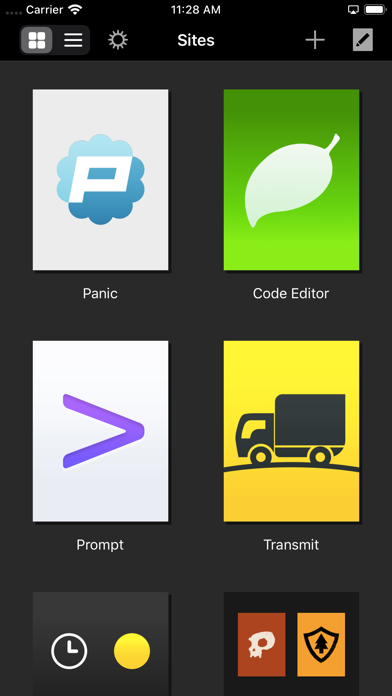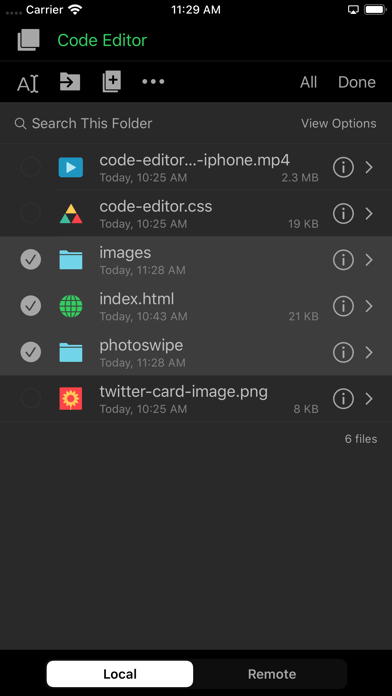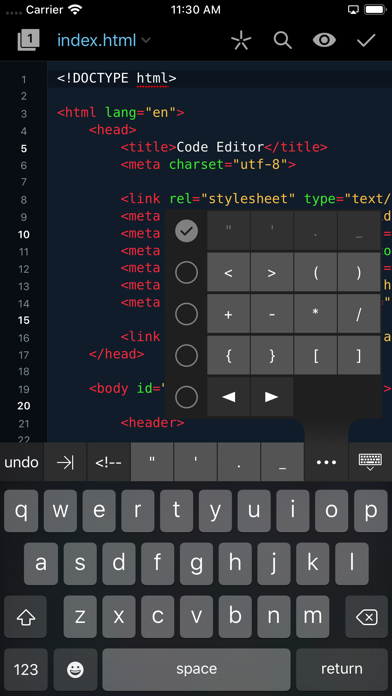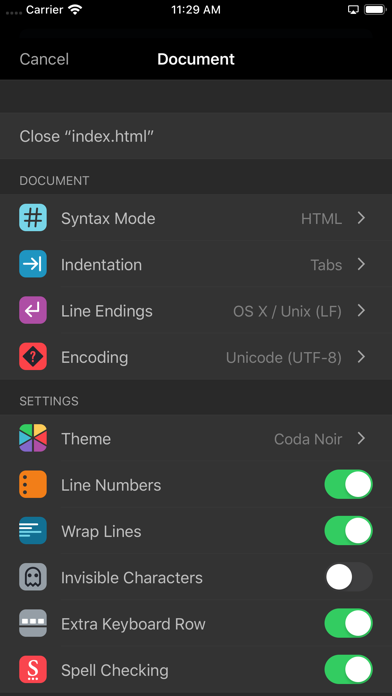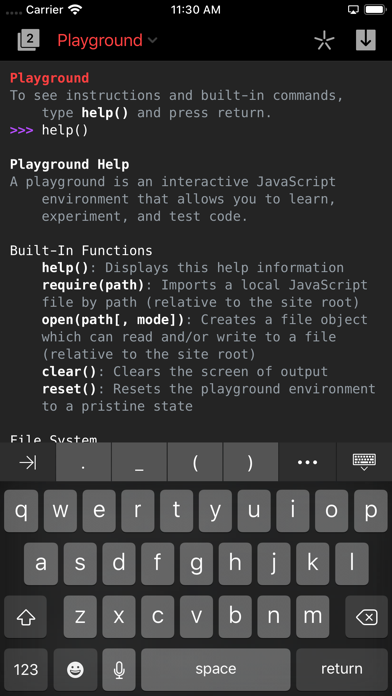Code Editor by Panic
| Category | Price | Seller | Device |
|---|---|---|---|
| Productivity | $24.99 | Panic, Inc. | iPhone, iPad, iPod |
THE SHORT VERSION:
• A stunningly full-featured text editor
• Works on both the iPhone or iPad
• Editor features Clips, Find & Replace (with placeholder!), Context Keys, Super Loupe, much more.
• Syntax highlighting for Apache, C, CSS, Diff, Go, Haml, HTML, INI, Java, JavaScript, LESS, Lua, Markdown, Perl, PHP, Python, Ruby, Sass, Scheme, Shell, SQL, Swift, XML and YAML
• Local or Remote file management
• Remote protocols include FTP, WebDAV, Amazon S3, DreamObjects, and FTP (Plain, TLS, SSL) support
• Preview
• Air Preview for use with Coda for Mac
• Playgrounds
• SSH Terminal
• Much more!
THE LONG VERSION:
Coda for iOS is a text editor, with syntax highlighting, clips, find replace, the works. But it also has a full file manager, allowing you to work with files locally or remotely. It has a cool keyboard with context keys and an amazing super loupe to set your cursor. It manages 'sites' so you can quickly get to work, and it'll even sync those sites. It'll preview your pages, of course. And we've also thrown in a full-featured SSH terminal. It's an incredible app.
SITES. The foundation of Coda iOS: create a site for each of your projects, local or remote, and quickly get to the files you need to edit. Better still, use our free Panic Sync service to sync these sites with Coda Mac and Transmit iOS, securely and quickly.
FILES. We've been building file managers for a really long time — we've got this. Local, remote, or any mix of the two. Edit, rename, duplicate, create folders, upload, download, you name it, you got it.
EDITING. Tap a file to land in our highly-optimized text editor, which syntax highlights your code with ease. Now, try this: move the insertion point. Whoa. That's the Super Loupe, magnifying magic we think is the best way to precisely set your cursor. And only Coda iOS has it.
CLIPS. Have a handful of code bits you re-use a lot? Tap the clips icon in Coda iOS, and load them in. Now you can insert them with a single tap.
FIND / REPLACE. Let’s say you accidentally inverted the values of your width and height tags. With our find and replace banner — and its breakthrough wildcard button — you can easily replace or swap or re-arrange your text.
TERMINAL. Really? Like, a full-featured SSH client built-in? Sure! Not only is it great value for your money, but it's also great help to getting your work done. Connect to your sites with a tap, and get the full-featured spot-on emulation of Prompt.
TABS. Quickly switch between your open documents. I know, it's obvious. But still.
CONTEXT KEYS. We've added a special section to your iOS keyboard that gives you the most useful, helpful special characters, automatically. It takes a lot of the pain out of writing code on a piece of glass.
AIR PREVIEW. A really special thing. Paired with Coda 2 for Mac, Coda iOS can act as a dedicated "preview screen", showing you a preview of what you're coding on the desktop — as you code. It's a great use for an iPad that's just sitting around, being lonely.
We've put a desktop-class amount of work into Coda iOS. It's truly a pro app. But, it's not hard to learn. And most amazingly, you're getting an incredible amount of power at a killer price. Buy it today!
Reviews
Average
theangrywolfe
This app is clearly for the experienced developer. Many of them due to me being a newbie, I could overlook. But the base operation, file navigation is convoluted and difficult. It’s shocking I spent $25 dollars and it get’s something wrong that nearly every coding app on the App Store gets right. Save your money.
Crashes Regularly when closing files
Commish Gordon
I thought the higher price would mean this app would have some more polish to it. Sure, its got some nice features that are uncommon in the other coding apps, but all around it just feels clunky and difficult to use. Not to mention that Im constantly encountering crashes from basic actions, like opening/closing a document which continue to happen until I open or make a new document then close the original one. It also tends to crash when using safari to preview my html files, one of the main reasons I bought this app in the first place. Further more, many of the options one might find in free desktop editors, like moving lines up or down, fold code blocks/elements, surround selected type with quotes are completely missing from this. Its just kind of limited and difficult to use for a premium 20$ app that I dont think Ill be able to make part of my workflow.
I can't get my refund
ho303511
I didn't enjoy this app. I had a terrible experience. Apple won't get my refund and I'm a college student who needs every little man money possible. It should have a free trial before I wasted my money. I just hope I get my refund,.
Works great
Friendlysteve
I am enrolled in a college course for web design and needed an iPad app that could handle html5 and css, wysiwyg and file management. This fits the bill, offers code suggestions and the wysiwyg is great! After many app trials and searching, I found that this app is worth the cost. I recommend it.
Great app, but a couple of bugs.
BlakeReidStevenson
I want to start off by saying that this is a great app. The code editor works great, and it’s wonderful to use with a keyboard. The reason I docked a star is that for a $25 professional app, it should be virtually bug-free. Whenever I try to close a tab in the file manager on a SFTP connection, the app crashes and sometimes my work does not get saved. Please fix this! If I can’t close tabs it makes it really hard to work on a project because I can’t close tabs that I don’t need anymore.
Beyond my expectations
Nekta83
I’m only just learning html, css, js and the like but for my needs this app is more than I thought possible for iPadOS. I was a bit cautious at first given the price and the fact that I had no way to test before buying but ultimately I’m more than happy with my purchase. An incredible effort.
Not supporting modern iOS features
sdtaheri
This app does not support modern file management features of iOS. You can’t open a folder located in another app such as Working Copy and work on the files in place. It doesn’t even have a file picker to work on a single file. (or I can’t find it). This price tag needs much more attention.
A great editor with terrible file management
humulos
The editor itself is very useful and has great options. It's easy to navigate and gets the job done great. The included FTP options are very convenient and work really well. Unfortunately, this app falls flat when it comes to file management. Despite iOS having a baked in files option for quite some time now, this app continues to not support it. As such, your files are basically locked away within the app, and you can't edit files elsewhere on the iPad. You can import from iCloud, but then if you want the file to be back on the iCloud, it's incredibly cumbersome to do so. Basically, once Files support is added, this will become a 5-Star app.
App doesn’t support any language well
thenickwlker
This app claims that it supports Typescript, highlighting, etc. It highlights text in a wrong way. Even in HTML. This app doesn’t support autocomplete for Typescript at all and JavaScript properly. This app doesn’t support searching of all files in project. It search only within one specific folder. This app doesn’t support referencing the functions being used inside the same file or in different files. When you close the app. It automatically closes the terminal sessions that has been run on ssh. This app is not worth of 25$. When I requested to refund me they told that my refund reason doesn’t meet the requirements for refund. So be aware. If you purchase it. It is forever. No refund. No any responsibility from developer.