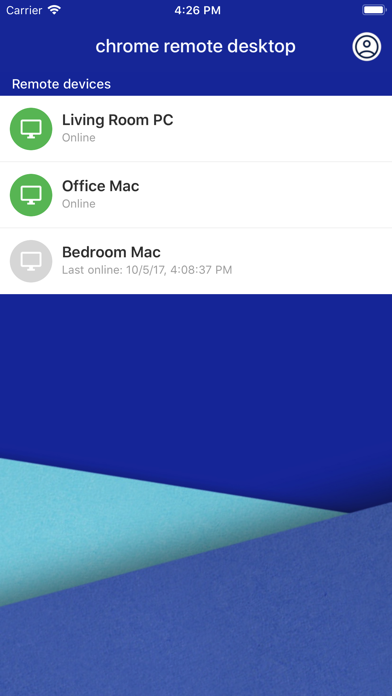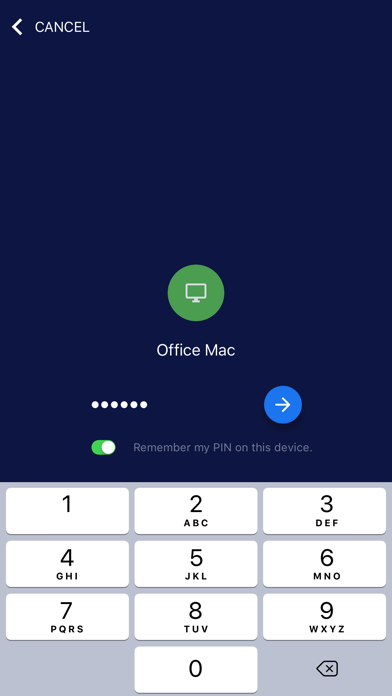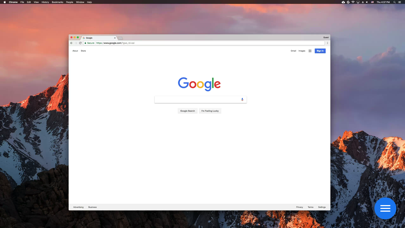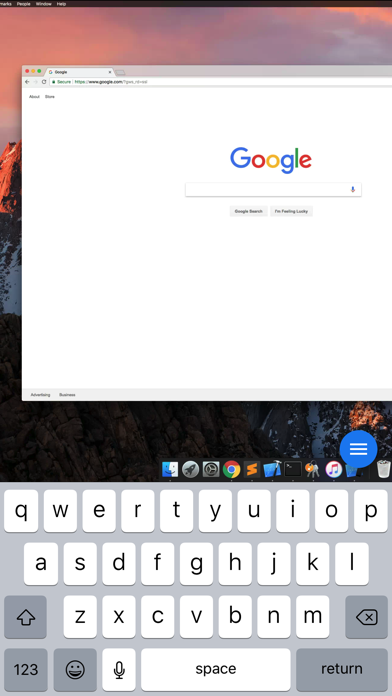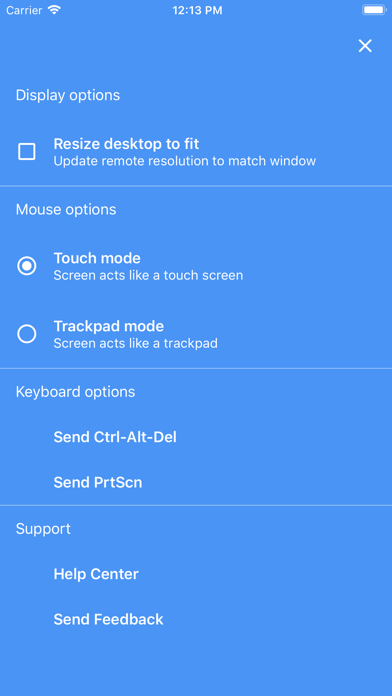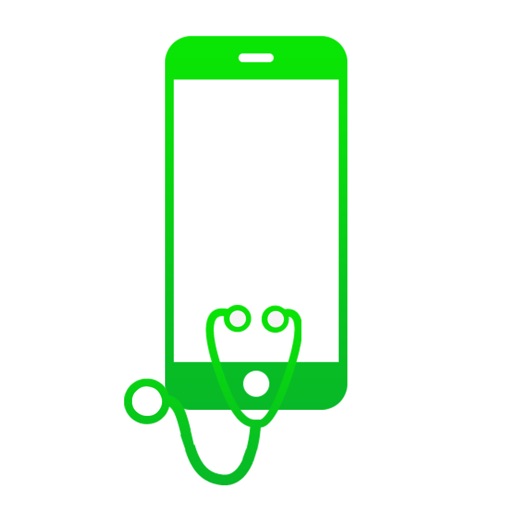Chrome Remote Desktop
| Category | Price | Seller | Device |
|---|---|---|---|
| Utilities | Free | Google LLC | iPhone, iPad, iPod |
• On each of your computers, set up remote access using the Chrome Remote Desktop app from Chrome Web Store.
• On your iOS device, open the app and tap on any of your online computers to connect.
Reviews
Convenient..When it works
Hjkbfbjv
The app is so buggy that most of the time I can’t click anything. It’s a nice concept and very convenient to have but the execution is just not there.
Good but some suggestions
MovieBoxBacon
It’s really easy to use and convenient, but I would love an option to use Bluetooth devices more seamlessly such as using a mouse through your ipad and having it work like a pc mouse would, or using a Bluetooth controller and having that controller work remotely to your pc.
Seamless
Saw
Now I can easily control my work station, tablet, phone and personal PC seamlessly from each other without any tedious instructions to be followed. Deserves five star
Cursor Alignment
Trinity ✨
Good idea but the cursor is misaligned which makes it unusable. This issue has been happening with others for years yet it’s still not fixed. Disappointing.
Core features missing
DrMorbius
One of the prime uses I have for the app is to support others PCs. The app works fine for PCs that are signed into the same GMail account. However the app doesn’t currently accept generated codes to connect to other PCs running Remote Desktop but not signed into the same account. A major issue. Others have mentioned features that should exist, like file transfer, better keyboard support, etc.
Needs Improvement
DJPINTMUSIC
Good concept but needs improvement. The onscreen cursor does not actually correspond to where the cursor is on the screen. For example putting your cursor over an X, to close a window, will not actually close it because that is not anywhere near where the cursor is actually located on the desktop. In my opinion TeamViewer is a much better FREE Remote Desktop program. TeamViewer is easier to set up and manage a personal network. You also do not need to be signed in after setting up. TeamViewer supports multitude of devices beyond computers allowing remote management capabilities on the go from mobile phones.
Machine not listed
Bradford215
Samsung Chromebook 3 and iPad mini 5 both signed in. Browser extension added and code generated. Refreshed the app multiple times and no machine is listed. Useless.
Buggy, stops working after one connect
Chef Tonberry
I can connect once but it completely breaks and won’t connect again without full reboot of computer