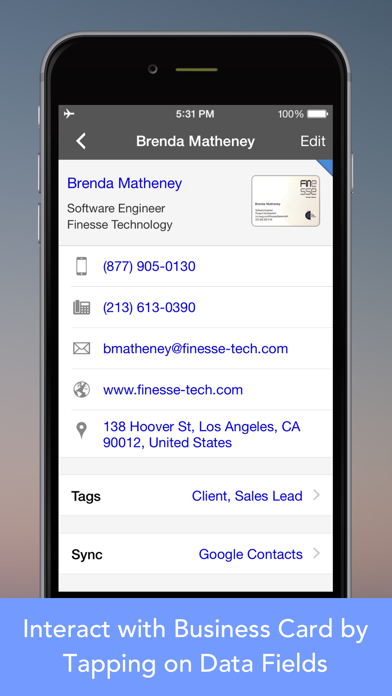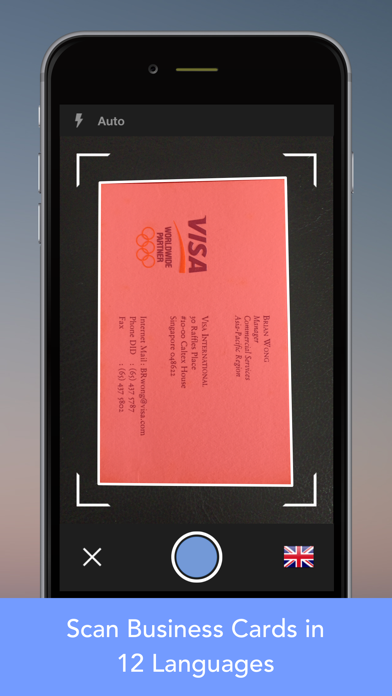CardWiz: Business Card Reader
| Category | Price | Seller | Device |
|---|---|---|---|
| Business | Free | Tapclay Mobile LLP | iPhone, iPad, iPod |
CardWiz securely sync contacts to your own Google or Salesforce account. CardWiz comes with easy to use contact management. You can label tag your contacts, sort your business card by group or tag.
You can interact with the business card with single click on its data fields. Click on the address CardWiz will bring up the maps. Click on the phone number CardWiz will dial the number for you. CardWiz will do email or direct you to web browser and etc.
CardWiz also allow you to edit the contact info with ease. You can use the scanned data to fill in your contact data fields.
___________________________
▶ Why CardWiz?
◉ NO additional account registration for syncing your business cards, or worry about privacy issue like your business contacts are kept in 3rd party servers.
◉ As long you have a Google or Salesforce account, your contacts are securely synced and backup to your own personal account.
◉ Read any business cards with high recognition accuracy, with multi-language support.
◉ Intelligent image processing: Auto text orientation, auto card rotation, smart image crop and auto image adjustment to enhance scan results.
◉ Simple contact management: Easy tagging on contacts, contacts grouping, fast searching and sorting of your contact list.
◉ CardWiz works offline on your iPhone, anywhere. No internet is required. Instant text recognition.
◉ Cloud backup and sync across multiple devices + web based access to cards.
◉ Interaction with business card by clicking on the data fields.
◉ Best tool for salesperson. Manage your sales leads on CardWiz contact management and sync to Salesforce.
◉ Built in image editing tools for you to manually rotate or crop to the image to achieve best scan result.
Download now to take advantage of this useful app. With a click of a button, you'll be transforming your business card into digital contacts and never lose a contact again.
Support multi-language recognition up to 12 languages including:
* English
* Dutch
* French
* German
* Italian
* Japanese
* Polish
* Portuguese
* Russian
* Simplified Chinese
* Spanish
* Turkish
___________________________
Tips:
When taking photo, business card best to be placed on a dark surface. So CardWiz can detect the edge more precisely and auto crop the image.
___________________________
We'd love to hear your feedback, email us at [email protected] to ask any question or get help from our team.
Reviews
Better than most, but the bar is low
Seth J.
CardWiz does one thing that the others don't. It allows you to sync to google contacts without the app having access to your google drive. It blows my mind how difficult it is to find a card reader app that can sync with google. CardWiz wants to have access to your iPhone contacts. I don't want that. CardWiz wants to access your photos. Nope. Someone needs to make a card reader app that has some privacy options. As to OCR, I would put CardWiz in the middle of the pack. But if you are looking for an app that will not thrust business card info into your personal contacts, but will allow you to sync to google (which you can then access in your iPhone contacts IF YOU CHOOSE TO), then this is your app.
Work as advertised
technieowl
Accuracy quite good. Processing are all automated once photo taken. Can see the contacts do saved to google account.
Nice
Mimichu1
This one is very easy to use and contacts are very organized. Now i can tag some of the essential contacts. The scans are also quite accurate, minimal correction.
Slow, inaccurate, and inconvenient
KD4TTC
Very slow to process business card images. It is confused by bullet marks in front of names and addresses. It does not recognize professional titles (like M.D.). When entering address data manually it does not auto-capitalize. It does allow use of photo library pics. It does not batch process, though. Photo function worked well, with some built in magnification to ease focus. I would pass on this app for now.
Bad OCR
Fly.Rod
I guess it would have synced with Google but I never got to it. This app can't read a business card. On a field basis it got 50% correct. Too much correcting.
Poor text recognition
Mr Toner
Cards that scan well in other apps are simply badly read by this app. In addition, contact sharing is broken—nothing happens when you tap on the option.