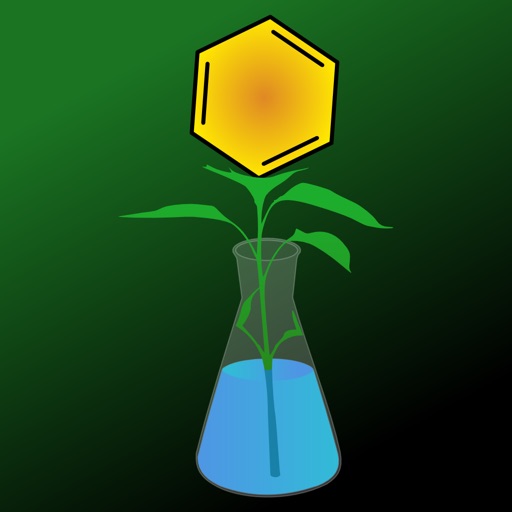Canon Service Tool for PJ
| Category | Price | Seller | Device |
|---|---|---|---|
| Productivity | Free | Canon Inc. | iPhone, iPad, iPod |
* Use the projector as an access point, or use the existing access point to connect to the projector.
■ Main features
• You can automatically search for the projector, and connect to a supported device by using the projector as an access point, or by using the existing access point.
- Single Control / Multi Control
This function allows you to remotely operate a single or multiple supported devices simultaneously for up to 9 units.
- Maintenance
In addition to projector status indicators (alert status, power status, lamp status, and filter status), troubleshooting information are also displayed on the supported device in case of errors.
- Read/Write
The application allows for reading the projector setup information, and saving it as a file on the supported device. The file can be used to edit settings on other projectors.
■ Compatible models
- Canon 4K600STZ projectors*
* The following models support Multi Control remote operations only:
WUX450,WX450ST,WX520,WUX400ST,WUX6000,WUX500,4K500ST,WUX6010,WUX450ST,4K501ST
■ Supported OS
iOS 9.3/10.1
■ Notes
• If the application does not operate properly, force-quit, and restart.
• Available functions differ depending on the model.
• Make sure you have the password for the projector before using. For details about setting a password, refer to the operating instructions of the projector.
• The operation may fail if the projector is operated from other devices in the process.
• Search for the projector manually if its wireless LAN function is enabled and yet does not appear in the auto search results.
• It takes about 7 minutes for Read, and 15 minutes for Write function. Do not turn off the power while reading/writing.