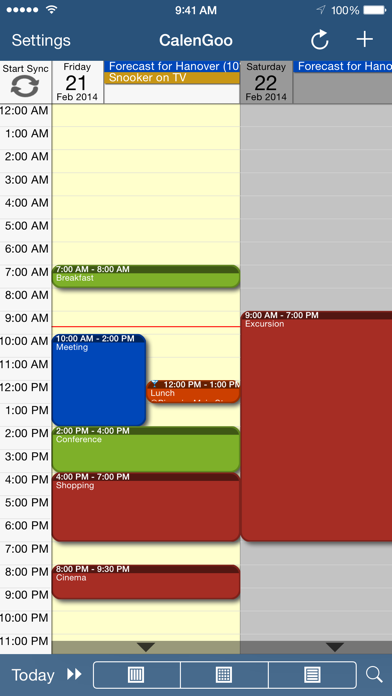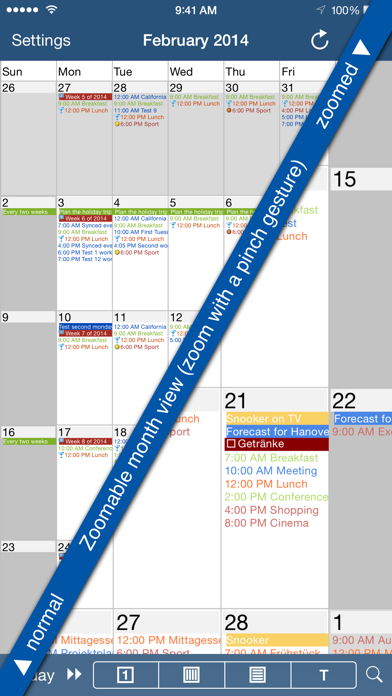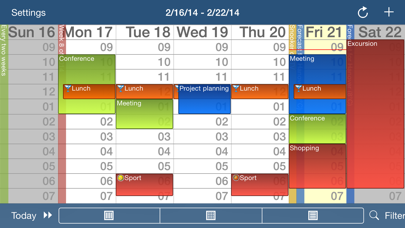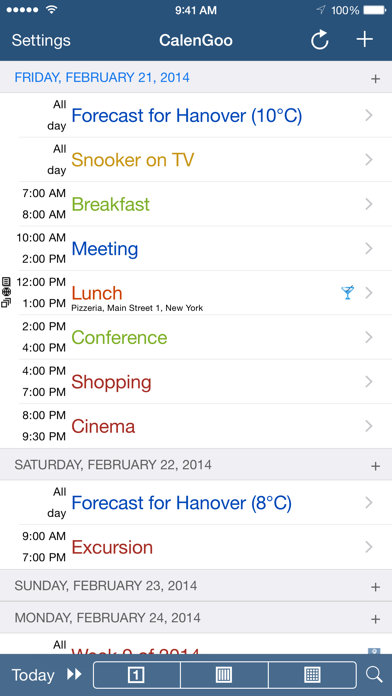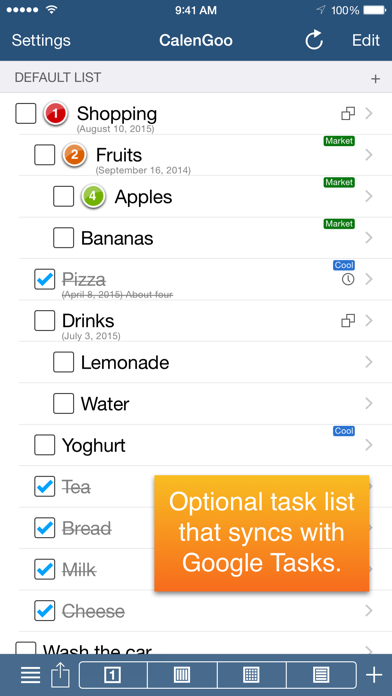CalenGoo Calendar
| Category | Price | Seller | Device |
|---|---|---|---|
| Productivity | $6.99 | Dominique Andr Gunia | iPhone, iPad, iPod |
The calendar view is similar to the web view of Google Calendar. Events are displayed using the same calendar colors that you use in your Google Calendar, even Google's event colors are supported (please see http://www.calengoo.com/cc ). It also recognizes which calendars are visible and which are hidden. So the view should match the view of your Google Calendar as much as possible.
CalenGoo also has a month view similar to that of Google Calendar. It can be zoomed and panned to quickly get an overview over the events of a month. Zooming the month is done by using the two-finger-zoom gesture that you know from Safari and the photo application. A double tap opens the tapped day.
It also supports the same kinds of recurrence rules as Google Calendar and displays recurring events correctly even when you are offline or scroll far into the future.
You can also use Google Calendar's feature to invite people to events and see their status (accepted, declined, maybe, no answer). They will get an invitation email with links to e.g. accept or decline the invitation.
Google Calendar has an integrated task list, called Google Tasks. Tasks with a due date are displayed on the corresponding days of the calendar. CalenGoo can do the same, it can sync this list, display your tasks in the calendar views and in a list view and it even makes your tasks available offline. You can edit and add tasks and the changes will be synced with Google Tasks.
You either need a (free) Google Calendar account to use this app or you can use it with your iOS calendars (just tap the gear icon in the login screen). However using it with Google Calendar has several advantages. If you have problems to log in with CalenGoo, please make sure that at least one event is in your Google calendar.
To get more information, screenshots and a tutorial, please go to http://www.calengoo.com
If you have any problems or suggestions, please send an email to [email protected]! It is technically impossible to reply to reviews, you need to write an email or take a look at CalenGoo's support website to get help.
If you think the font is too small and hard to read, you can increase the font size of all calendar views in the settings under "Settings", "Display and Use".
Features ( http://www.calengoo.com ):
- Drag&drop to quickly copy and move events
- Templates to quickly create similar events again. They can even be combined, e.g. one template for the location of an event and another for the attendees
- Print/PDF function to print the day, week, month or agenda view via AirPrint or to email it as a PDF file
- Supports the same recurrence rules as Google Calendar
- Supports Google Calendar's event colors when syncing via OAuth2
- Icons can be assigned to Google Calendar events
- Date/time can be entered using the iOS wheels or by using a keypad
- Fast search function
- Show/edit iOS calendars in addition to Google calendars (or instead of Google calendars)
- Sync with Google Tasks
- Reminders can be snoozed and they can be (optionally) repeated every minute
- Birthdays and anniversaries of your contacts can be displayed
- Zoomable month view, which can be configured to scroll horizontally (month by month) or vertically (week by week)
- Events can be linked to contacts
- Floating events and completable events
- Photos and PDF files can be created and attached to events (via Google Drive)
- Calendar selection bar to quickly show and hide single calendars
- The location of an event can be opened with Apple Maps, Google Maps, Navigon, TomTom, Skobbler, Sygic, iGo or Waze
- View/edit calendars that are shared with others via Google Calendar
- Many configuration options to change the way the app looks and works
Reviews
Fantastic app
lth2e
I echo all of the other positive comments. I’ve been using this app for at least 10 years. It’s amazing and completely worth the initial financial investment. I’ve also had incredible responsiveness from Dominique with any questions or issues I’ve had. Highly recommend.
The Greatest Customer Service Ever
janelp
I’ve used CalenGoo for several years because I love it. A few days ago, for reasons I do not know but will blame on my husband, everything went crazy. We have 5 devices plus a computer. These have always synced. One day they didn’t know each other existed plus other abnormalities. I spent 2 days trying to fix it but only made matters worse. Out of desperation, I contacted Dominique. He was responsive, gave me fantastic advice over several emails. He told me exactly what needed to be done. Our lives are on CalenGoo so my gratefulness to him is deep. Thank you, Dominque.
Perfect
Thing person
Best calendar app for iPhone and iPad. Love the multiple options and perfect week view. A+++
Can’t imagine my life without it
jennaluna
I’ve been using Calengoo for at least 7 years now - I can’t quite remember - and I absolutely love it. I’ve tried others, but it’s the one that works best for me and my brain. It’s visually wonderful, simple yet ridiculously customizable. I highly recommend it!
Highly Recommend, HUGE Fan
Raingblustar
Since the day of inception, this was the first calendar app that provided what I needed most, zoom in feature on month view and to see EVERYTHING on my month view. I don’t even remember how long I’ve had this app for. It completely changed the way I organized my day and my productivity level improved immensely. My calendar changed on the fly and it’s amazing to have a digital calendar that is better than a paper calendar everywhere I go. The colors are great. I get to sync all my other Google calendars and hide what I need to hide. It syncs with Google Contacts birthdays and holidays. Very easy to use. Over time, the features keep getting better and I didn't even realize how much I needed this new features such as a way to customize my icon badge #. Super impressed.
Killer App!
Booba
– Download app – explore app – start using app – start drooling! This is the calendar application you have searched for I leave the rest up to you:
Trustworthy
ni1der
I’ve been using this app for well over a decade. It never lets me down & dose all I need it to do.
Sync Problems
ssgutt
Have been using this for years. Seem to be having sync problems for the past month. Looking for a change soon unless this improves.
Best and most used app
mfletche
I use this app everyday (almost every hour). It helps my wife and I coordinate our busy schedule on our iPhones, iPod touch and iPad. This interface is more true to the computer google calendar experience than any other calendar system in the app store (including googles own option). I was skeptical of the price, but found it to be well worth it. I have no ties to this company but am thrilled with the product.
Great app - but....
durdles
The recent upgrade to iOS 14 killed the iOS widget. Not surprising since Apple changed the way widgets work. But I’m hoping there’s a quick fix to repair this as widgets are VERY valuable to a calendar app for quick checks.