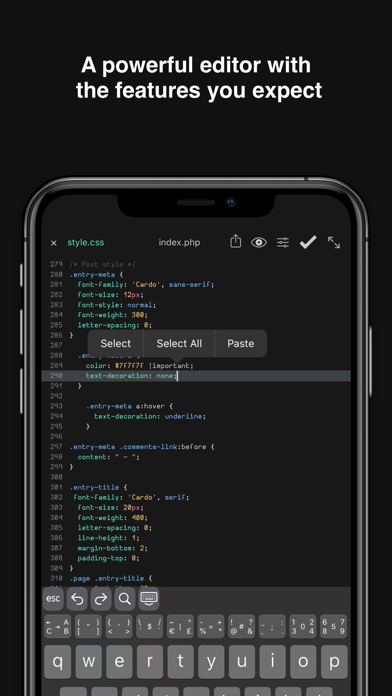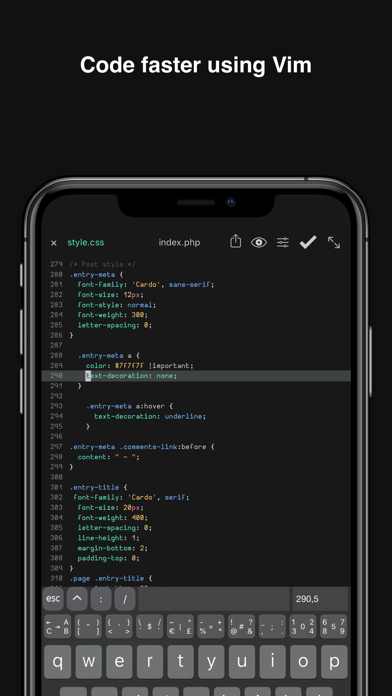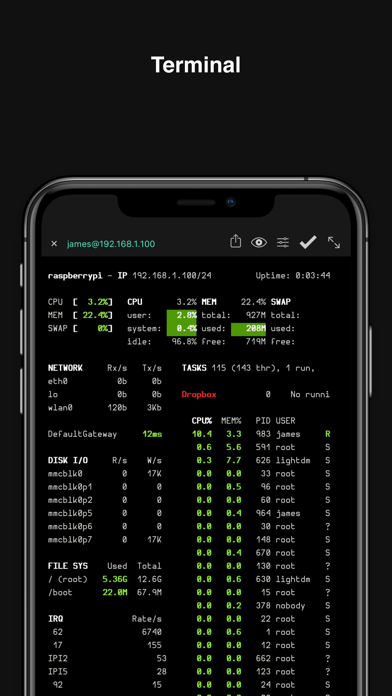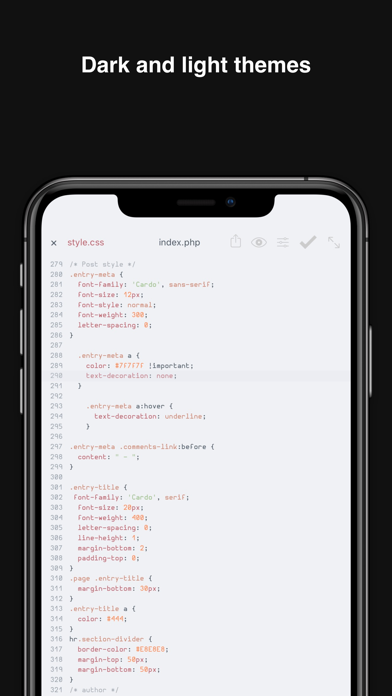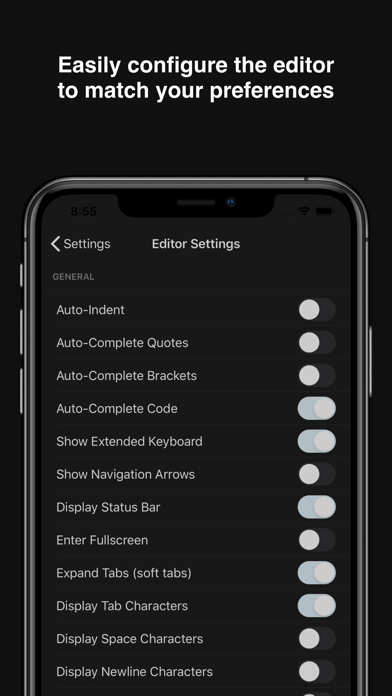Buffer Editor - Code Editor
| Category | Price | Seller | Device |
|---|---|---|---|
| Developer Tools | $9.99 | Blakzero Oy | iPhone, iPad, iPod |
Listed in creativebloq, wpmudev and techworld as one of the best code editors.
Buffer Editor is a POWERFUL code and text editor that lets you easily develop software, review code or take notes on the go.
Buffer Editor allows you to connect to many different remote services including Dropbox, SSH, SFTP and FTP servers.
Turn your iOS device into a tool and start getting work done.
Features
• Universal app for iPhone, iPad, iPad Pro and iPod touch
• Superfast user interface
• Split View and Slide Over support
• Connect to Dropbox, SFTP, SSH and FTP servers
• Syntax highlighting & Code Autocomplete ( ASP, AWK, ActionScript, Ada, Arduino, Bash (Unix shell), C, C++, C#, Cobol, CSS, D, F#, Go, Haskell, HTML(4&5), INI, Java, Javascript, LaTeX, (Common) Lisp, Lua, MATLAB, NSIS, Objective-C, Pascal, Perl, PHP, Progress, Puppet, Python, R, Ruby, SQL, Stata, Swift, Visual Basic, x86 ASM, XML)
• Extended Keyboard
• Vim coding support (If you don't need it, don't use it.)
• Unicode support
• Bluetooth keyboard support (Supports all iOS short-cut keys)
• Preview any files supported by iOS including images, PDFs, movies and documents
• iOS "Open In" support, from Buffer Editor to other app - vice versa
• Customizable font and font sizes
• Multiple themes (Candy, Dante, Dark Blue, Default, Desert, Github, Inkpot, Jellybeans, Mac Classic, Monokai, Solarized Dark, Solarized Light, Wombat, Xcode)
• Send files by email
• File search
To see the full list of features, including supported Vim commands, please visit
http://www.buffereditor.com/features
For support please visit
http://www.buffereditor.com/support
Reviews
Responsive Developer
loopandwave
I asked about getting auto-correct for when I’m doing plain text editing. The developer promised to add it and then did shortly after—an excellent customer support experience.
Simplified Chinese
Johnnyads4
Simplified Chinese can be supported, why can't simplified Chinese be displayed? Not only can not display the existing Chinese directory or file, the new Chinese directory or file is not allowed. What's going on?
Poorly polished
Brandonk23
The app really seems to lack behind Textastic in most areas of usability and is really badly polished. Here are the annoyances I had while using the app: - The is an annoying and significant slowdown whenever a key on the keyboard is pressed. - searching for text (which I could only figure out how to do by pressing cmd+f on my hardware keyboard) does not show you the text that you are searching for - changes made during the weird text searching does not get added to the undo buffer, so changes are permanent (and it is really hard to see the cursor during text replacement) - the file browser is generally unintuitive and only allows you to delete and rename files. - the stinking file browser stays on the left side of the screen for the entire time you’re editing a file - syntax highlighting is SUPER limited. The C syntax highlighting did not even recognize “uint” or “bool” - auto-closing parenthesis, brackets, and quotations does not work - Settings are unorganized and thrown into a single menu There are many many more annoyances but those are the problems I discovered after 5 minutes of using I would not be distracted by the UI eye candy… Looks good but does not function well.
SIMPLE and has dedicated save
[]lladnar[]
I chose this editor simply on the fact that I could use CMD-S to save files instantly to usb drives. It does that and so much more, with too many options to list. It’s hasn’t failed or had to restart. Just like a quality text editor should do.
Thank you for your interest.
cooolhu
Thank you for being interested in my problem. It's the best application once the questions are solved.
functional but can be better
levincoolxyz
Grabbed it on a sale (thanks) and love that I can directly clone and edit github as others mentioned. Has a slight learning curve (setting and user guide takes a few taps and scrolls to read), feels like this is tailor made for people used to vim’s style. Auto completing quotes didn’t work all the time (turns out its because I didn’t name the file with an extension). Some functions only gets undo by using software keyboard not cmd+z, for example when tabbing multiple lines using the software tab key (is it a magic keyboard/iOS limitation that hardware tab key deletes selection with a tab character?), or after search and replace. Also would it be possible to have redo shortcut as well for non-vim mode? Another minor UI issue is that the software keyboard buttons messes with the ipad built-in swipe from the bottom functions when using a hardware keyboard.
Great App
jekpopulous
Any chance we could get some kind of Nerd Font? Only real issue I have right now is that my servers use fancy fonts and they don’t display correctly in the terminal.
How Can i view console?
MyStonedCode
Hi I’m new to codin i just bought the app i was messing around with java script but I couldn’t find a way to view console how can i do it?
Awesome support and just what I needed
coderchrismills
My laptop needed to be sent out for repairs but still needed to get work done. Was able to get my iPad setup and pulling from my repo super fast. Happy with the editor and glad I found it. As for support, it’s rare to get a real person replying to you within a day. Not only that but they worked on getting my issues resolved quickly. Thank you! Also, thanks for having the Dracula theme!