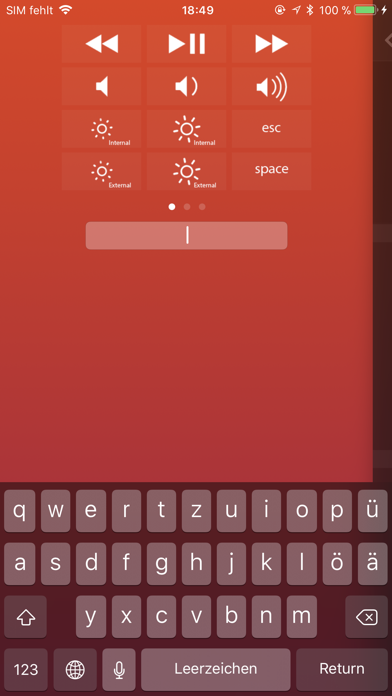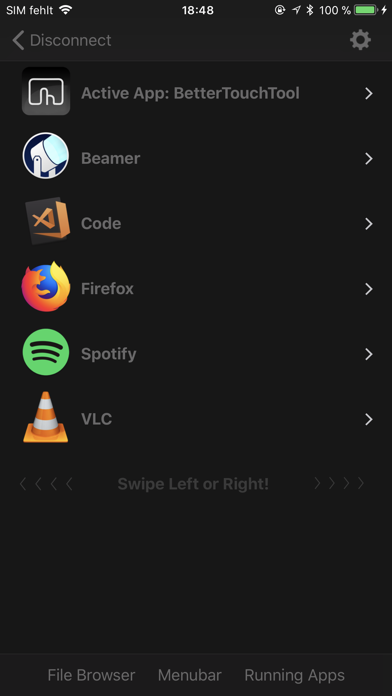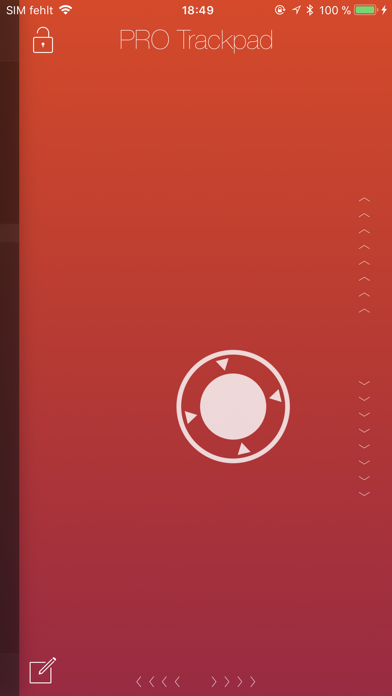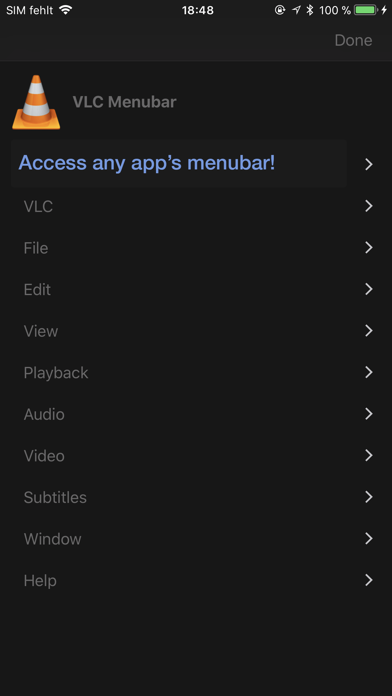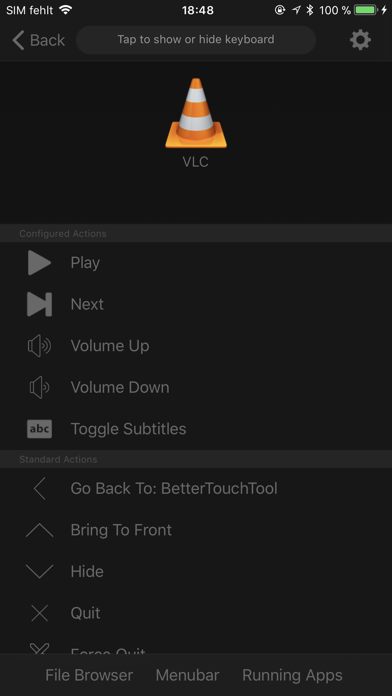BTT Remote Control
| Category | Price | Seller | Device |
|---|---|---|---|
| Productivity | Free | folivora.AI GmbH | iPhone, iPad, iPod |
BTT Remote is free, however it requires BetterTouchTool running on your Mac (you can download a 45 day trial from www.bttremote.com)
Your iPhone must be in the same WiFi network as your Mac, enterprise networks may not work.
Note: BTT Remote will not work with Microsoft Windows
Features:
• Includes a nice trackpad to control your Mac's mouse cursor. The trackpad also supports basic multitouch gestures
• Remotely type or dictate text to your Mac
• Remotely access media keys from your Mac's keyboard (play/pause, change the volume, change the brightness for internal and external displays, etc. )
• Remotely access and use any app's menubar
• Configure global actions that work in every application.
• Assign custom icons to each action you configure.
• Configure arbitrary app specific actions for any application you want. With those actions you can control almost anything on your Mac. If you want to see what is possible please checkout BetterTouchTool first.
• Browse your file system (e.g. to start a movie or application while lying in bed)
• Transfer files (up to 6 MB) from your Mac to your iPhone and view them or share them there.
• Navigate between different applications
• Ability to increase cursor size and zoom the screen for convenient control while e.g. sitting on your couch.
• The iPhone version is designed to allow full control with only one hand
• Supports portrait and landscape mode
• Many settings to customize the app
• Very easy to use
Please use the built-in feedback reporter to submit any bug, feature request or idea you have.
Reviews
Update causing volume issues
fonehome
Latest release on the iPhone X causes the volume of the iPhone to drop to one bar upon launching very time. Then controlling the remote computer using the iPhone volume keys is unresponsive many times getting stuck on high volume but not responding to volume down button. Also any custom volume control brings up the mouse cursor and playback controls in video apps. Also still waiting for the this feature below. Please add auto display off when putting phone face down as Mouse Pro does. Really useful when watching a show and being able to turn volume up and down while having the phone face down on couch and on while the screen is off to save battery and screen. Nice to have the phone on so one can always quickly change volume when needed.
Super useful for anyone with Touch Bar Macs
SwiftGaruda
Create almost any kind of custom action for your Touch Bar with super customization? Sign me up. Plus the included iOS remote app really came in handy for some audio engineering purposes. Basically added Touch Bar actions to Adobe Audition and also included them in the remote app - silent marker adding and renaming!
A must have for OS X users
kasche.
This app is beyond fantastic. I've been looking for something similar to this for some time now. Fantastic job.
Almost perfect app...
fonehome
Please add auto display off when putting phone face down as Mouse Pro does. Really useful when watching a show and being able to turn volume up and down while having the phone face down on couch and on while the screen is off to save battery and screen. Nice to have the phone on so one can always quickly change volume when needed.
Loves Your Apps
TheCoburnBrandon
I've used BTT for years and it's one of my favorite applications. With BTT remote, I can easily control my MacBook Pro from across the room! It would be awesome if views were restored in and out of multitasking!
Crash
calvin797
Please fix. Doesn't work after an update. Tried reinstalling but app still crashes when trying to access a server.
Best app for custom controlling Mac
Jon chui
You can always use a vnc or screen sharing service (like logmein) to just directly control but this is great for running shortcuts on the Mac that those ones can't. I just wish Andreas would release a Mac app of this too!! Often I want to control the Mac from my other Mac too but maybe that's a power issue.
Amazing
icushman
I've wanted this app for a long time, and tried many that just weren't up to snuff. I bought this immediately without reading the reviews because the desktop companion app is so terrific that even if the mobile app disappointed, I wouldn't feel bad about supporting the dev. But it doesn't disappoint.
The best trackpad app on the market
ilovetoski93
This app is by far the greatest trackpad app out there. Not only is it a trackpad but you can control your entire computer with custom jesters and shortcuts. There is a keyboard that you can activate to type, you can see all of your files and easily navigate to which file you want opened directly from your iPad, and multi finger gestures work! This app was easily worth the money I paid for it and much much more.