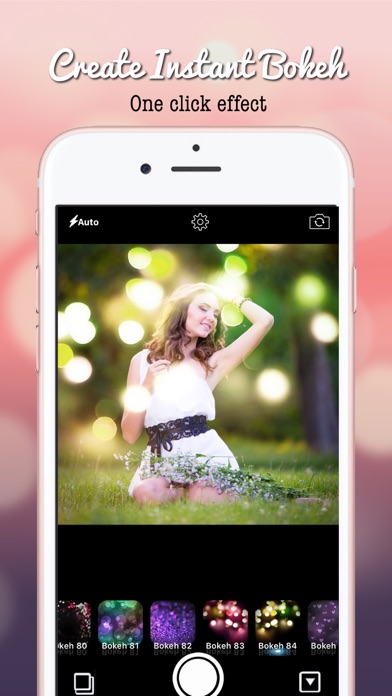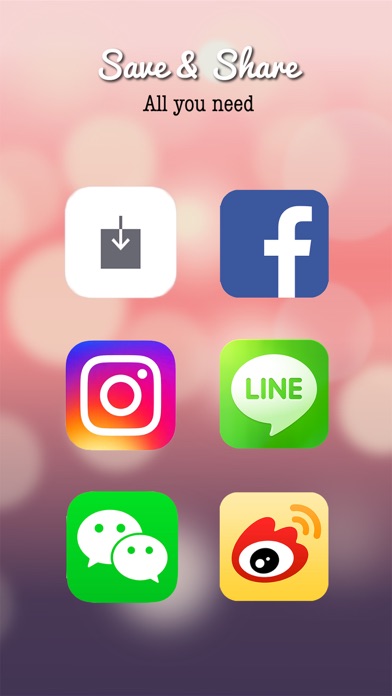Blur Bokeh
| Category | Price | Seller | Device |
|---|---|---|---|
| Entertainment | $2.99 | Nine Curves | iPhone, iPad, iPod |
Show to your friend to amaze them.
Print and frame as unique gift ideas.
Send it to your loved one.
User friendly and easy to use!
Create your own Blur Bokeh photos without DSLR camera. You can have bokeh photo instantly with this app. Transforms your photo into various gorgeous effects by adding bokeh to your photo! All beautiful effects are designed together by professional photographers and real artists to provide you the most amazing effect to your photo.
Key Features :
1. Instant effects.
2. Erase unwanted bokeh on your face.
3. Live camera effects.
4. Share to INSTAGRAM / FACEBOOK / TWITTER / WEIBO / LINE / WECHAT.
5. Save to photo album.
Contact us at [email protected] for any feedback or idea to improve the app.
Some information about Bokeh:
Bokeh is originally pronounced in Japanese for blur effect produced in out of focus image by a lens. Different shapes of bokeh can be produced from lens aberrations and aperture shape. Bokeh effects can show depth of field of a photo.
Reviews
Obsessed with this App
Edienna
Ever since I got it I can't stop using it for my photos. Really cute and gorgeous filters. I love this app and would definitely recommend it!!
OK
ItzYaGurlHolly
Keeps title in corner when photo is published even on pro version, good effects though...
Truly Fantastic !
Ed8254
Quick & Easy to learn and use, But the more you use it the more Creative you can get. It's fun spectacular & worth it. Enjoy !